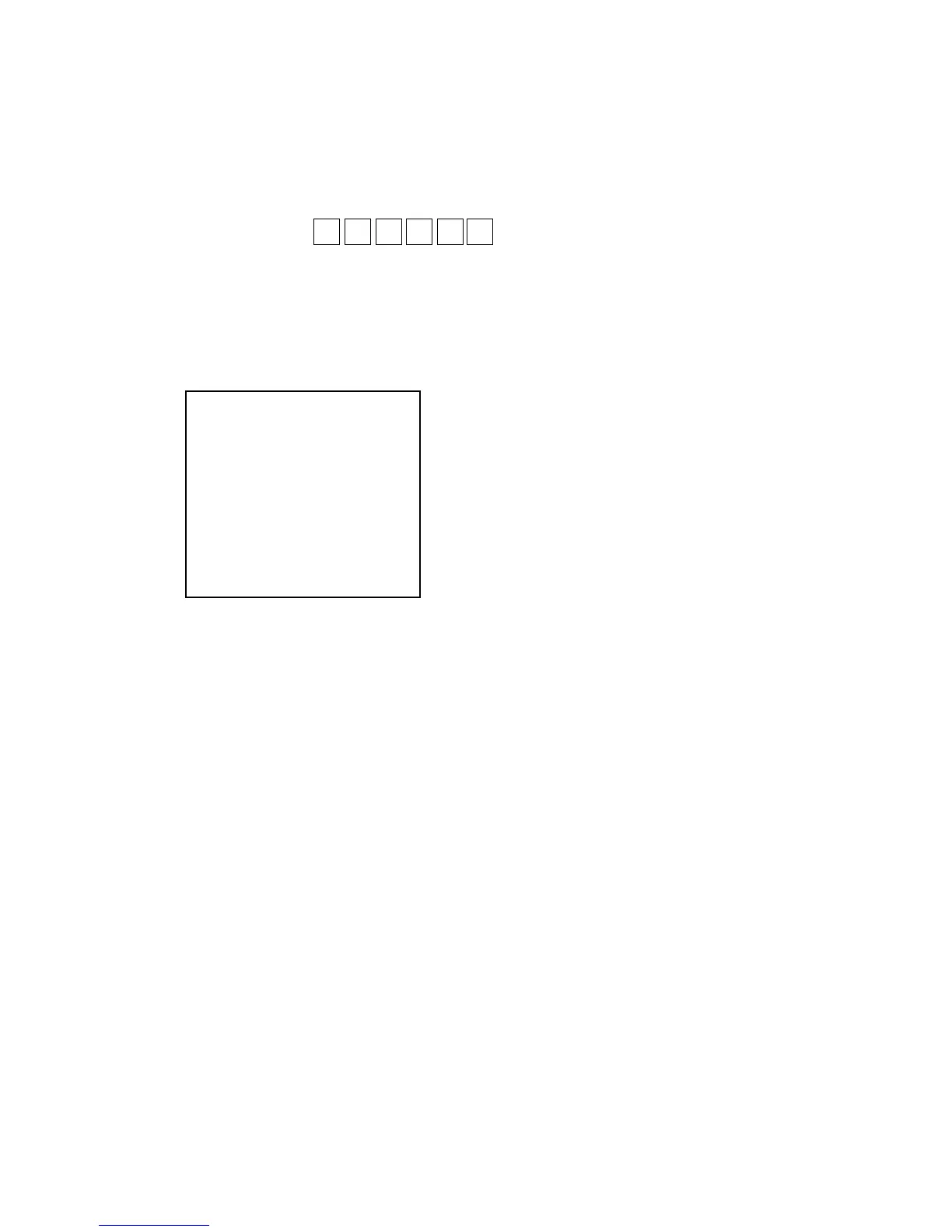— 41 —
[ 16 ] RS232C PORT test
[Function]
This is the RS232C test.
The loop back test for RS232C port is performed by making the connection shown in the figure.
Refer to [ 17 ] RS232C PORT batch test the figure for RS232C port connection.
[Operation]
Operation : x n 0 4 d ST
x: Baud rate selection
0 = 2400 bps, 1 = 4800 bps, 2 = 9600 bps, 3 = 19.2 kbps, 7 = 115 kbps (COM 1 only)
n: 0 = One time check (can be omitted)
not 0 = Continuous check (To stop the test, press "ESC" key)
d: Port selection
1 = COM1, 2 = COM2, 3 = COM3, 4 = COM4, 5 = COM5, 6 = COM6
[LCD]
COM 41
RTS1=1 CTS1=1 OK
DTR1=1 DSR1=1 OK
DTR1=1 CD1=1 OK
DTR1=1 CI1=1 OK
RTS1=0 CTS1=0 OK
DTR1=0 DSR1=0 OK
DTR1=0 CD1=0 OK
DTR1=0 CI1=0 OK
TxD RxD OK
END 41
Displays only COM1
Displays only COM1
Displays only COM1
Displays only COM1
