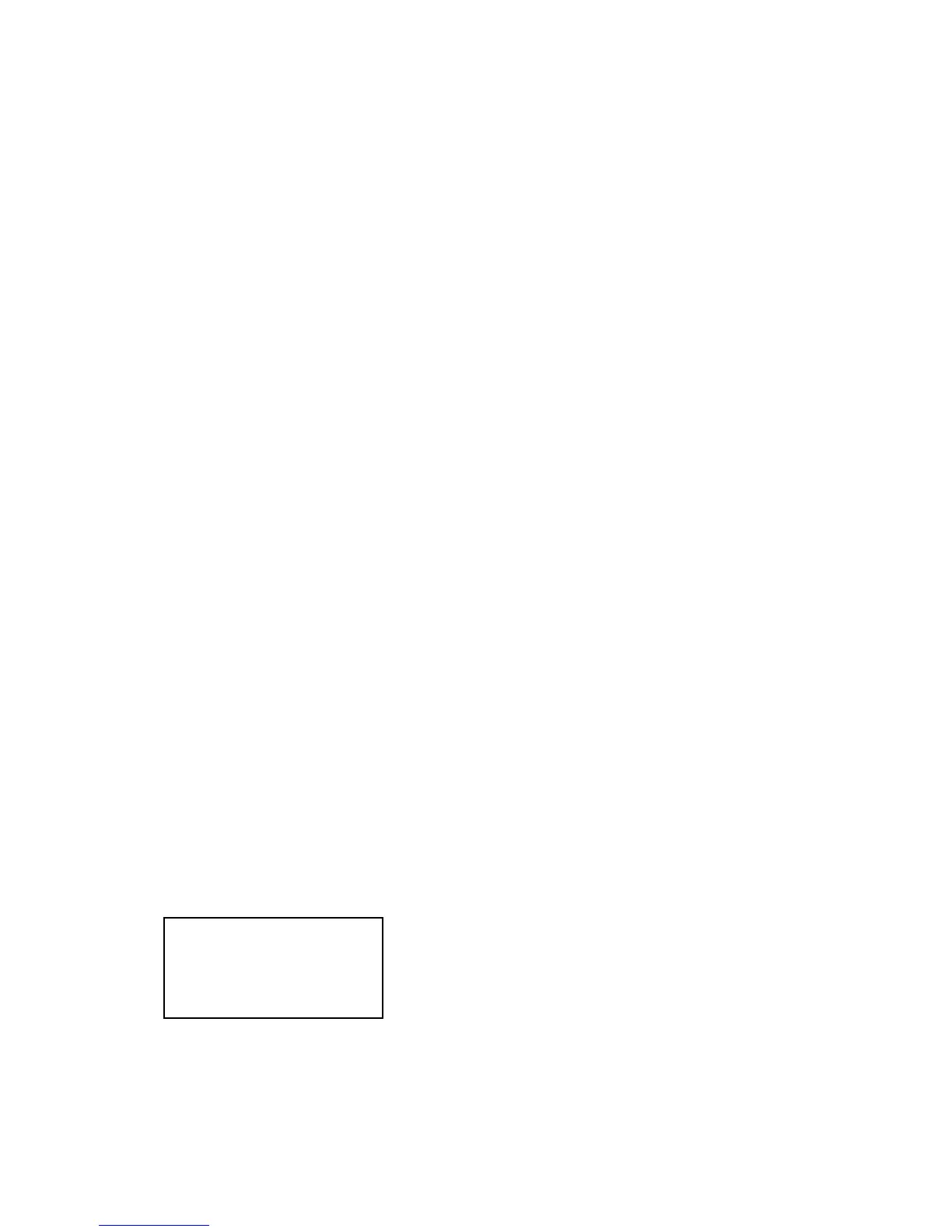— 88 —
4 Description of Errors
(1) Semaphore acquisition error
Error No. -1 / -4 / -6
Description of phenomenon:
This is a system error in ITRON.
This phenomenon may occur when the exclusion function of ITRON is used.
Possible causes:
A software bug or an illegal operation of ITRON.
(2) Mailbox creation error
Error No. -2 / -3 / -5 / -7 / -21
Description of phenomenon:
This is a system error in ITRON.
This phenomenon may occur when a function of ITRON called Mailbox is used.
Possible causes:
A software bug or an illegal operation of ITRON.
(3) Mailbox send error
Error No. -20
Description of phenomenon:
This is a system error in ITRON.
This phenomenon may occur when a function of ITRON called Mailbox is used.
Possible causes:
A software bug or an illegal operation of ITRON.
(4) System error when returning unused memory (memory pool) area
Error No. -8 / -9 / -10 / -11 / -12 / -13
Description of phenomenon:
This is a system error in ITRON.
This phenomenon may occur when ITRON frees the reserved memory area.
This phenomenon may occur when the memory management system of ITRON is
used.
Possible causes:
An abnormality of a memory chip, an illegal operation of ITRON, or a software bug.
9-5. CPU Exceptional Error
The functions of the CPU (SH series) include exception handling. If an exception other than reset and
general interrupt (hereafter called “general exception”) occurs, the OS displays a message as shown
below and stops the operation of ECR, because the operation after that cannot be guaranteed.
The example shown below indicates the screen displayed when “reservation instruction code exception”
occurs.
The values of error no., error point and access adrs vary according to errors.
1 error no.:
Indicates the exception code of the general exception.
From this code, the operation that causes the general exception is known.
CPU Exceptional Error !!
error no. 180
error point ffffd47e
access adrs 0
