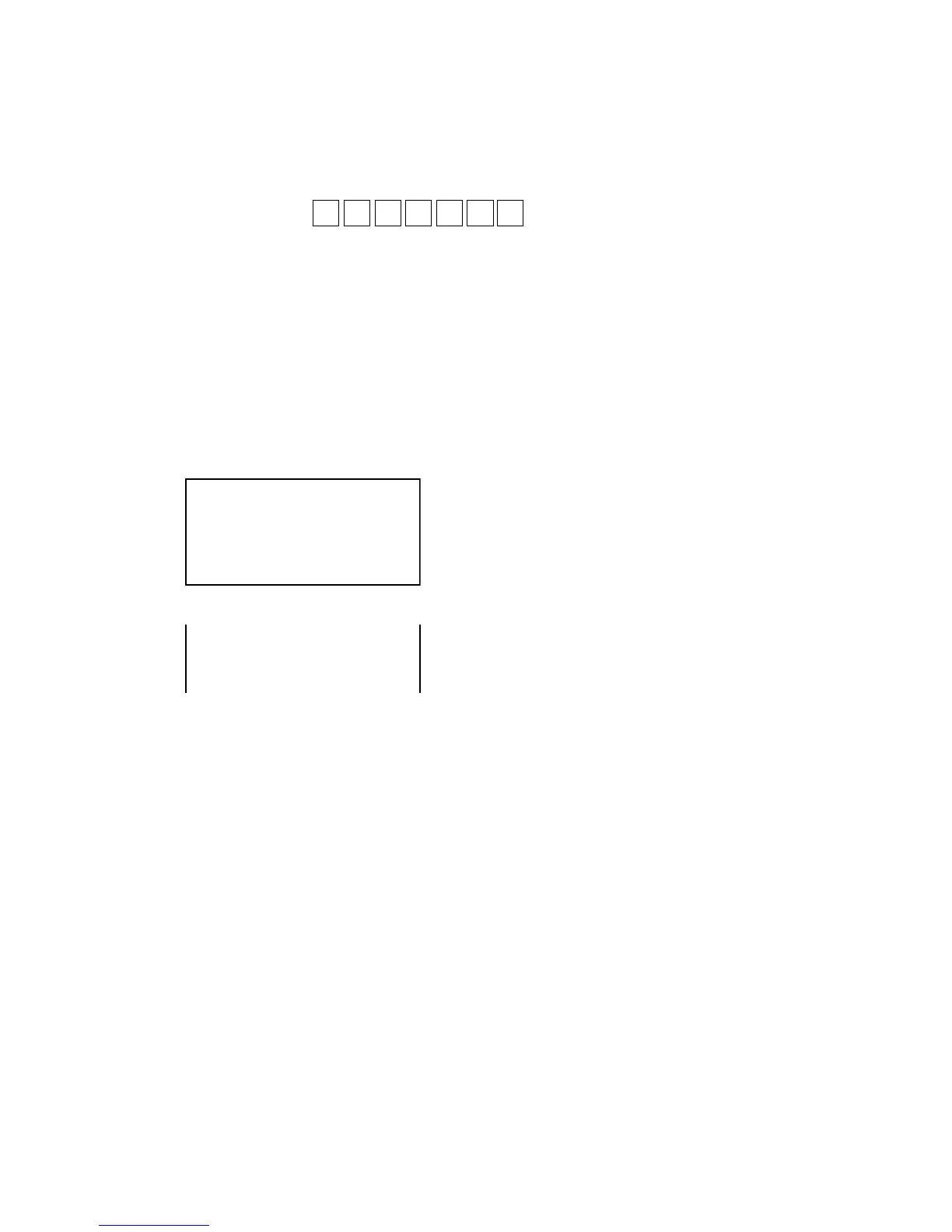— 49 —
[ 27 ] Sound playback test
[Function]
This test will check the sound playback of the internal or external speaker.
In case of one time check only, the test can be ended by the judgment (OK or NG) of the operator.
[Operation]
Operation : a x n 0 9 7 ST
a: Number of volume levels
0 → Max volume
* The volume can be designated in 8 levels (0 to 7). The higher the number is, the
lower the volume is. Note that the number 8 and 9 automatically are changed to 7.
x : 0 → Plays back the sound which was recorded by the command 98.
1 to 9 → Plays back the specific sound.
n : 0 → One time check
not 0 → Continuous loop (Press [ESC] key to end the test manually.)
* In case of one time check only, [OK] and [NG] keys below can be used.
• [OK] key : number 1
• [NG] key : number 9
[LCD]
SOUND xn097
SOUND OK
END xn097
SOUND xn097
SOUND OK
END xn097
[Print]
