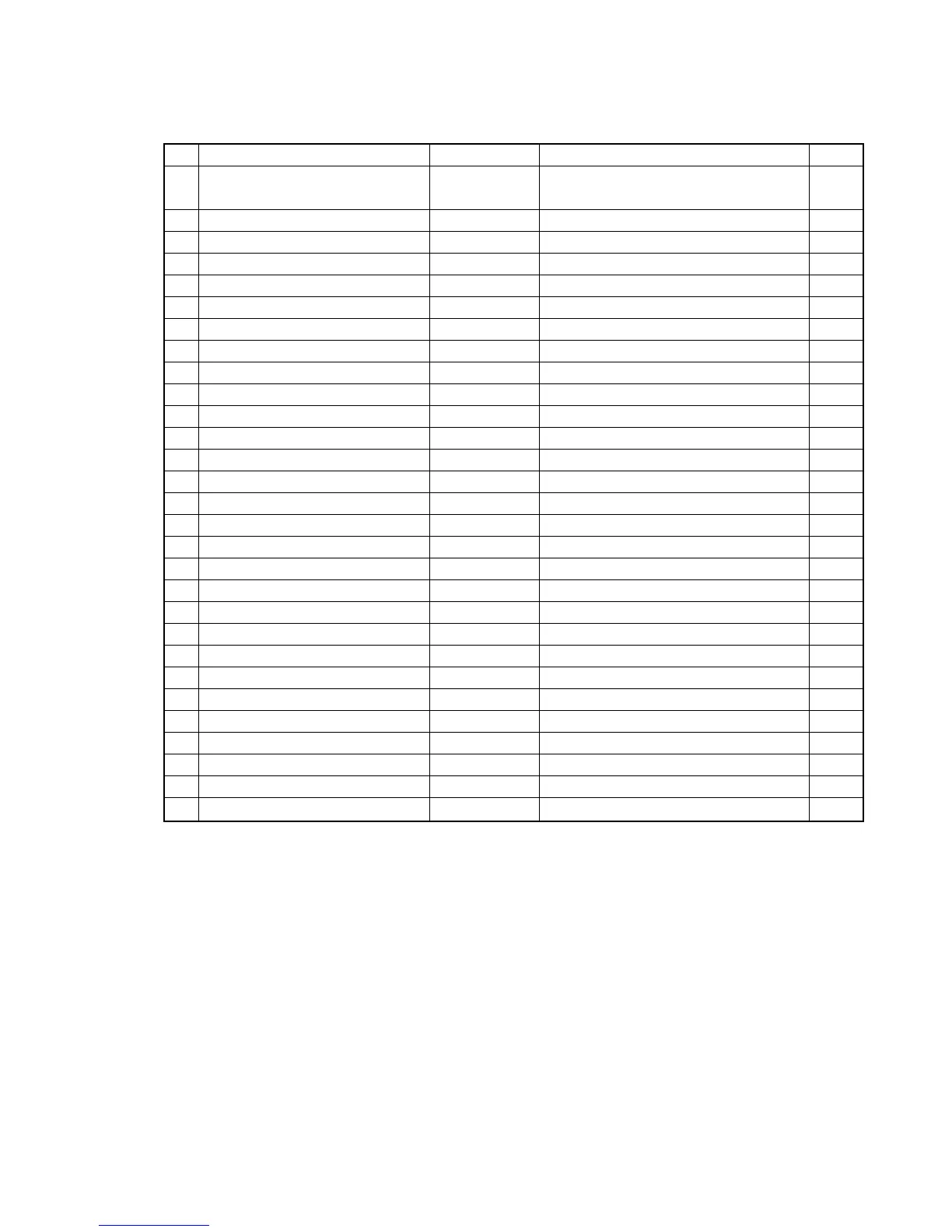— 31 —
No Device to be checked Operation Note Page
1 Batch test 1 2 Test Device : RAM, FLASH, Display, 32
Print, Time, Drawer
2 Batch test 2 3 Test Device : Display, Back light 32
3 RAM WRITE/READ test n011 33
4 RAM READ only test n111 33
5 FLASH Check SUM test n512 34
6
FLASH CLEAR/WRITE/READ test
n612 34
7 CF-CARD WRITE/READ test pn013 35
8 CF-CARD READ only test pn113 35
9 CF-CARD CLEAR test pn213 36
10
CF-CARD CLEAR&WRITE/READ test
pn313 36
11 LCD test n021 37
12 LCD calibration test 221 38
13 Back light OFF test 121 38
14 Remote Cust DISP test bn023 39
15 External printer print test x1x2x3n03d 40
16 RS232C PORT test xn04d 41
17 RS232C PORT batch test 40 42
18 Ethernet test m0a51 43
19 MAC Address SET x0951 44
20 Wireless LAN test m0a52 45
21 Time setting
x1x2x3x4x5x60a70
46
22 Time display 70 46
23 Drawer open test xn091 46
24 Buzzer test n092 47
25 OBR test 95 47
26 MCR test 96 48
27 Sound playback test axn097 49
28 Sound recording test 98 50
29 Charging test 99 50
7-5. Check item
The following test can be checked in the diagnostic test.
