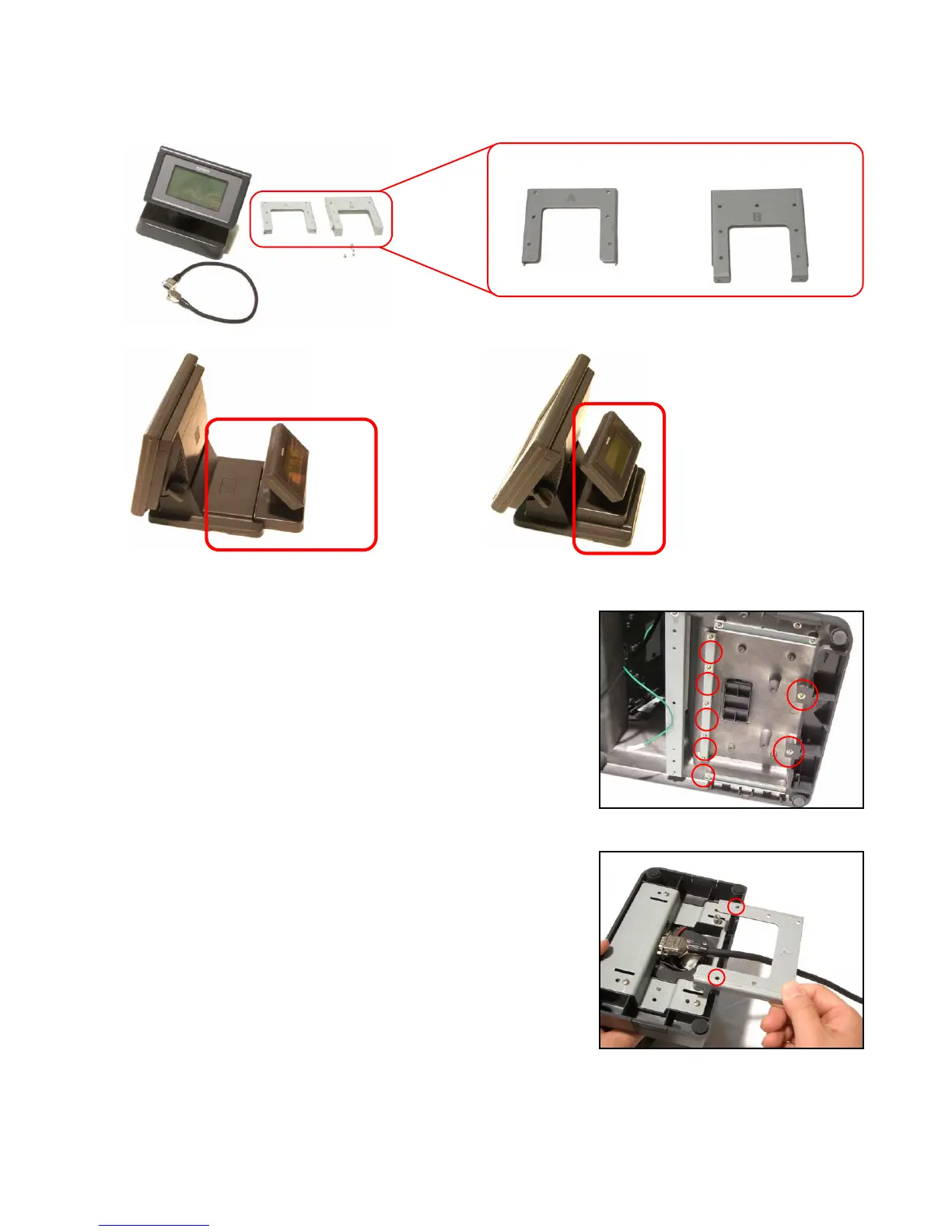— 21 —
■ To install Type A
1. Remove two screws at the bottom and then the cover.
2. Remove five screws at the bottom and then the metal
bracket.
Type A Type B
3. Connect the cable to EX-DP-UNIT-16.
4. Fix the metal bracket for type A with screws.
Metal bracket for type BMetal bracket for type A
5. OPTION INSTALLATION
5-1. Installing the display set for customer (EX-DP-UNIT-16)
■ There are two types for the display set for customer (EX-DP-UNIT-16).
