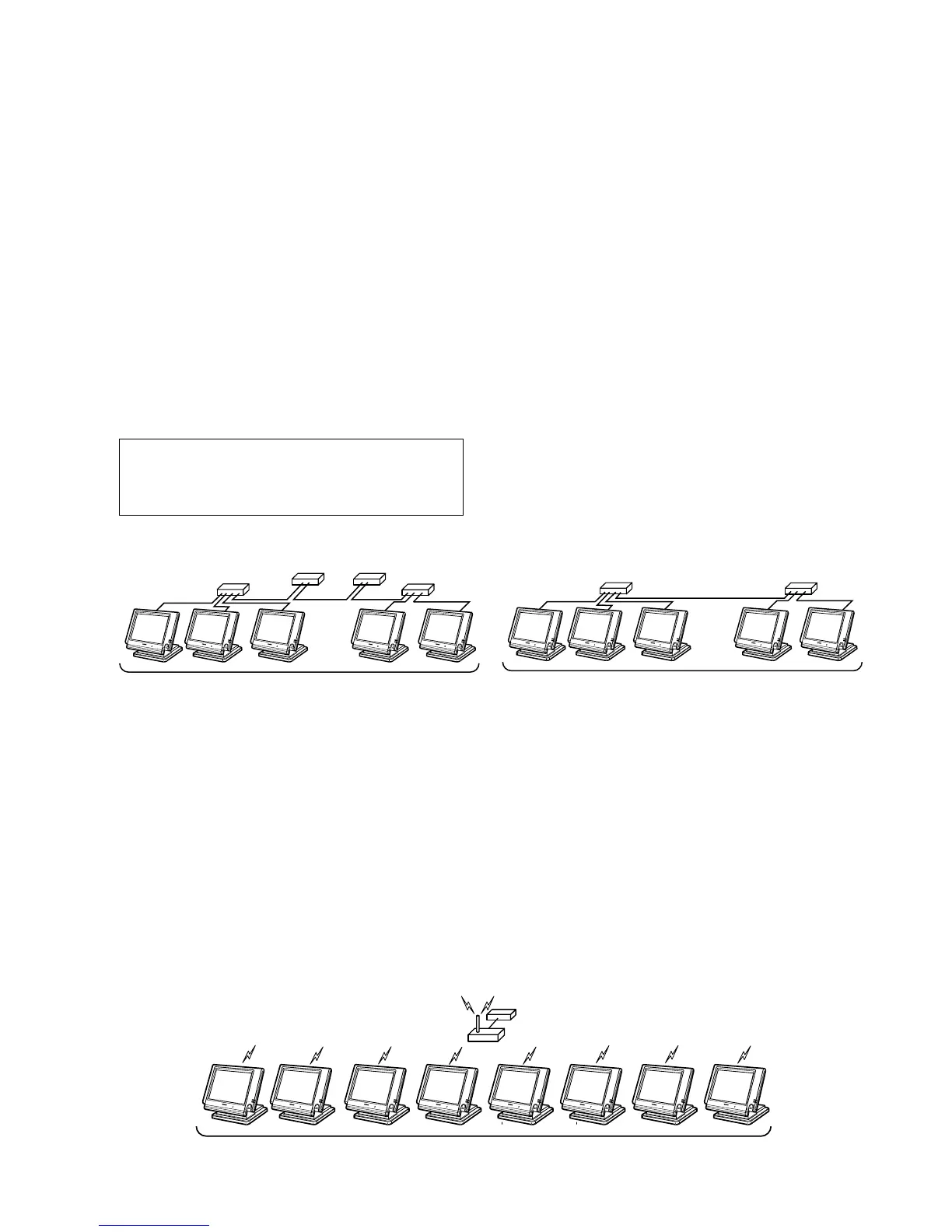— 27 —
HUB (Option)
Wireless Access Point (Otion)
Max. 20m
Maximum 8 terminals in Wireless Access Point
Max.100m
Maximum 32 terminals Max.300m
Max.100m
Max.100m
Max.100m
Maximum 32 terminals Max.500m
Max.100m
Max.100m Max.100m
Max.100m
6. IN LINE / OUT LINE
With the QT-6000, there are the following inline / online connectors in the rear side of the body.
6-1. Inline interface
The maximum inline cable length and the maximum connection unit will be varied by the inline communication
speed as shown below figure.
• Using 10BASE-T
Cable length: 100m (terminal to terminal, hub to terminal, hub to hub)
Maximum 4 hubs in one cluster.
Maximum cable length between terminal and terminal via hubs is 500m.
• Using 100Base-TX
Cable length: 100m (terminal to terminal, hub to terminal, hub to hub)
Maximum 2 hubs in one cluster.
Maximum cable length between terminal and terminal via hubs is 300m.
CAT5 cable specifications
CAT5 UTP Cable (Straight)
0.5mm x 4P Not shielded wire Twist pair cable
Configuration with Hub
• 10BASE-T
• 100BASE-TX
6-2. Wireless LAN
There is a PC CARD SLOT in QT-6000 and a wireless LAN CARD can be installed to the PC CARD SLOT.
The specifications are as shown below figure.
The maximum communication distance is 20m.
The maximum number of terminals which can be accessed to one wireless access point is eight.
The effective distance between the wireless access point and the terminal is 20 meters where there is no major
obstacle.
(Precautions regarding the installation of the wireless access point)
Install the terminal away from the following which may cause interference; PC, large metal, microwave, cordless
telephone at 2.4GHz, etc.
Install the terminal in the center of the area where you want to connect to the terminal wirelessly, as well as
install it on a high place such as on a rack.
