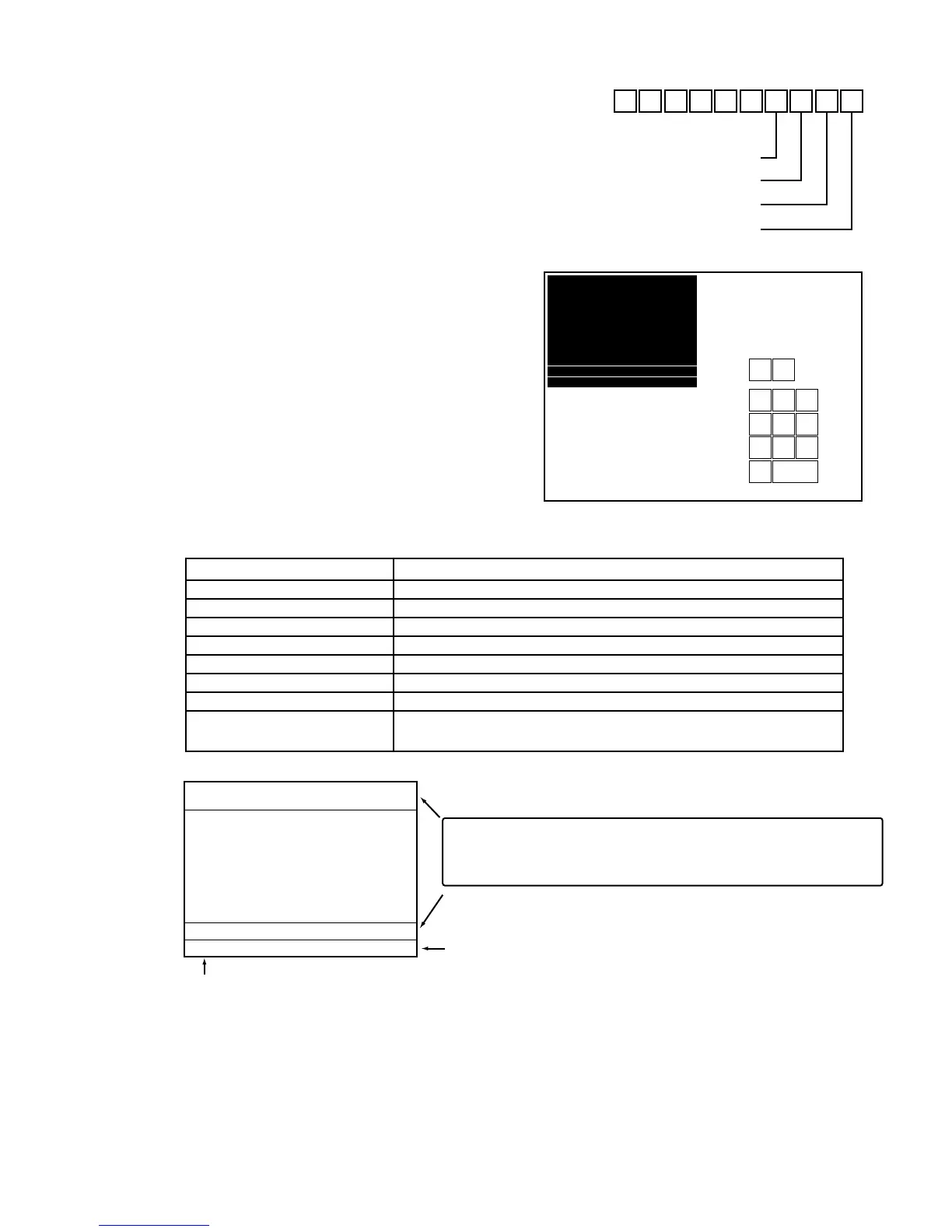— 30 —
7-3. DIAG command input system
Input a command according to the following code.
X
X X X X X n a g d
XXXXXX : additional action
n : number of times
a : action
g : group
d : device number
7-4. Status Display
With the EX820, the following display is displayed on
the LCD (SVGA). (In this DIAG, the display area is
divided into a display for register entry and a display
of DIAG results and so forth.
ESCCLR
789
456
123
0
ST
DALLAS
DRW1 CLOSE
MENU SHEET 1
DRW2 CLOSE
0000
[Functions]
Status is displayed for those devices having status information. The devices and status displayed
are as shown below.
Device Status Information (Displayed Information)
Dallas key Dallas key no.
Dallas key 2 Dallas key no.
Drawer Open/close status
MAC address MAC address
CF Insertion status
DISP ON/OFF switch Switch status
Wireless LAN card Insertion status
TEMP Power supply A/D conversion value
* Display only updated when DISP ON/OFF switch is ON
DALLAS
DRW1 CLOSE
MAC ADRS XX-XX-XX-XX-XX-XX
RF INSERT CF INSERT
DISP ON/OFF ON TEMP 20
Diag Ver : XXXXXX XXXX
DRW2 CLOSE
0000 1234
Status information is displayed continuously (in ordinary characters).
However, when performing a test, the status at completion of a test is
displayed following completion of that test.
Register: Characters enlarged 1.5 times (max. 10 digits)
Counter display
[LCD Display]
* Addition of TEMP information and DISP ON/OFF status
The TEMP status is acquired preferentially when the DISP ON/OFF switch is ON. When measuring
other status information or when starting each test mode, always make sure to begin after switching
off the DISP ON/OFF switch.
