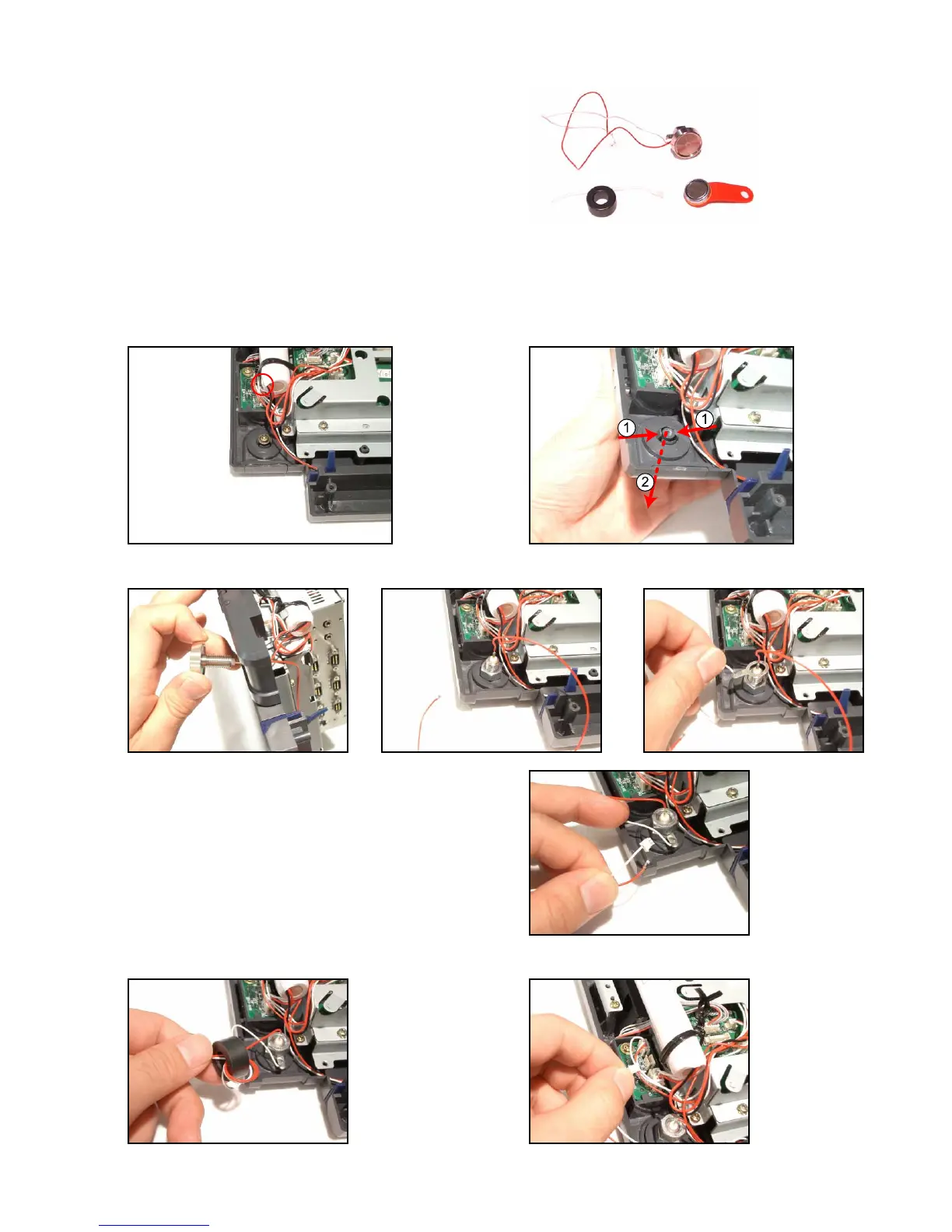— 24 —
3. Insert the I-Button. R Fix it with a nut. R Insert the earth plate. R Fix it with a nut.
4. Assemble the lead wire (earth) into the connector.
5. Wind the lead wire around the core twice, and then connect the core to the connector of the main unit.
5-2. To install the I-Button
1. Remove the REAR COVER for QT-6000 (No.1 to No.10 in the disassembly procedure).
2. Remove one screw and then the I-Button cover.
