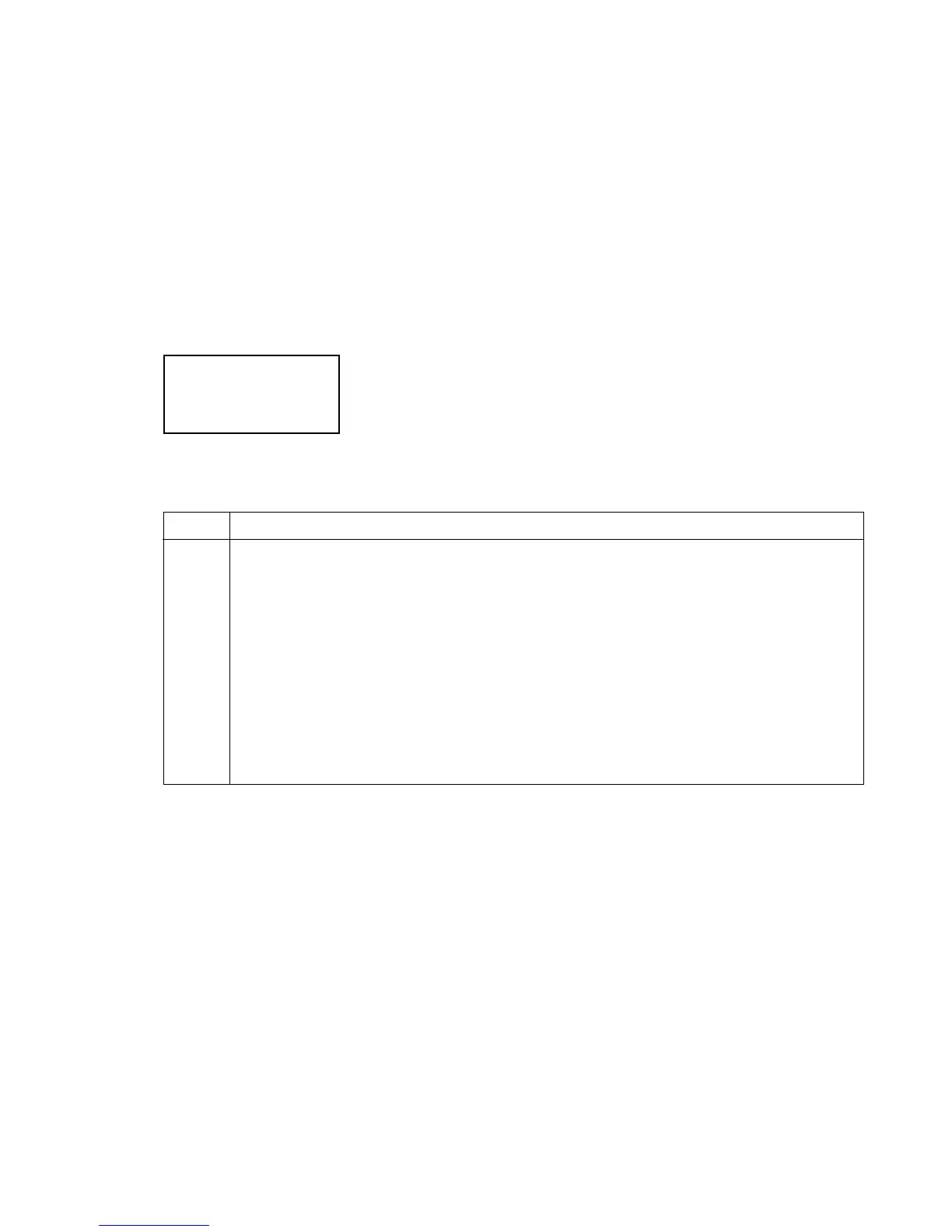— 90 —
(8) error no. 180: Reservation instruction code exception
(9) error no. 1A0: Slot illegal instruction exception
Description of phenomenon:
These exceptions occur when an illegal instruction is performed.
Possible causes:
It is hard to think that this phenomenon is caused by software, because these errors
occur due to an internal operation of the CPU.
This phenomenon is apt to occur when backup of RAM is not performed normally and
the memory has been changed.
It is possible that the data in RAM has become illegal data.
9-6. Booster Error
An error in Booster part processing (IPL, INT or FINT) is indicated as follows:
ERR XX
XX: Error No.
Error Code Correspondence Table
Error No. Description of error
1 CF card is not inserted.
2 CF card has no IPL file.
3 Flash erase error
4 Flash write error
5 Reserved (error not occurring this time)
6 CF card read error (bad CF card)
7 COM1 open error (bad CPU)
8 Reserved (error not occurring this time)
9 Bad read IPL data (IPL data is not valid)
10 Checksum error (checksum of read IPL data does not match)
11 Reserved (error not occurring this time)
12 Communication error on COM1
13 Communication error on COM1 (same as 12; 12 or 13 occurs depending on timing of occurrence)
