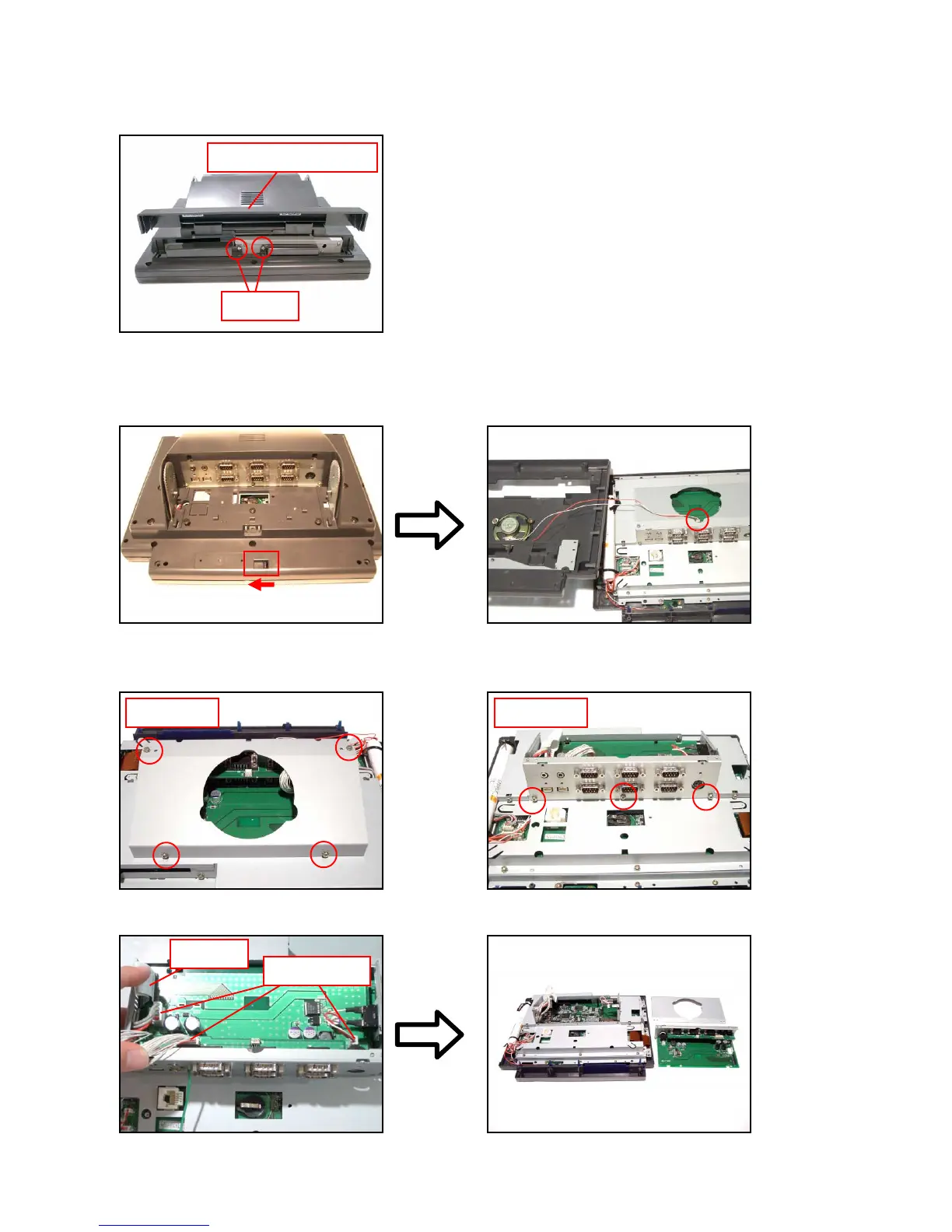— 10 —
7. Open the CARD SLOT COVER.
8. Remove each screw, and then the PC CARD and the COVER for the CF CARD.
9. Release the hook and remove the REAR CASE.
Be careful with the REAR CASE when removing it since there is a wiring which connects to the speaker.
10.Remove the connector for the speaker.
11. Remove four screws and the iron plate.
12.Remove three screws.
13.Remove four connectors, one FPC and the IO unit.
FPC
Connectors
Screw × 4 Screw × 3
CARD SLOT COVER
Screws