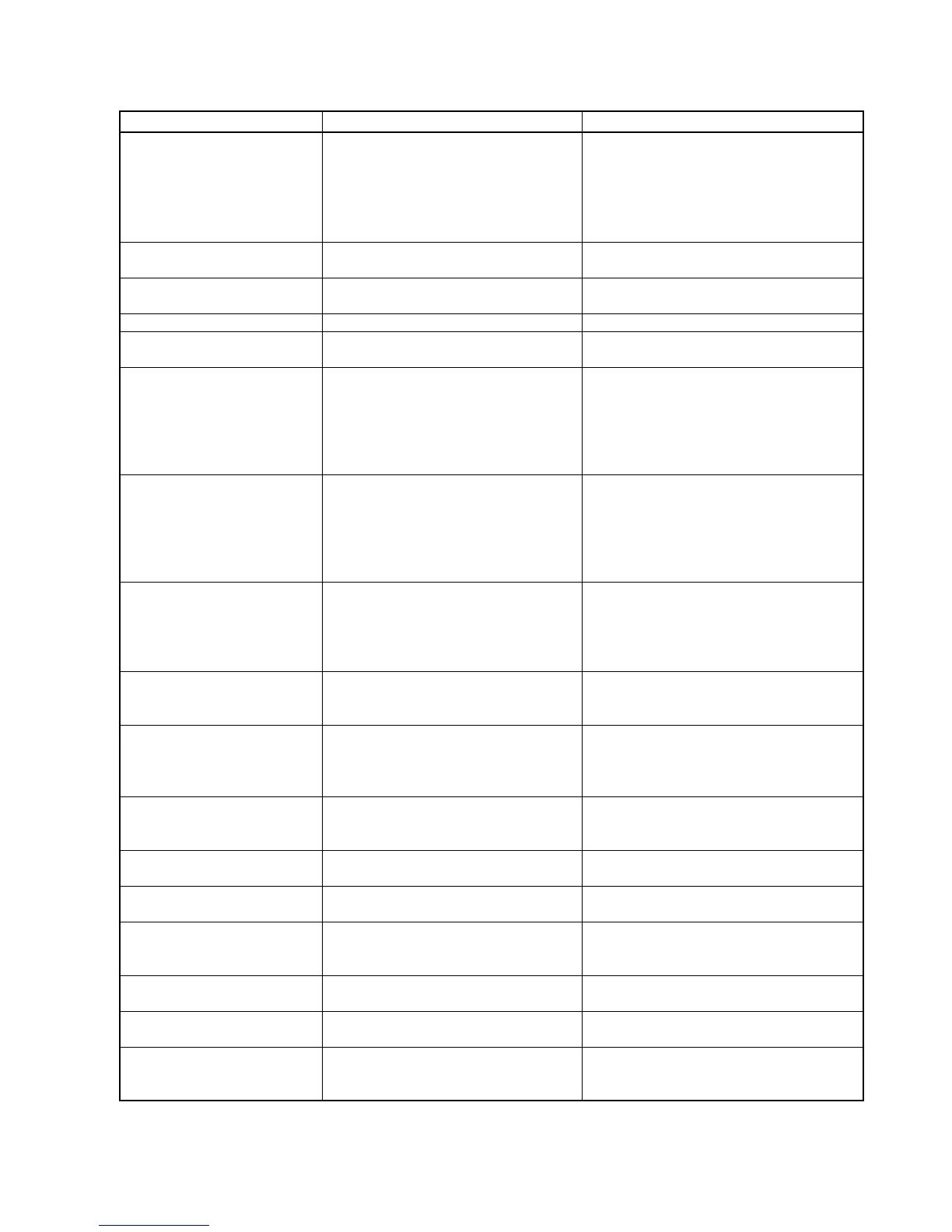— 81 —
ActionMeaning
Prompt message
**********
E073 Your receipt/order may
not be issued.
YES:Retry to print.
NO :Backup to R/J printer.
ESC:Discard data.
E075 Negative Balance,
cannot be finalized.
E080 Electronic Journal Full
Please clear E-Journal.
E082 ***** Illegal Data *****
E083 Cannot create E-
Journal.
Check Flash memory.
**********
E105 Check/TBL tracking
Master down. Please
call Manager!!
YES:Retry for connection.
NO :
Remove it from system.
**********
E106 Check/TBL tracking
Backup master down.
Please call Manager!!
YES:Retry for connection.
NO :
Remove it from system.
**********
E107 Both Master&Backup
master down. CHK/TBL
tracking or Clerk
interrupt is not available.
**********
E108 CHK/TBL Master is
removed from system.
**********
E109 CHK/TBL Backup
master is removed from
system.
E110 CHK data mismatch
between Master and
Backup master.
E130 Middle of Pick up or
Loan Press Cancel Key.
E131 Middle of <Bill Copy>
Press Cancel Key.
E133 Middle of <Media
Change> Press Cancel
Key.
E134 Middle of Clerk Transfer
Press ESC Key.
E136 Middle of Separate
Check Press ESC key.
E139 Not allowed to be
negative by Minus/
Coupon key.
Time out at ECR which has printer
“****” means ECR logical ID and printer
number.
Attempted finalization when balance is
less than zero.
Electronic journal full
Illegal Electronic journal data
Electronic journal file cannot be created.
CHK master down
“****” means ECR logical ID.
CHK BM down
“****” means ECR logical ID.
CHK M/BM down
“****” means ECR logical ID.
Master down then take it off from
system “****” means ECR logical ID.
Backup master down then take it off
from system
“****” means ECR logical ID.
Data mismatch has occurred.
During picking up
During bill copy
During media change
During clerk transfer
During separate check
Credit balance error
Follow the prompt message.
Register item(s) until the balance becomes
positive amount.
Reset the electronic journal memory.
Check flash memory.
Follow the prompt message.
Follow the prompt message.
Follow the prompt message.
Follow the prompt message.
Follow the prompt message.
Follow the prompt message.
Follow the prompt message.
Enter proper minus/coupon amount.
