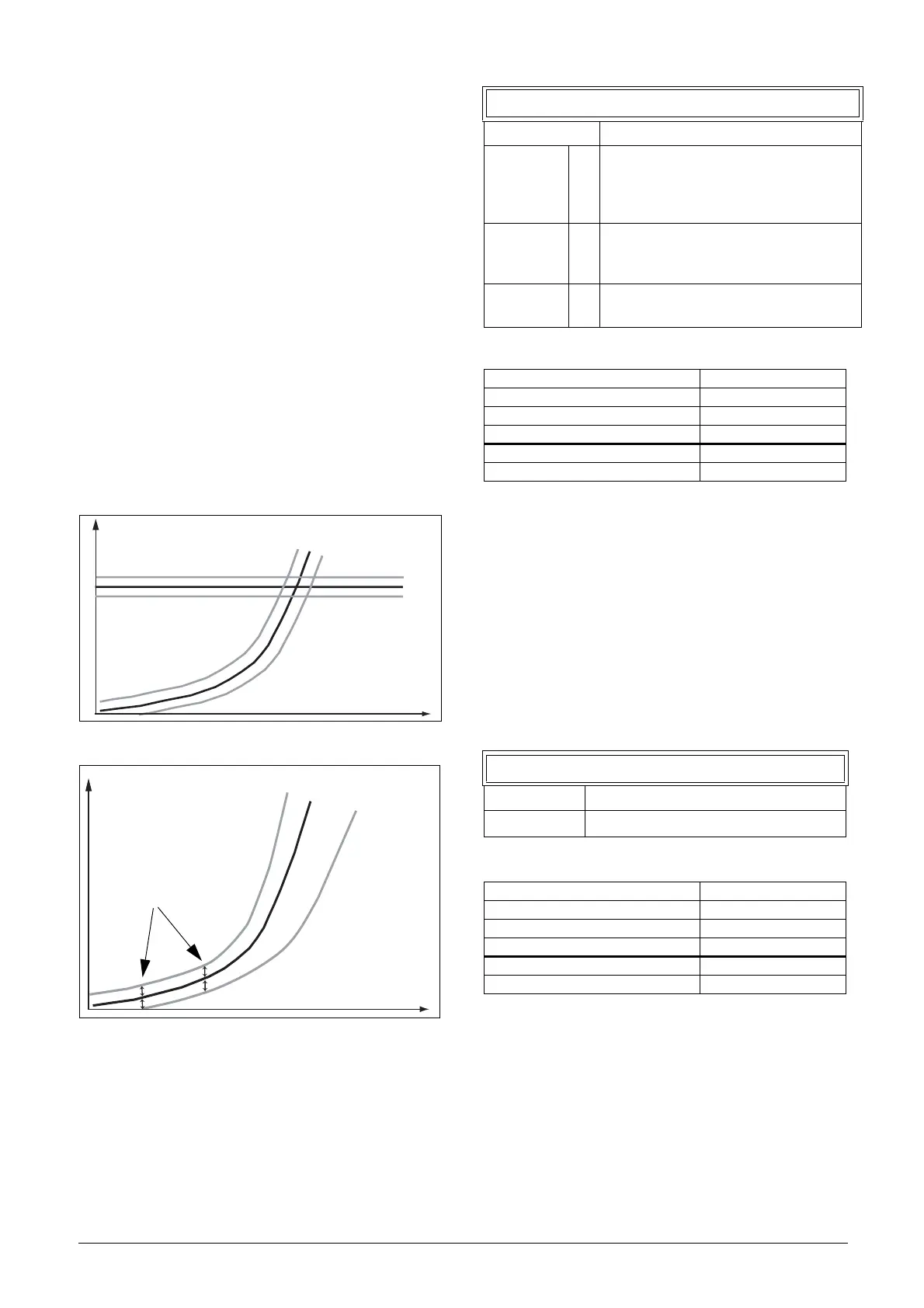160 CG Drives & Automation, 01-5326-01r5
Load Type [415]
In this menu you select monitor type according to the load
characteristic of your application. By selecting the required
monitor type, the overload and underload alarm function
can be optimized according to the load characteristic.
When the application has a constant load over the whole
speed range, i.e. extruder or screw compressor, the load type
can be set to basic. This type uses a single value as a reference
for the nominal load. This value is used for the complete
speed range of the AC drive. The value can be set or
automatically measured. See Autoset Alarm [41A] and
“Normal Load [41B]” about setting the nominal load
reference.
The Load Curve mode uses an interpolated curve with 9
load values at 8 equal speed intervals. This curve is
populated by a test run with a real load. This can be used
with any smooth load curve including constant load.
The Load Curve R is a relative load curve in % of Load set
in the Load Curve . There is also a minimum margine set in
menu “Minimum Absolute Margin [41D]”.
Fig. 122 Basic load type and Load curve
Fig. 123 Load Curve R with Min ABS margin.
Communication information
Max Alarm [416]
Max Alarm Margin [4161]
With load type Basic, [415], used the Max Alarm Margin
sets the band above the “Normal Load [41B]” menu that
does not generate an alarm. With load type Load Curve
[415] used, the Max Alarm Margin sets the band above the
Load Curve [41C], that does not generate an alarm. The
Max Alarm Margin is a percentage of nominal motor
torque.
In case of Load Curve R, the margin is percentage of Load
curve torque at the actual speed.
Communication information
Basic
Load curve
Load
Speed
Max Alarm
Min Alarm
Load
Speed
[41D] Min Abs Margine
415 Load Type
Default: Basic
Basic 0
Uses a fixed maximum and minimum load
level over the full speed range. Can be
used in situations where the torque is
independent of the speed.
Load Curve 1
Uses the measured actual load
characteristic of the process over the
speed range.
Load Curv R 2
Uses a relative load margin with a
minimum margin set in menu [41D].
Modbus Instance no/DeviceNet no: 43325
Profibus slot/index 169/229
EtherCAT and CANopen index (hex) 4cfd
Profinet IO index 19709
Fieldbus format UInt
Modbus format UInt
4161 MaxAlarmMar
Default: 15%
Range: 0–400%
Modbus Instance no/DeviceNet no: 43326
Profibus slot/index 169/230
EtherCAT and CANopen index (hex) 4cfe
Profinet IO index 19710
Fieldbus format Long, 1=1%
Modbus format Eint