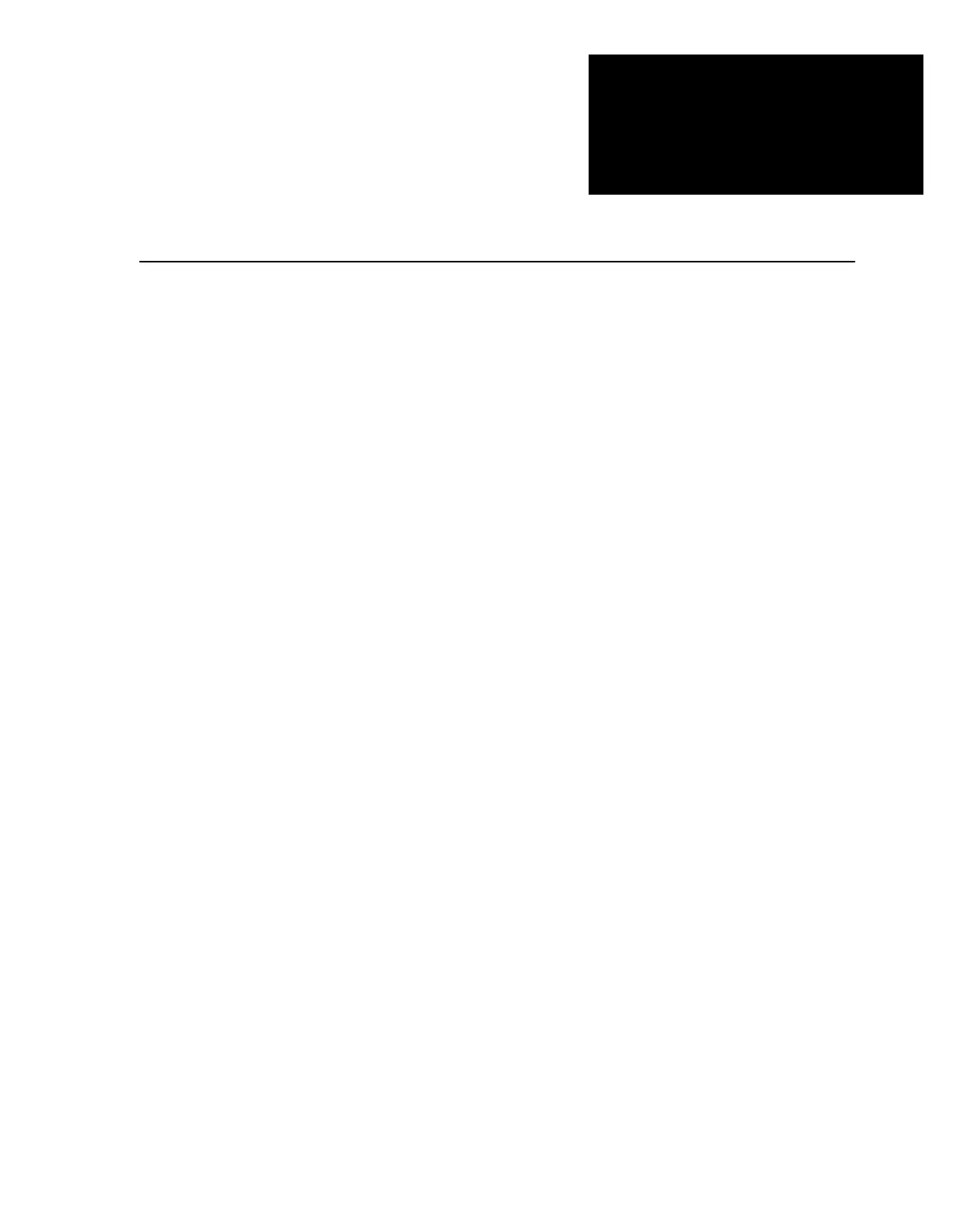Chapter 10
Mode l8500C/8500C+ Operators Manual
10-1
10.
Printer and Disk Drive
The Model8500C/C+ Balancer/Analyzer contains a full-featured printer and a 3.5-in. double-sided,
double-density floppy disk drive . Chapter10 explains these components in detail, under the following
topics:
Section 10.1 Using the Printer.............................................................................................10-1
Section 10.2 Using the Disk Drive.......................................................................................10-3
NOTE: For part numbers on printer and disk drive parts and other parts and/or order
information, see the Mode l8500C/C+ System Maintenance Manual.
10.1 Using the Printer
The printer is a thermal dot-matrix printer capable of creating hard-copy reproductions of the current
liquid-crystal display (LCD) window. Printing is initiated by pressing the
PRINT
key.
NOTE: Printing is disabled during time-critical functions such as track observation and
Balance or Spectrum mode data acquisition, as well as when the 8500C/C+ is in its alpha
editing mode (see Sec tion8.3.2 “Alpha and Numeric Editing Modes” on p age8-6).
10.1.1 General Operation
Printing in the 8500C/C+ proceeds as a background task, which means you may continue to operate
the instrument while the printer is working. Successive use of th
PRINT
key saves the additional
printouts and queues them so that they are printed in the order they were requested. Up to twenty
printouts may be queued at one time. Each printout takes ab o ut 30sec to complete and is amended to
include the date and time, plus any additional annotation ( see Section8.3 “Annotating Printouts” on
page 8-5 for a description of printout annotation). Many printouts are amended further to include
specific information pertinent to the screen being printed.
10.1.2 Paper Roll Replacement
Turn the 8500C/C+ upside down and depress the stainless steel catch button next to the disk drive
door. Lift the bottom to expose the printer assembly (see F igure10- 1 on page10-2).
If there is still paper in the printer, use scissors to cut the paper from the roll. At the back of the printer
assembly on the left-hand side are several black plastic gears. Rotate the left-most gear in a counter-
clockwise direction until the paper is ejected from the printer. Do not pull the paper out of the printer.
The spindle release bar is located immediately in front of the paper roll. It has a large spring
underneath it. Depress the spindle release bar and remove the spindle and used paper roll.