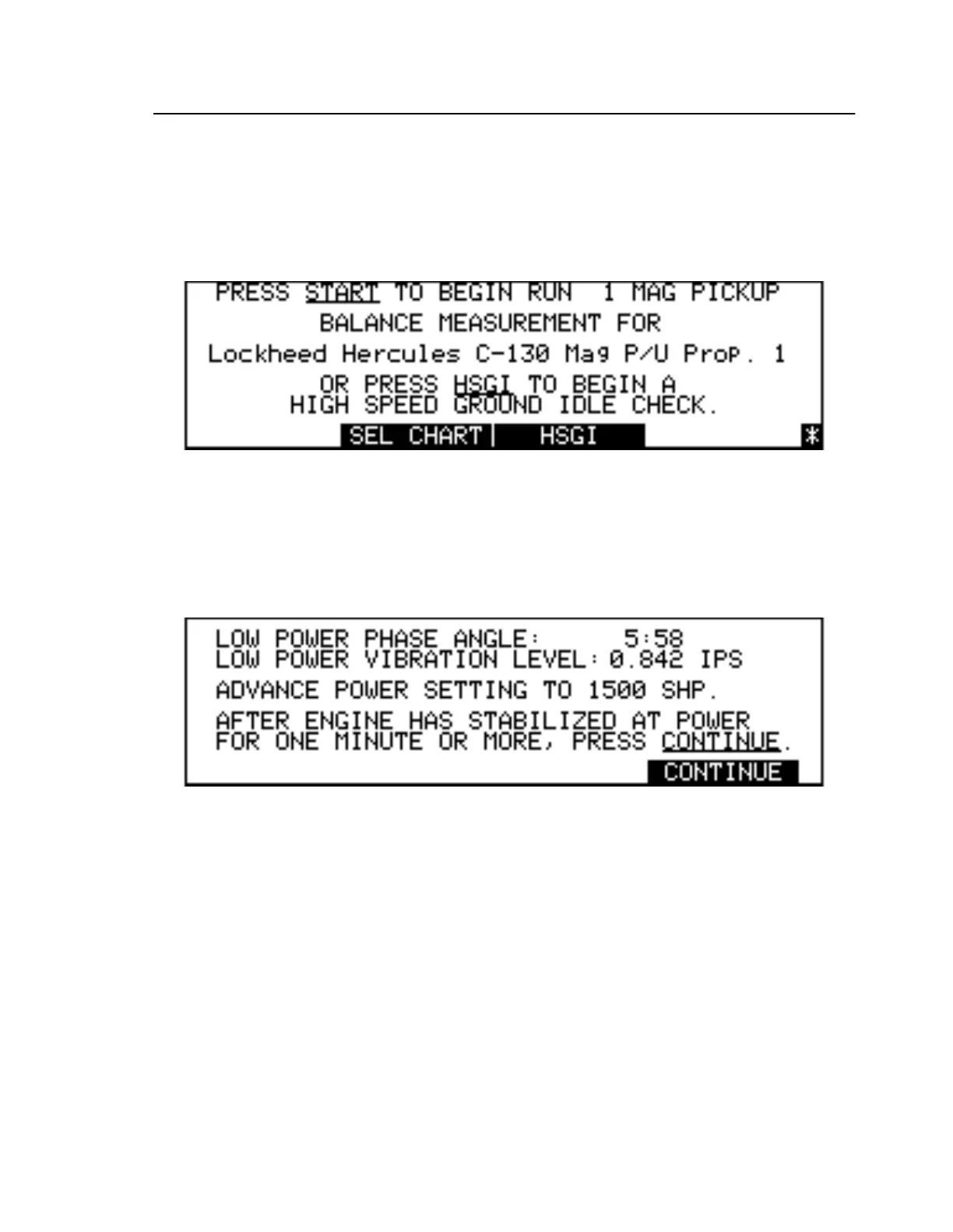Additional Features
Mode l8500C/8500C+ Operators Manual
5-21
5.6.4 Balancing Fixed-wing Aircraft
If a fixed-wing aircraft chart has been selected, the
CHAR TINFO
soft key is replaced with the
HSGI
(high-speed ground idle) soft key (see Fi gure5-19). The balance type may still be changed through the
Balance Setup screen (th
SETUP
key). Two additional soft keys,
SHOW CORR
and
CHAR TINFO
, are
available on the second and third row of soft keys, respectively.
Figure 5-19. HSGI Start-up Screen
The
HSGI
soft key is used prior to balancing in order to provide some preliminary analysis for fixed-
wing propeller systems. Pressing
HSGI
initiates two balance runs, one while the engine is running at
low power and one while it is at high power. After the first run the 8500C/C+ displays the current
HSGI measurements. After this run, advance the engine to the next power setting (see Figure5-20).
Press
CONTINUE
to begin the second balance run.
Figure 5-20. HSGI First Run Measurements
After the HSGI balance runs have been analyzed, a move line calculation is presented instead of a
balance solution (see Fig ure5-2 1 on page5-22). The direction and magnitude (length) of the move
line indicates whether the system's vibration characteristics can submit to a full balance, or are due to
more significant hardware problems and not correctable through further balancing. If the move line