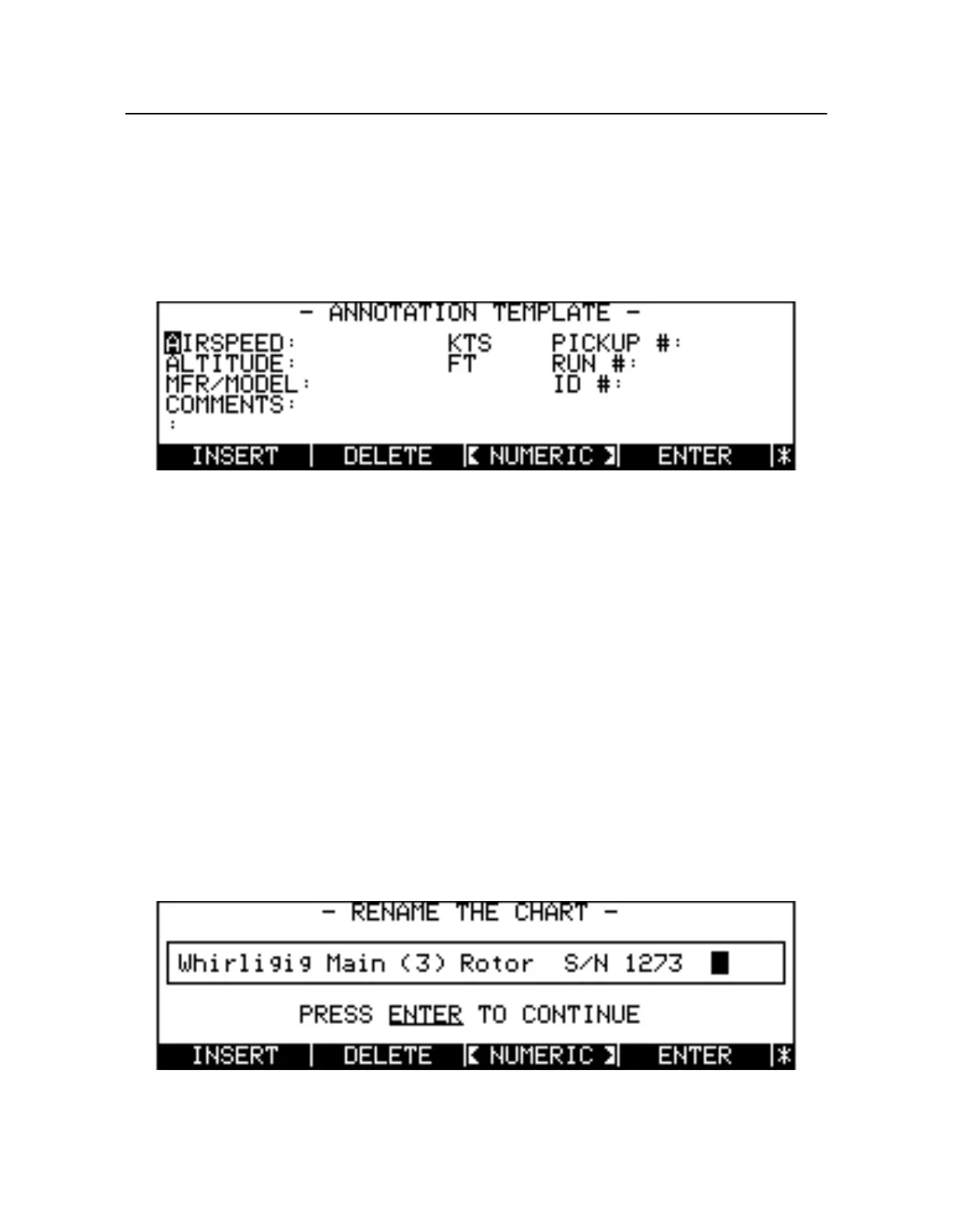8-8
Chadwick-Helmuth Company, Inc.
Chapter 8
- Using Printout
8.3.8 Editing Annotation Templates
The
TEMPLATE
soft key allows you to modify the entire annotation screen, including the labels that
appear before the data fields (see Figure8- 6). Editing functions now operate on all characters in th
display line, and the
ENTER
,
CLEAR
, and
RESTORE
soft keys on both the data fields and their labels.
In the numeric mode, the
START
and
STOP
keys move the cursor to the beginning and end of the line,
respectively.
Figure 8-6. Annotation Template Screen
NOTE: Labels and their data fields are separated by a colon (:). All new labels must be
similarly terminated.
Pressing
TEMPLATE
enables a new soft key, the
ORIGINAL
soft key. Pressing
ORIGINAL
causes th
permanent default template to be restored. Any modifications to the display fields and their labels ar
lost, as are all previously entered templates.
8.4 Renaming Balance Charts
Since balance charts may be stored to disk, you also have the option of renaming the chart before it is
actually written. This option is especially important in the case of a corrected balance chart, where the
correction factors for phase angle and vibration amplitude now contained in the chart are specific to an
individual rotor system. To edit a balance chart name, press
SEL CHART
to display the list of available
charts. Highlight the chart to be renamed and press th
RENAM ECHT
soft key to invoke the Edit
screen and put the 8500C/C+ into the edit mode (see Figure8-7). The soft keys and procedures used
here are nearly identical to those used to edit the printout annotation. The only exceptions are the use
of the
START
and
STOP
keys, which tab five spaces to the left and right, respectively.
Figure 8-7. Balance Chart Edit Screen