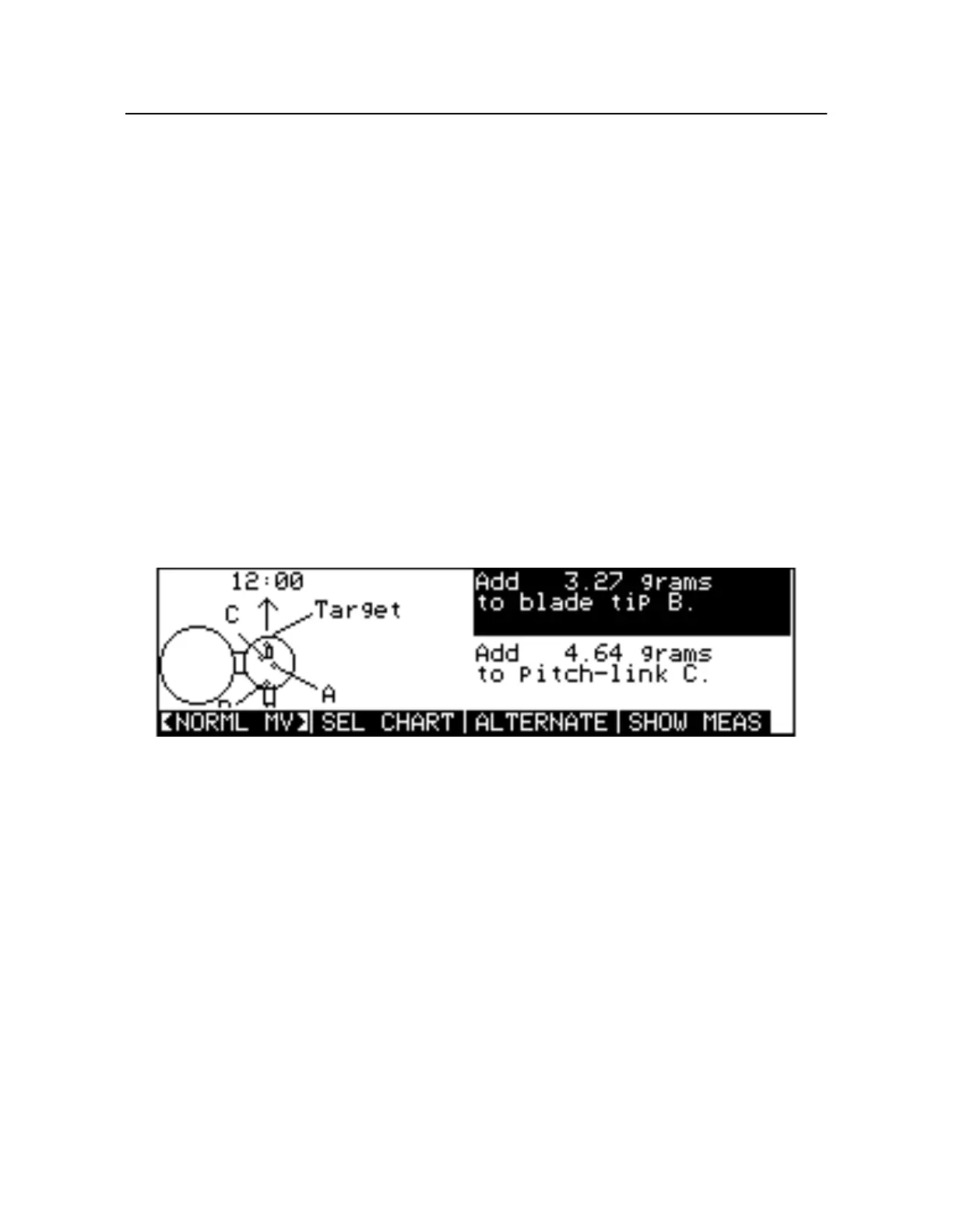5-12
Chadwick-Helmuth Company, Inc.
Chapter 5
- Balance Measurement and Solutions
Occasionally, the vibration amplitude on the phase meter display may appear as five asterisks (*****),
which indicates that the amplitude value is out of range. This is usually due to the action of the analog
clip detector and programmable gain stage, which may have been set too high when the measurement
began. If the 8500C/C+ encounters these amplitude values, it automatically begins to adjust the gain
until a correct amplitude signal is seen.
CAUTION: If the 8500C/C+ is in manual stop mode, do not press
STOP
while the asterisks
are displayed, since this causes the 8500C/C+ to display an error message when th
measurement ends. Instead, wait for the 8500C/C+ to stabilize the internal gain and
produce a readable vibration amplitude before terminating the measurement.
5.5 Solution Presentation
After a balance measurement has been terminated with the
STOP
key, a solution to the vibration
problem is computed and displayed on the LCD (see Figur e5-11). The left side of the screen shows
schematic drawing of the rotor system (if one is available), with its balance points, targets, and azimuth
labeled for clarity. The balance solution appears to the right and consists of two instructions or
corrective moves, one of which is highlighted by a block cursor.
Both moves must be applied to th
aircraft if a full rotor balance is being performed.
Figure 5-11. Solution Screen for Balance
Note that the first balance solution always consists of two add moves. For systems with an odd number
of blades, such a solution cannot be the most efficient or optimal one, that is, requiring the smallest
adjustments to the balance points. It may, however, prove optimal for systems with an even number of
blades. You may wish to examine alternate moves to determine the most efficient set of balance
adjustments (seeSecti on5.5.2 “Alternate Solutions” on pa ge5-13).
Three soft keys, labeled
<NORML MV>
/
<TEST MOV>
,
ALTERNATE
, and
SHOW MEAS
are also
available. The rest of this section explains these keys.
CAUTION: In order to correctly implement a full balance solution, both corrective actions
must be carried out. Performing one action without the other adds significantly to the
number of runs required to achieve a successful balance.