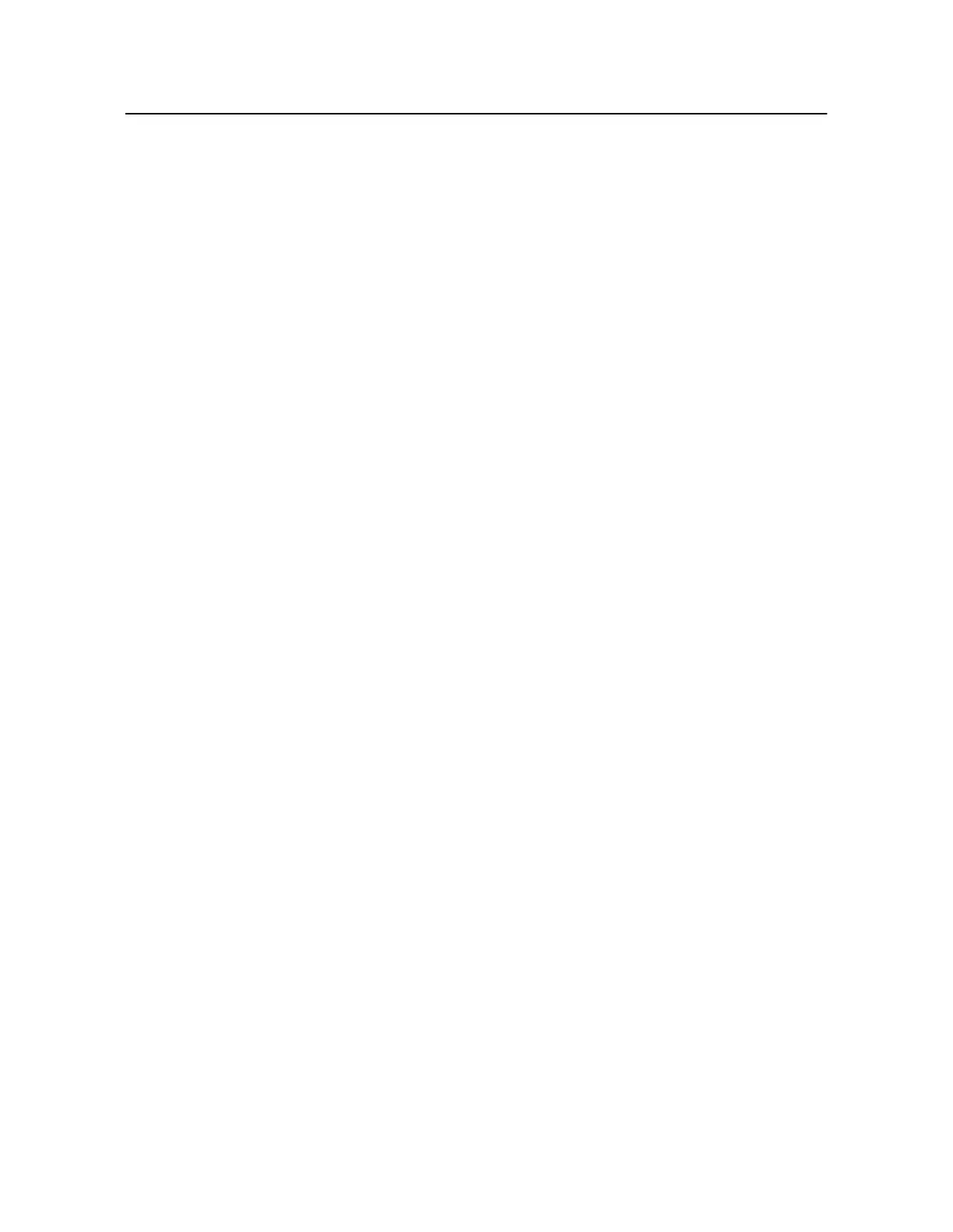5-14
Chadwick-Helmuth Company, Inc.
Chapter 5
- Balance Measurement and Solutions
You may often find that additional balance runs are needed to fine-tune the results of a single balanc
measurement. Together, these runs may be viewed as a set of logically connected steps required to
reach a full balance solution. The 8500C/C+ supports the ability to store and analyze this set of balance
runs, called a
balance histor
. A balance history is created by pressing
START
instead of the
RED OMEAS
soft key.
START
initiates a new balance measurement and generates a new solution, then
adds the results to previous run data already stored in the balance history. See S ection5.6.1 “Balance
Histories” below for a complete explanation of this feature.
5.6 Additional Features
This section explains additional features associated with balance charts and the Balance mode. These
features are helpful in doing basic balance operations with the 8500C/C+. The following topics explain
these features:
• Secti on5.6.1 “Balance Histories” on pag e5-14
• Secti on5.6.2 “Chart Corrections” on pa ge5-17
• Secti on5.6.3 “Using Measurements Only” on pa ge5-19
• Secti on5.6.4 “Balancing Fixed-wing Aircraft” on page 5 -21
5.6.1 Balance Histories
Applying the corrective moves prescribed in the 8500C/C+'s Solution screen may not always bring the
subject rotor system into full balance. Adjustments to the system can affect other vibrational and
aerodynamic characteristics of the aircraft, resulting in smaller but pronounced vibration levels at the
balance frequency. In addition, individual rotor systems may exhibit vibrational characteristics that do
not agree precisely with the balance chart's predictions of system behavior (the result being slightly
inaccurate solutions). For these reasons, it may be necessary to execute several successive balance runs
before a satisfactory balance can be achieved. In the 8500C/C+, this iterative series of runs is called a
balance histor
. Balance histories are supported by several features that allow you to store, document,
and display all the moves and measurements required to reach full balance.
There is no maximum limit to the number of balance runs that can be kept in a balance history, and
there may be as few as one. History data are stored in 8500C/C+ static memory. As a result, histories
are always available, even if power to the instrument is turned off. Each history is associated with the
balance chart that was in use when the history was created. Selecting that chart always invokes its
history (if one exists) and begins the balance from the last recorded run. Histories may be saved to
disk, but deleting a chart from static memory also deletes its history (see Se ction5.6.1.4 “Clearing
Histories”).
5.6.1.1 Initiating a Balance History
To begin a balance history, take a Strobex or magnetic pickup/Photocell measurement, as explained in
Secti on5.4 “Balance Measurement” on pa ge5-9, and implement the two-part balance solution (use
alternate moves if desired). Press the
SHOW MEAS
soft key to display the Balance Run Start-up screen
(see Figur e 5 -12 on page 5 -13). This screen shows the current run number plus the phase angle,
balance acquisition frequency, and vibration level from the latest balance measurement, as well as
additional soft keys. The run number identifies the latest balance run taken in this history.