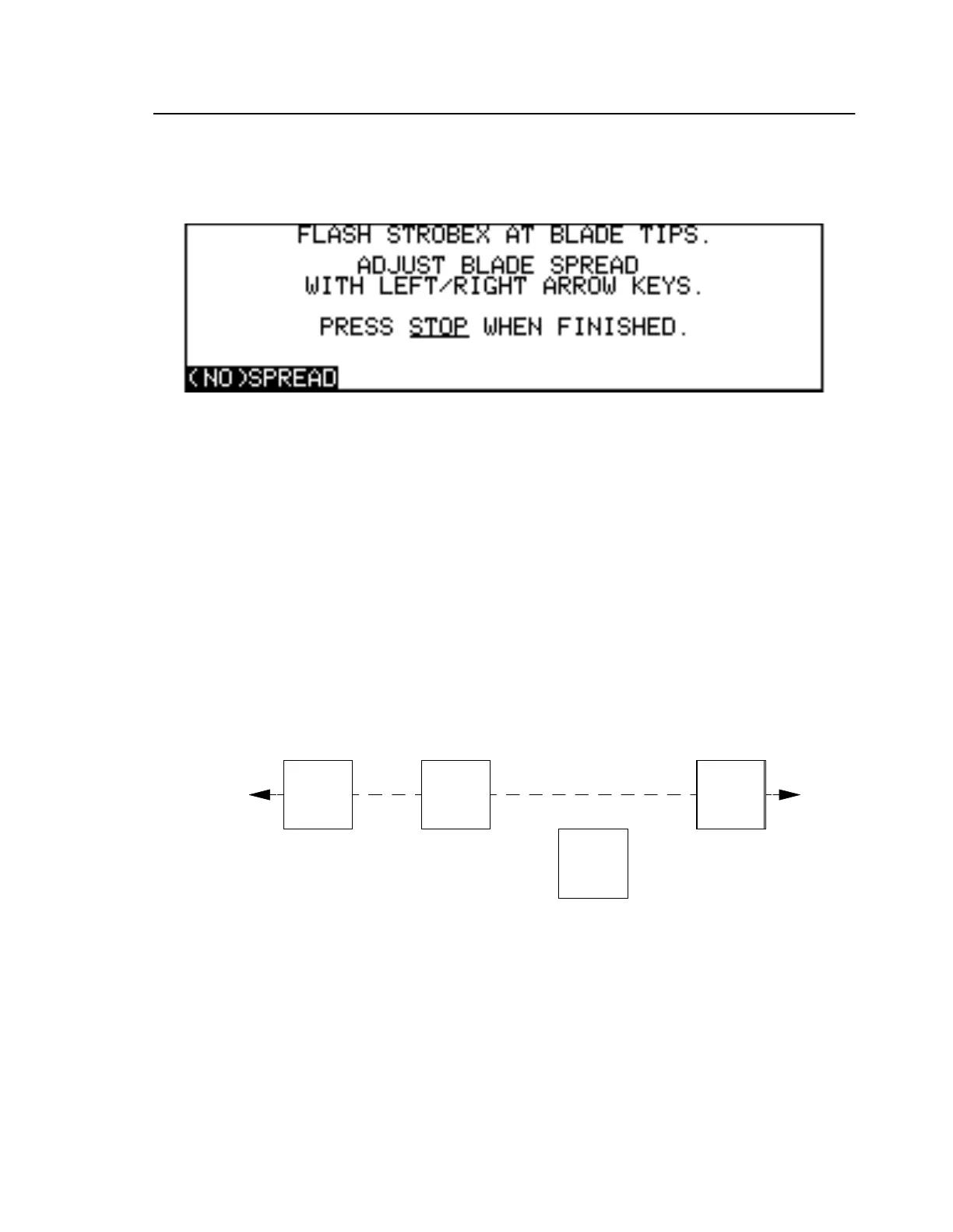Performing a Visual Track
Mode l8500C/8500C+ Operators Manual
6-5
flight regime. With the rotor system running at the appropriate speed and the 8500C/C+ in Track mode,
press
START
. The 8500C/C+ then activates the Strobex and displays one soft key, th
(NO) SPREAD
soft key (see Figu re6-4).
Figure 6-4. Visual Track Screen
Flash the Strobex at the master blade tip and observe the relative positions of the illuminated targets.
At first the images may be superimposed and difficult to distinguish visually. Their positions can b
adjusted by pressing the L eftArrow key, which modulates the Strobex trigger and spreads the target
images. Pressing the Rig htArrow key moves them closer together. Alternately, you may use th
(NO) SPREAD
soft key (see later in this section). A spread image gives a clearer picture of the
system's track. Blade images are oriented with the master blade at the most advanced position in the
direction of rotation. The other blade images follow in the order of rotation. The extent to which any
blade image deviates from the mean planar path established by the other blades is an indication of the
relative degree of aerodynamic imbalance (see Figure 6-5). You can verify your observations by using
the Righ tArrow key (or
(NO) SPREAD
soft key) to superimpose or stack the target images. Blad
stacking reveals the relative vertical alignment of the images. In a correctly tracked system all blades
should stack perfectly. Out-of-track blades, however, do not stack correctly, and must be adjusted until
aligned.
Figure 6-5. Visual Track, Normal mode
When you are satisfied with the observation, press
STOP
to terminate visual track. Alternately, you
may press
SPECTRUM
or
BALANCE
to terminate the Track mode and enter that particular operating
mode.
43
2
M