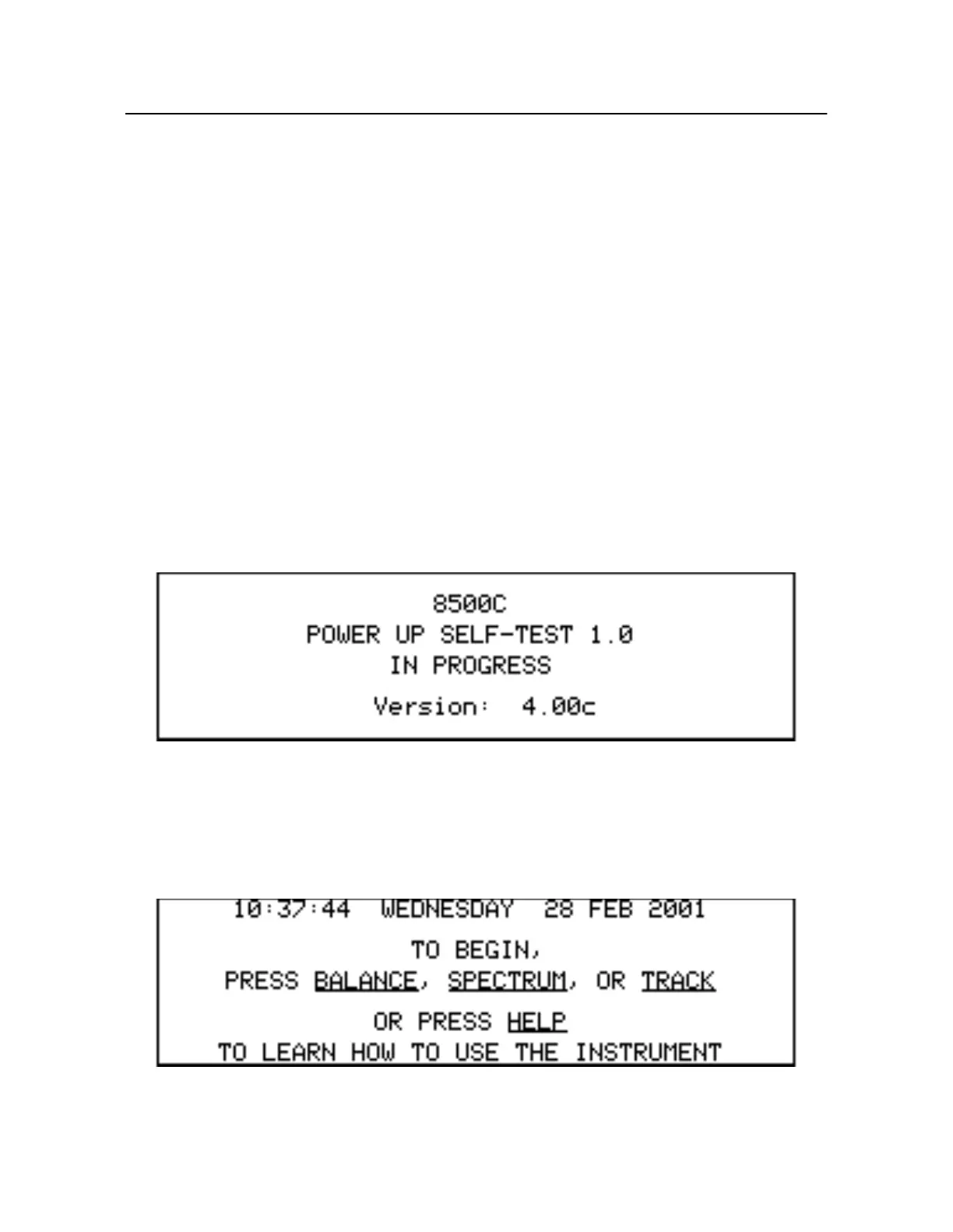4-12
Chadwick-Helmuth Company, Inc.
Chapter 4
- Getting Started
4.5 Booting Up the 8500C/C+
This section explains how to boot up the 8500C/C+, either as from a cold start or a soft reset situation.
4.5.1 Starting the 8500C/C+
The 8500C/C+ automatically starts up when power is applied to the instrument. During this period, a
suite of diagnostic programs run to verify the operational integrity of the hardware and software. These
diagnostics include tests of the machine's memory and an automatic verification of the analog circuitry
calibration. The entire set of tests may take up to 45sec to complete. You may use this time to adjust
the LCD display contrast so that the power-up message screen is clearly visible.
Any problems or failures are reported on the display (see Fig u re4-6 below). In the event the power-up
diagnostics do not complete successfully, the instrument must be considered unreliable and unusable.
Further use may produce erroneous results and is therefore strongly discouraged.
NOTE: If you receive the
Power Up Self-test Failure 3.X or 4.X
message, try a second
attempt by pressing
TRY AGAIN.
In this case, a retry may be successful.
If the 8500C/C+ does report a failure (other than the Power Up Self-test), replace the unit with a spare
and return the 8500C/C+ to Chadwick-Helmuth for assistance.
Figure 4-6. Power-up Message Screen
CAUTION: The 8500C/C+ only operates from a 28-Vdc power supply. Plugging the 8500C/
C+ into a power source other than 28 Vdc may cause severe damage to the instrument.
Upon successful completion of the power-up sequence, an introductory Start-up screen displays
(Figur e 4 -7). The 8500C/C+ is now fully operational and ready to use.
Figure 4-7. Start-up Message Screen