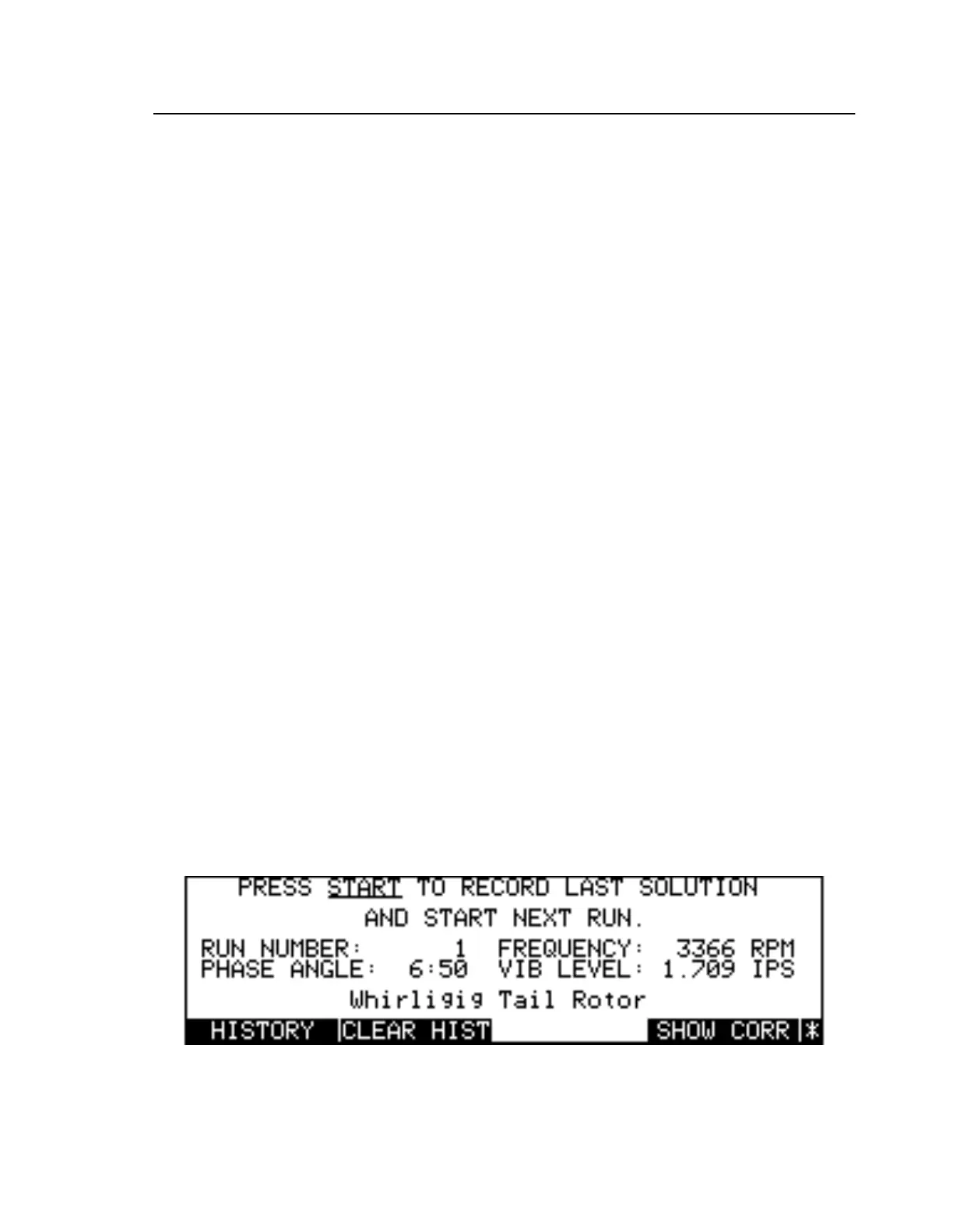Additional Features
Mode l8500C/8500C+ Operators Manual
5-15
The
SOLUTION
soft key redisplays the Solution screen.
SEL CHART
shows the list of available
balance charts, and
CHAR TINFO
displays information about the current chart. See Se ction5.2.3
“Working With Balance Charts” on pa ge5-3 for a description o
SEL CHART
and Sect ion5.2.3.6
“Displaying Chart Information” on page 5-6 for a description of
CHAR TINFO
.
The
START
key initiates a new balance run in the current balance history.
START
first ensures that the
balance and solution data from the last run are preserved. The run number is then incremented and new
balance and solution data generated. These data are added to the balance history and are saved ther
unless the
REDO MEAS
soft key is used to overwrite them. Note that a balance history is an
iterativ
record, that is, each new run builds upon the results of previous runs. As a result, successive runs bring
you closer and closer to full balance. A successful history, however, depends upon the careful
implementation, after every run, of each new balance solution.
Pressing the
RED OMEAS
soft key instead of
START
initiates a new balance measurement without
increasing the run number or adding to the balance history.
RED OMEAS
simply causes the latest
balance and solution data in the balance history to be overwritten with data from the new
measurement.
RED OMEAS
may be pressed instead of
START
at any point in the balance history. It is
usually used to repeat a measurement or verify a solution implementation.
5.6.1.2 Displaying Histories
The balance history can be displayed and reviewed at the end of each balance run. The runs that
comprise the history are presented in chronological order, with the data for each run displayed on two
separate screens, one showing the vibration measurements from the run and another showing mov
line data and the effects of the balance solution. It is recommended that the balance history be regularly
examined throughout the balance process. Stepping through the collected set of history screens can
provide a clear, concise picture of how each run has contributed to the progress of the balance as
whole.
Viewing a balance history requires the implementation of at least one balance solution. As a result, a
minimum of
two
runs must be made before a balance history screen can be displayed.
To display the balance history, first press
MORE KEYS
from the Balance Run Start-up screen; thre
additional soft keys,
HISTORY
,
CLEAR HIST
, and
SHOW CORR
, display (see Figur e5-13).
CLEA RHIST
is used to clear a balance history. This key is described in detail in S ection5.6.1.4
“Clearing Histories” on pa ge5-17.
SHOW CORR
is used to display and optionally clear chart
correction information. This key is described in detail in Sectio n5.6.2.3 “Clearing Chart Corrections”
on pa ge5-19.
Figure 5-13. Balance Run Start-up Screen, Additional Soft Keys