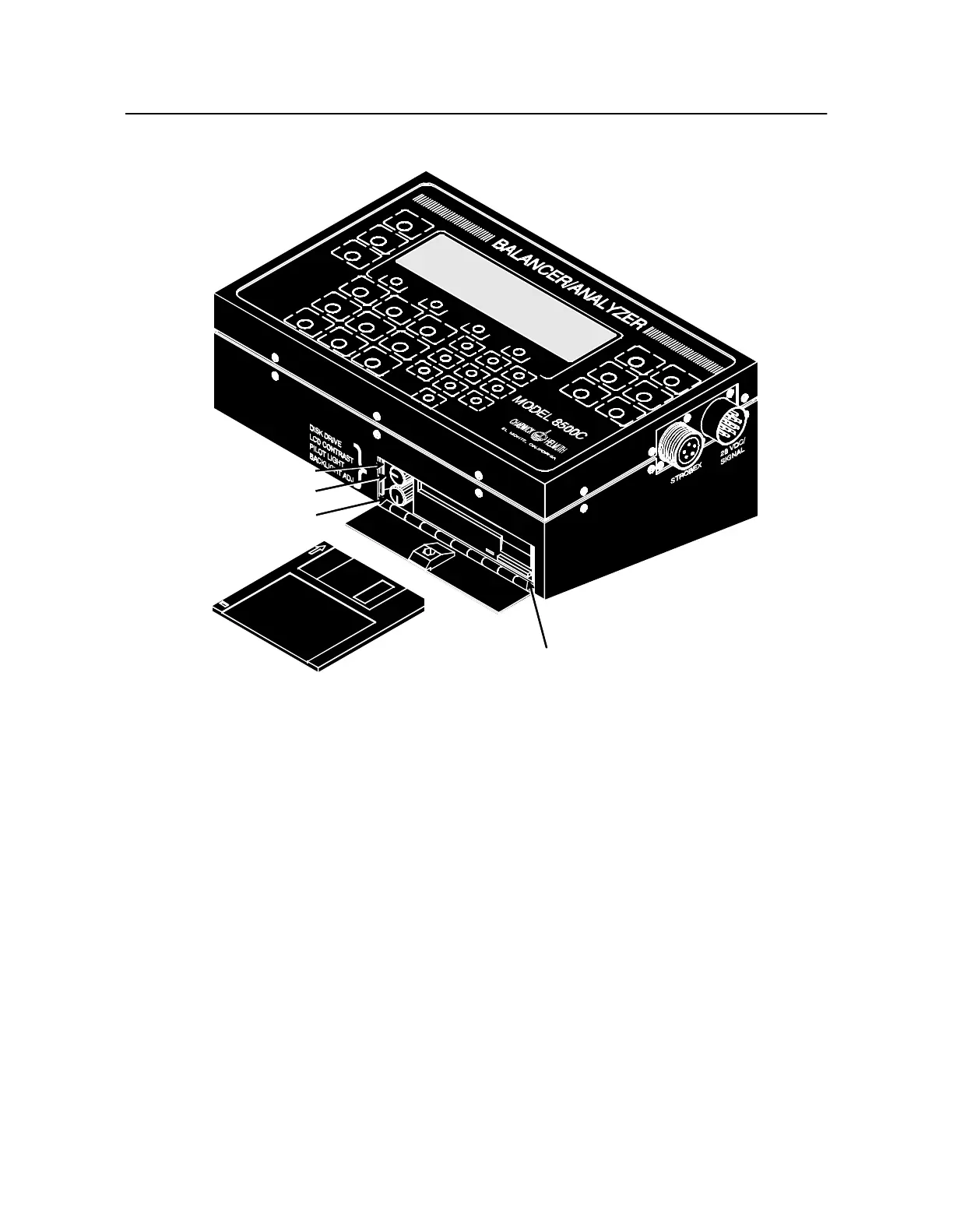4-2
Chadwick-Helmuth Company, Inc.
Chapter 4
- Getting Started
Figure 4-1. Model 8500C/C+ Balancer/Analyzer
There is a display contrast adjustment knob located inside the disk drive access door. It is used to
adjust the viewing angle of the LCD. If turned completely in the clockwise direction, the display
appears blank. If it is turned completely counter-clockwise, the display becomes completely dark. You
may adjust LCD contrast for optimum viewing, though adjustment is most often required when power
is first applied to the instrument. See the Mod el8500C/C+ System Maintenance Manual for complete
operating temperature range specifications.
In the 8500C/C+ the LCD contrast adjustment is the topmost control knob inside the disk drive door.
An adjustment knob to control backlight brightness is located just below it.
The 8500C/C+ should never be exposed to excessive heat or sunlight. Overheating may cause the LC
to turn completely dark. It usually recovers when cooled, but permanent damage may result. Similarly,
the 8500C/C+ must never be exposed to excessive cold. Otherwise, screen changes and transitions
become noticeably slower. If conditions are severe enough, the LCD may shut down completely.
Information displayed on the LCD is called a screen. A screen may consist of a list or menu, a
collection of data fields, a plot or drawing, or some combination thereof. A single screen may contain
more data than can fit on the LCD, and the portion that can been seen is called a window. In most
cases, the data within a window may be scrolled up or down with the Arrowkeys to reveal different
areas of the screen.
In this manual, fields on the LCD screen are shown in the text as monospaced type, for example,
FREQUENCY
M
O
D
E
L
8
50
0
C
FILE:ISO85CDK.DR
DISK EJECT
LCD CONTRAST ADJ.
BACKLIGHT ADJ.
POWER INDICATOR
(ABOVE KNOBS)