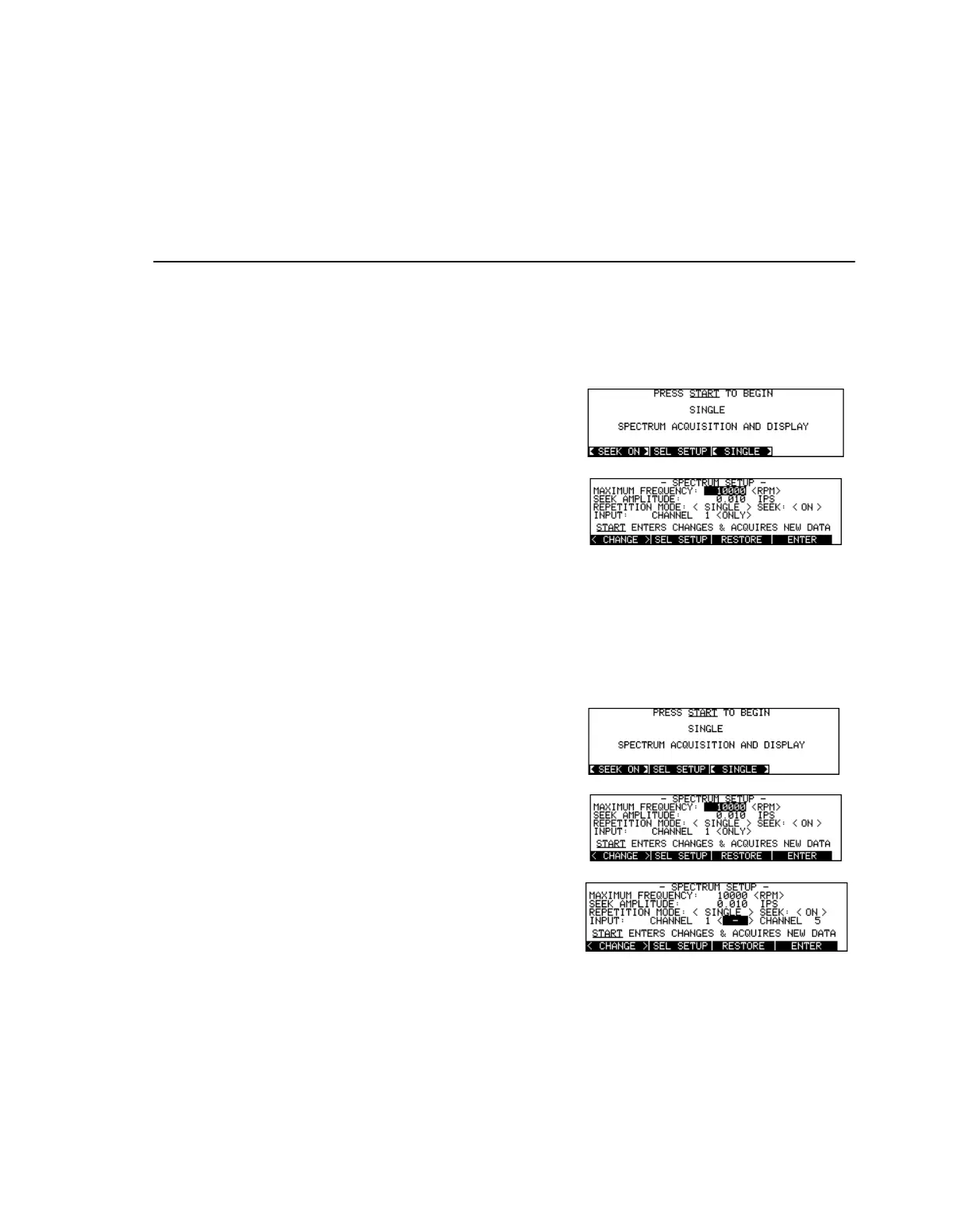Mode l8500C/8500C+ Operators Manual
D-1
Appendix D. Quick Reference Guide
Spectrum Analysis
To Modify Spectrum Mode Parameters
To Select Signal Selector Channels (Model 8520C):
Press
SPECTRUM
Press
SETUP
Use arrow, numeric or soft keys
to edit fields
Modify Spectrum Setup screen
parameters
Press
ENTER
Accept current parameters
Press
SPECTRUM
Press
SETUP
Use arrow, numeric, soft keys to
edit
INPUT
and
PICKUP
fields
Press [Key:
ENTER
]
Accept current parameters