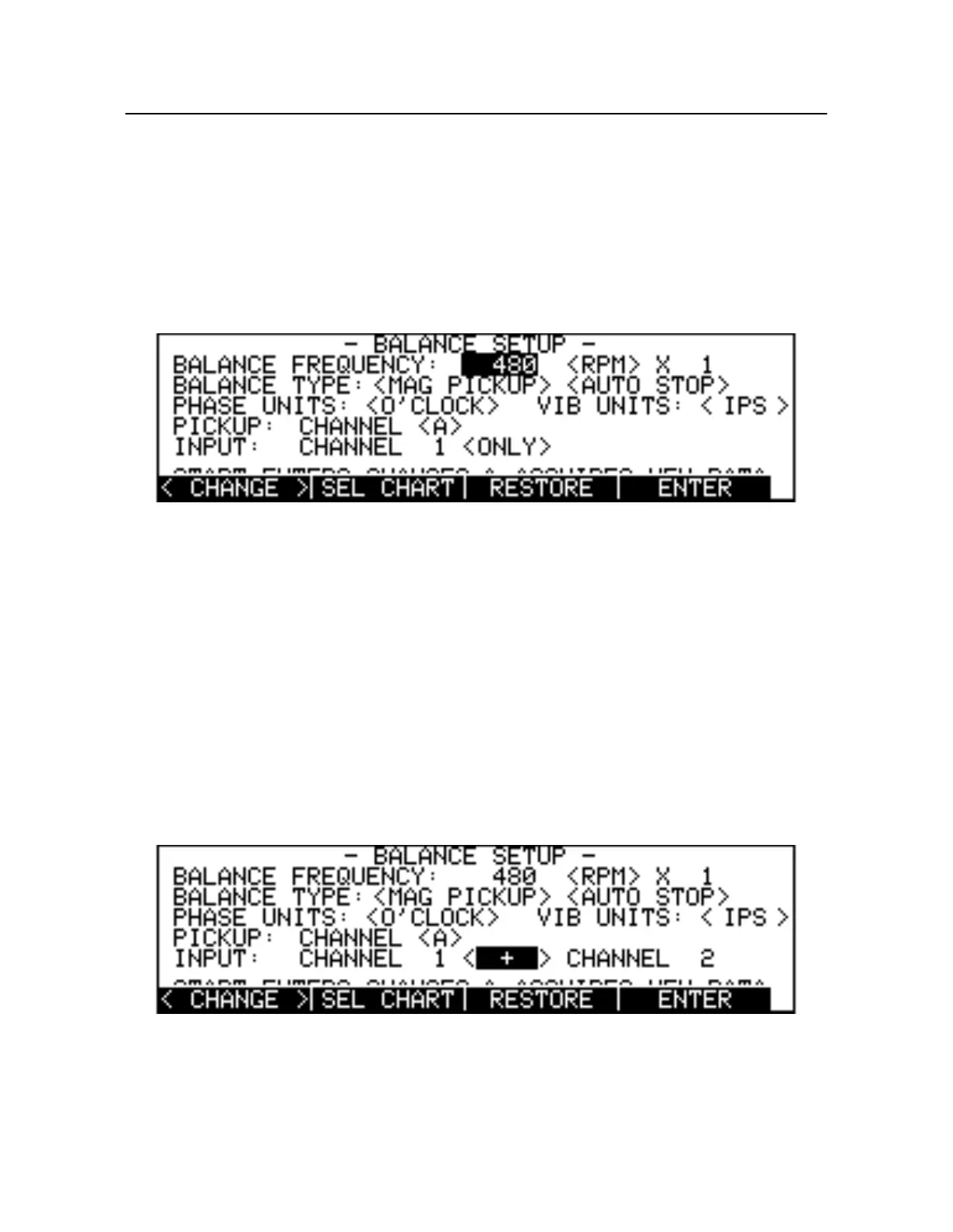11-4
Chadwick-Helmuth Company, Inc.
Chapter 11
- Model 8 520C Signal Selector
11.3 Channel Selection
The 8500C/C+ automatically determines the presence of the Signal Selector at power-up. Signal
sources are selected through the Balance and Spectrum Setup screens. If a Signal Selector is attached
to the 8500C/C+, special channel specification fields are added to the Setup screens (see F igure11-3).
To modify the contents of a field, move the screen cursor to the appropriate field and use the
<CHANGE>
soft key or numeric keys as required. Note that the Balance Setup screen allows you to
change the pickup input (azimuth) channel, whereas the Spectrum Setup screen does not.
Figure 11-3. Balance Setup Screen With Model Signal Selector Support
By default, the 8500C/C+ selects one velocimeter channel for direct input. However, pairs of
velocimeter signals may also be combined, during which the 8500C/C+ optionally adds or subtracts
the amplitudes of each component signal. Combining channels in this manner can be used to help
determine the phase relationship between related signals (for example, the relative amount of lateral
versus vertical vibration), and may in fact be required procedure for balancing certain kinds of rotor
systems.
To combine velocimeter channels, move the screen cursor to the
ONLY
field next to the first channel
specification field. Press the
<CHANGE>
soft key to display an operator symbol, ei ther+ (to add
signals) o r- (to subtract signals), and the second channel specification field. Each channel may be
changed by moving the screen cursor to the appropriate field and entering the desired channel number
from the numeric keypad (see Figur e11-4). Pressing
<CHANGE>
with the operator symbol selected
changes the operator and combination mode until
ONLY
appears again and only a single channel is
selected.
Figure 11-4. Balance Setup With Two 8520 velocimeter Channels
Note that velocimeter channel selections are saved as part of a spectrum setup and may be changed
when a different setup is recalled. For more information, see Se ction7.3.2 “ Using Spectrum Setups”
on pa ge7-5.