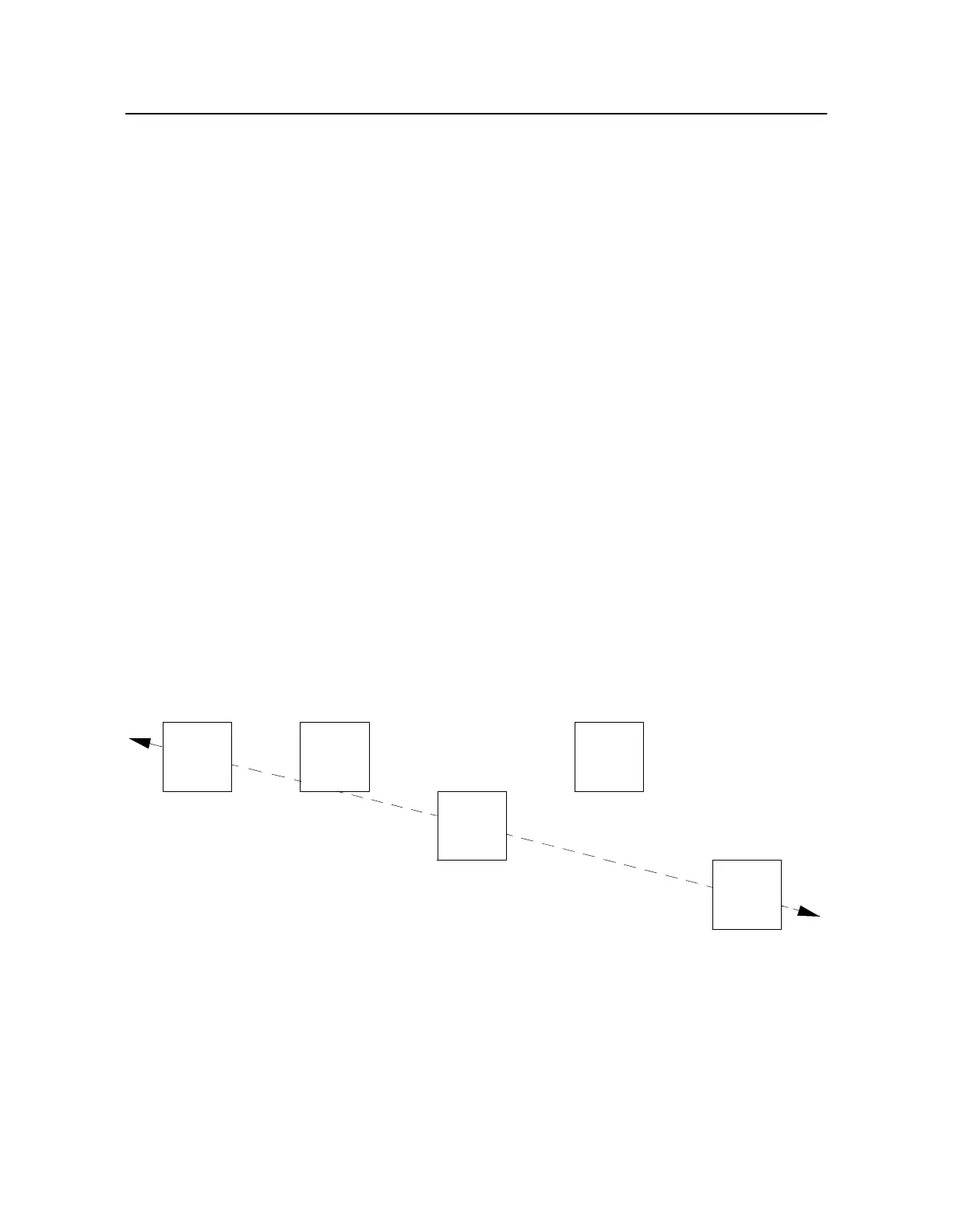6-6
Chadwick-Helmuth Company, Inc.
Chapter 6
- Blade Track Observation
6.4.2 The
(NO)SPREAD
Soft Key
The
(NO) SPREAD
soft key allows you to effect maximum and minimum blade spread with a single
key stroke. This feature also provides a means by which the 8500C/C+ can save and restore blade
spread amounts across different tracking operations. The ability to restore a blade spread eliminates th
need to recreate the spread with the Arro wkeys when repeated track observations are performed.
Pressing the
(NO) SPREA
soft key during a track observation restores the most recent blade spread
recorded by the 8500C/C+. If no blade spread has been performed,
(NO) SPREAD
effects the
maximum possible spread and records it. Pressing
(NO) SPREAD
a second time stacks the blades, that
is, reduces the blade spread to zero, but does not affect the previously recorded spread. Pressing
(NO) SPREAD
again restores the recorded blade spread. Each subsequent press of the
(NO )SPREAD
soft key toggles the spread/stack or spread/no spread modes until the track is terminated. For each new
track observation,
(NO) SPREAD
is initialized to restore the most recently recorded blade spread.
Alternately, the U pand Do wnArrow keys may be used to spread and stack the blades, respectively.
6.4.3 Normal and Surround Mode Observations
It is best that you always repeat your track observations in the surround mode. The surround mod
displays the trailing blade twice, thereby providing a line of reference for the true blade tip path. This is
important in case the rotor plane is somehow tilted relative to the azimuth. Fi gure6- 5 on page6-5 and
Figur e6-6 illustrate the difference between normal and surround mode observa tions. Figure6-5 shows
a Normal mode track, in which blade N o.2 appears to fall outside the blade tip pat h. Figure6-6 repeats
the visual track in Surround mode. The position of the second trailing bla de (blade No.4) establishes
the true blade tip path. As you can see, blade N o.2 is in fact correctly aligned, but both the maste
blade and blade No.3 are not.
Figure 6-6. Visual Track, Surround Mode
If a track imbalance can be identified, adjust the aircraft's trim tabs or pitch links according to the
aircraft manufacturer's directions and repeat the procedure until all blades are properly aligned.
Visual tracking must be performed at several different forward air speeds before making adjustments to
the aircraft's blades. By taking into account the track characteristics over the range of observations, you
can often determine whether the imbalance is caused by misaligned trim tabs or pitch links. In general,
a track profile that remains constant at all air speeds indicates adjustments to the pitch links are
43
2
M
4