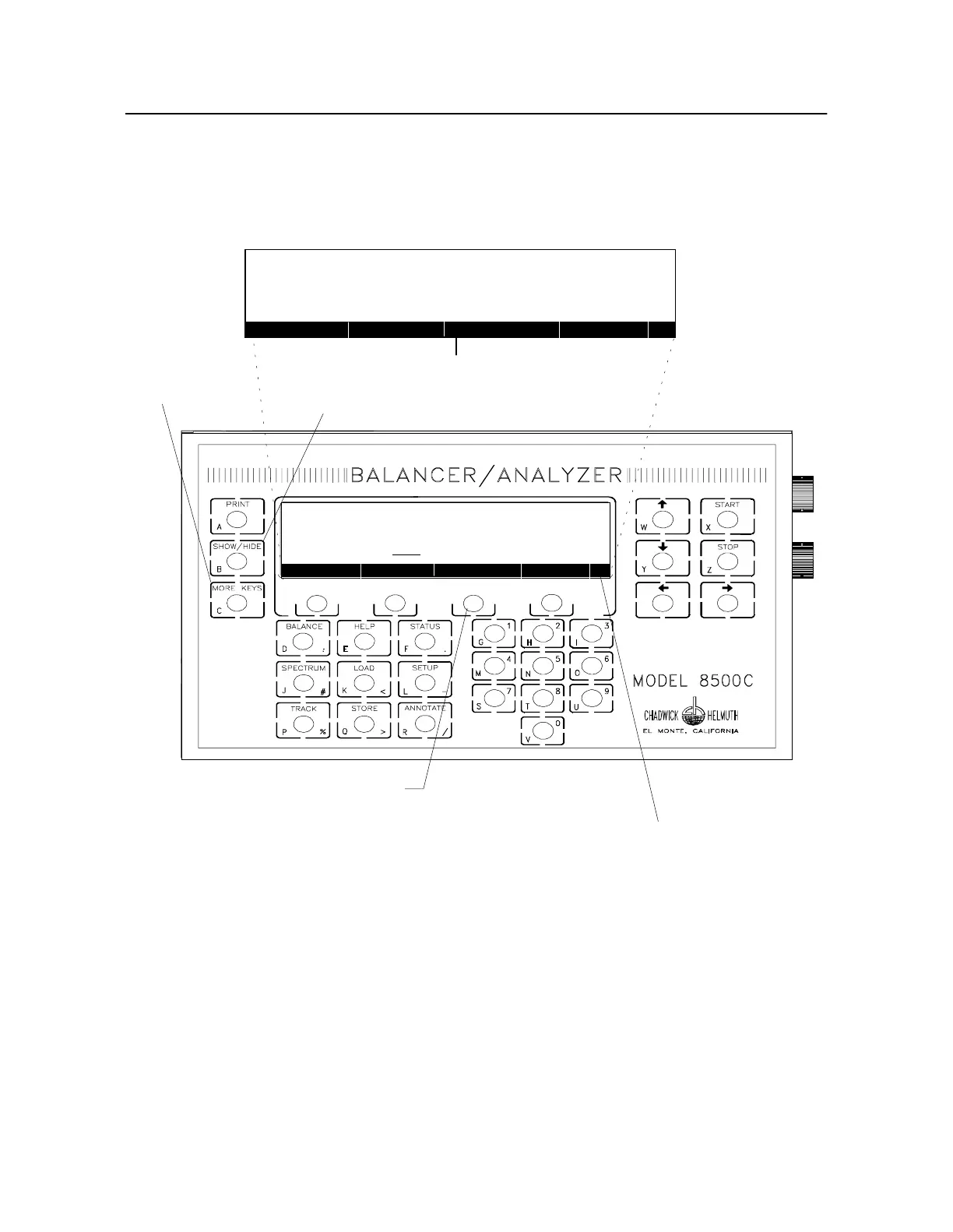4-6
Chadwick-Helmuth Company, Inc.
Chapter 4
- Getting Started
In Figur e4-2 the
<RIGHT>
/
<LEFT>
soft key is a mode soft key. Toggling the
<RIGHT>
/
<LEFT>
key
changes the engine for the selected balance chart. If the soft key is
<RIGHT>
, the data for the right
engine is displayed. If the soft key is
<LEFT>
, data for the left engine is displayed.
Figure 4-2. Model 8500C/C+ With Display and Soft Keys
4.2.3.1
HELP
Key
The
HELP
key enables the on-line help facility, which provides operator assistance for the 8500C/C+.
See the section on the Help facility below for a complete description. For help on an individual chart,
press the
CHAR TINFO
soft key.
+
SHOWS/HIDES SOFT KEY LABELS
SOFT KEY LABELS
*
REDO MEAS SEL CHART < RIGHT > SOLUTION
CURRENT BALANCE MEASUREMENT FOR
BAe ATP (RIGHT) #123ABCXA
RUN NUMBER: 1 FREQUENCY: 480 RPM
PHASE ANGLE: 2:42 VIB LEVEL: 0.870 IPS
PRESS START TO BEGIN NEXT RUN
REDO MEAS SEL CHART < RIGHT > SOLUTION
CURRENT BALANCE MEASUREMENT FOR
BAe ATP (RIGHT) #123ABCXA
RUN NUMBER: 1 FREQUENCY: 480 RPM
PHASE ANGLE: 2:42 VIB LEVEL: 0.870 IPS
PRESS START
TO BEGIN NEXT RUN
*
MORE KEYS
SOFT KEYS
ASTERISK INDICATES
MORE LABELS ARE
AVAILABLE WHEN MORE
KEYS IS PRESSED