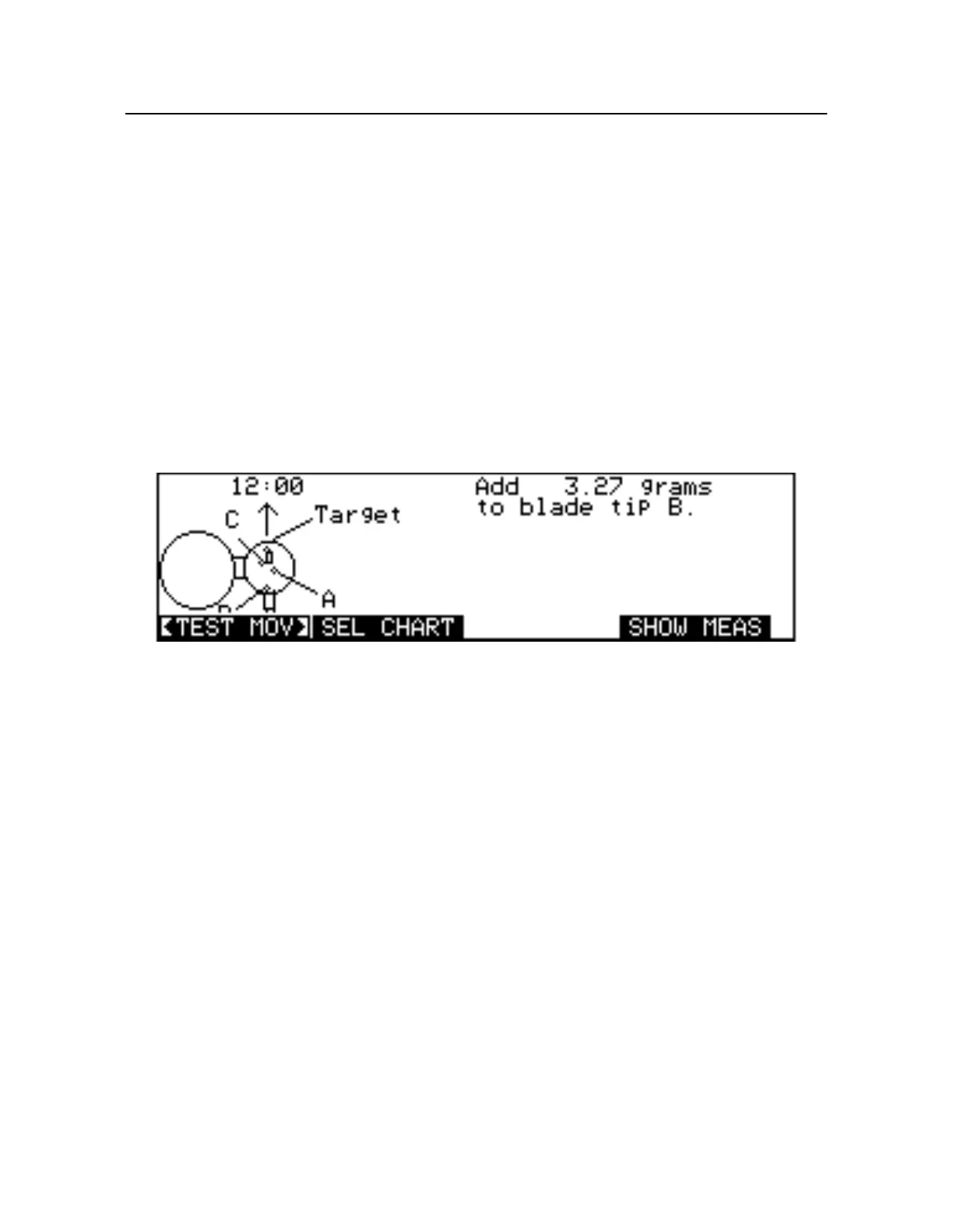5-18
Chadwick-Helmuth Company, Inc.
Chapter 5
- Balance Measurement and Solutions
5.6.2.1 Performing Chart Corrections
To correct a balance chart, take a Strobex or magnetic pickup/Photocell measurement as explained in
Secti on5.4 “Balance Measurement” on pag e5-9. With the Solution screen displayed (see F igure5-11
on pa ge5-12), press the
<TEST MOV>
soft key.
<TEST MOV>
selects one of the corrective moves at
the right of the screen and displays it in their place (Figure 5-16). The selected move is the move tha
produces the longest move line, regardless of direction. The predicted move line is then compared
against the actual measured move line to determine the amount of correction required. If the prescribed
test move cannot be implemented, for example, removing weights where there are none to remove,
press the
<NORMA LMV>
soft key to return to the Solution screen. Then, select an alternate move
(using the
ALTERNATE
soft key) that results in a practical test move (see Secti on5.5.2 Alternate
Solutions” on pa ge5-13). When you are satisfied with the test move presentation, press
SHOW MEAS
to return to the Balance Run Start-up screen. Implement the test move and begin the next run, as
described in Secti on5.6.1 “Balance Histories” on pa ge5-14. The next run computes corrections fo
phase angle and vibration amplitude and adds them to the balance chart. Afterward, all balance
measurements made with this chart is corrected, according to the values stored there.
Figure 5-16. Correction Solution Screen
NOTE: Corrected Charts may be corrected as often as required.
Balance histories are kept for chart correction runs, just as they are for full balance runs. You may wish
to display the balance history in order to see exactly how the test move affected the move line.
After the chart correction has been calculated, more (corrected) balance runs may be taken if you
desire to bring the system to full balance. In this case, subsequent runs require the application of
both
corrective moves.
A corrected balance chart significantly reduces the number of runs required to balance the rotor.
Moreover, you can achieve a greater reduction of the overall vibration level as well.
For these reasons,
it is best that the chart for a new or overhauled aircraft first be corrected and that the corrected chart
be used thereafter to balance that particular aircraft.
5.6.2.2 Storing Corrected Charts to Disk
Once a balance chart has been corrected, it may be stored to disk for future use. First, make sure the
Store To
field in the Status screen is set to
DISK
(see Secti on9.2.6 “Output Storage Device” on
page 9-2). Otherwise, the corrected chart is saved to memory. From the Balance Run Start-up screen,
press
SEL CHART
to display the list of available balance charts. The corrected chart (the one currently
in use) is highlighted. Press the
STORE
key and follow the procedures in Section 5 .2.3.4 “Storing
Charts to Disk” on page 5-5” and be sure to rename the chart before writing it to disk. Include th
aircraft number in the chart name. This action provides the chart with a unique name and helps you to
better identify it.