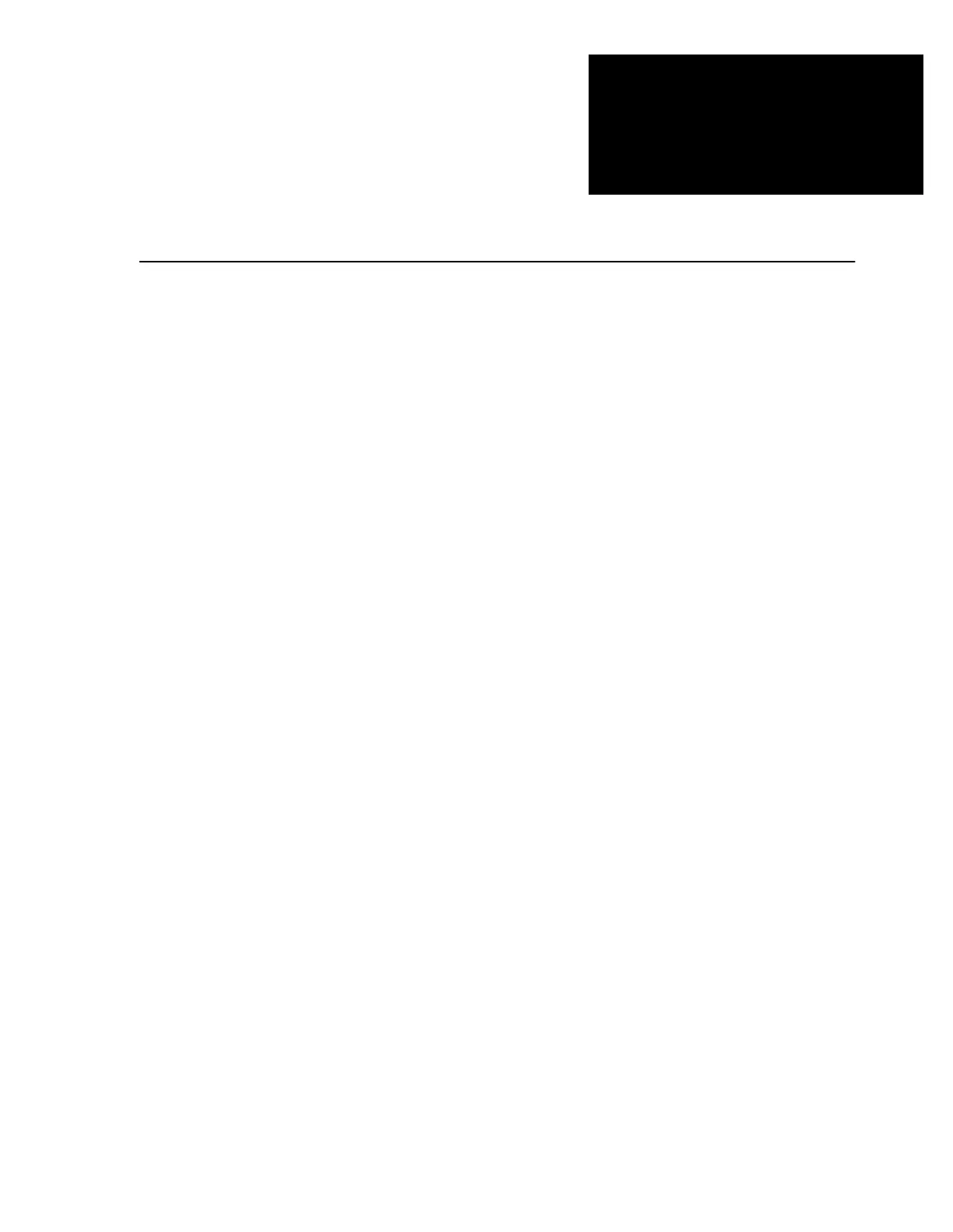Chapter 7
Mode l8500C/8500C+ Operators Manual
7-1
7.
Spectrum Analysis
The Model8500C/C+ Balancer/Analyzer has the ability to capture, display, and analyze vibration
signals generated by a rotor system. For some balance operations, it may first be necessary to perform
a
spectrum analysis
before the actual balance can be started. Cha pter7 explains the 8500C/C+’s
spectrum analysis feature, under the following topics:
Section 7.1 Spectrum Analysis: Introduction.......................................................................7-1
Section 7.2 Data Acquisition and Storage ...........................................................................7-2
Section 7.3 Spectrum Setup Operations...............................................................................7-3
Section 7.4 Data Analysis ....................................................................................................7-7
7.1 Spectrum Analysis: Introduction
Spectral data acquisition requires that a Model7310 Velocimeter be installed on the target rotor
system. Its cylindrical axis must be oriented in the direction of the vibrations you wish to analyze. For
example, if you anticipate performing a main rotor lateral balance, the velocimeter must be aligned
parallel to the rotor's plane of rotation. For a vertical balance, the velocimeter must be aligned
perpendicular to the plane of rotation.
Spectral data can be collected and displayed by pressing the
START
key. Note that the time required
for collecting the data varies inversely with the maximum frequency selected through
SETUP
(that is,
the lower the maximum frequency, the greater the acquisition time). A high maximum frequency may
also produce unreliable amplitude values at the low end of the range. As a result, be sure to select a
maximum frequency that is near the spectral area of interest.
Selecting the Spectrum Mode
The analysis of vibration spectra requires that the 8500C/C+ be put into Spectrum mode. This is
accomplished by pressing th
SPECTRUM
key. If spectral data have been captured during previous
operations, they are plotted on the liquid-crystal display (LCD). To collect and display new data at any
time in Spectrum mode, press
START
.
NOTE: If the 8500C/C+ is currently performing other time-critical functions, it may be
necessary to press
STOP
to terminate the function before Spectrum mode can be entered.