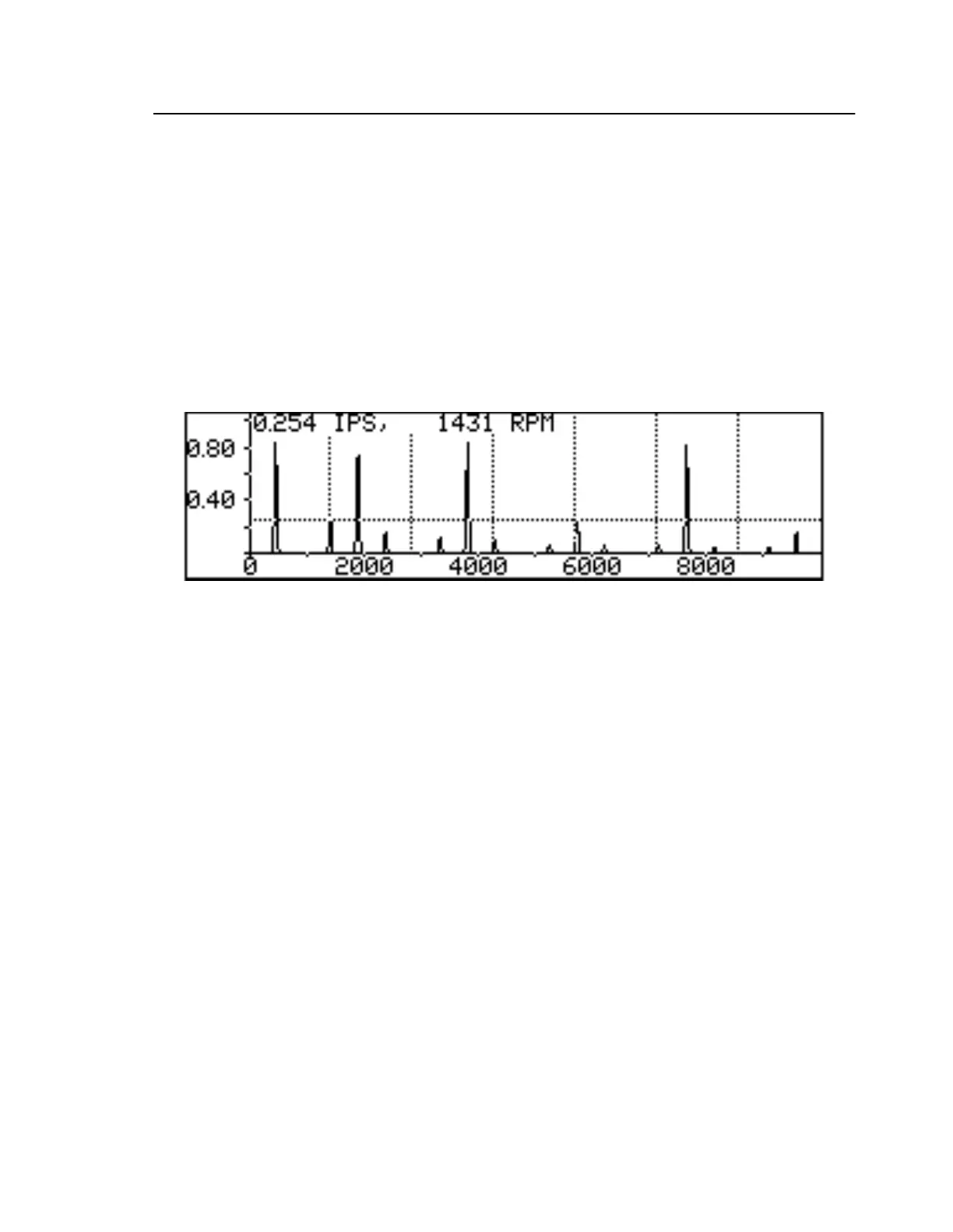Data Analysis
Mode l8500C/8500C+ Operators Manual
7-11
7.4.7 Harmonics Mode
The harmonics mode allows you to view spectral frequencies that are an integer multiple of the
cursor’s current frequency value. The identification of harmonic frequencies is important to vibration
analysis because many of these frequencies turn out to be artifacts, that is, secondary vibrations
generated by a primary vibration source. Thus, correcting a primary vibration usually eliminates th
harmonic artifacts as well.
Pressing
MORE KEYS
followed by the
<HA RMON
soft key displays additional vertical cursors
identifying all harmonic frequencies in the given frequency-amplitude range (see Figure7-13). Th
annotated frequency and amplitude values at the top of the plot are always those of the primary (left-
most) cursor. The
<HAR MOFF
soft key disables the harmonics mode and removes any secondary
cursors.
Figure 7-13. Spectral Frequency Plot With Harmonics Cursors