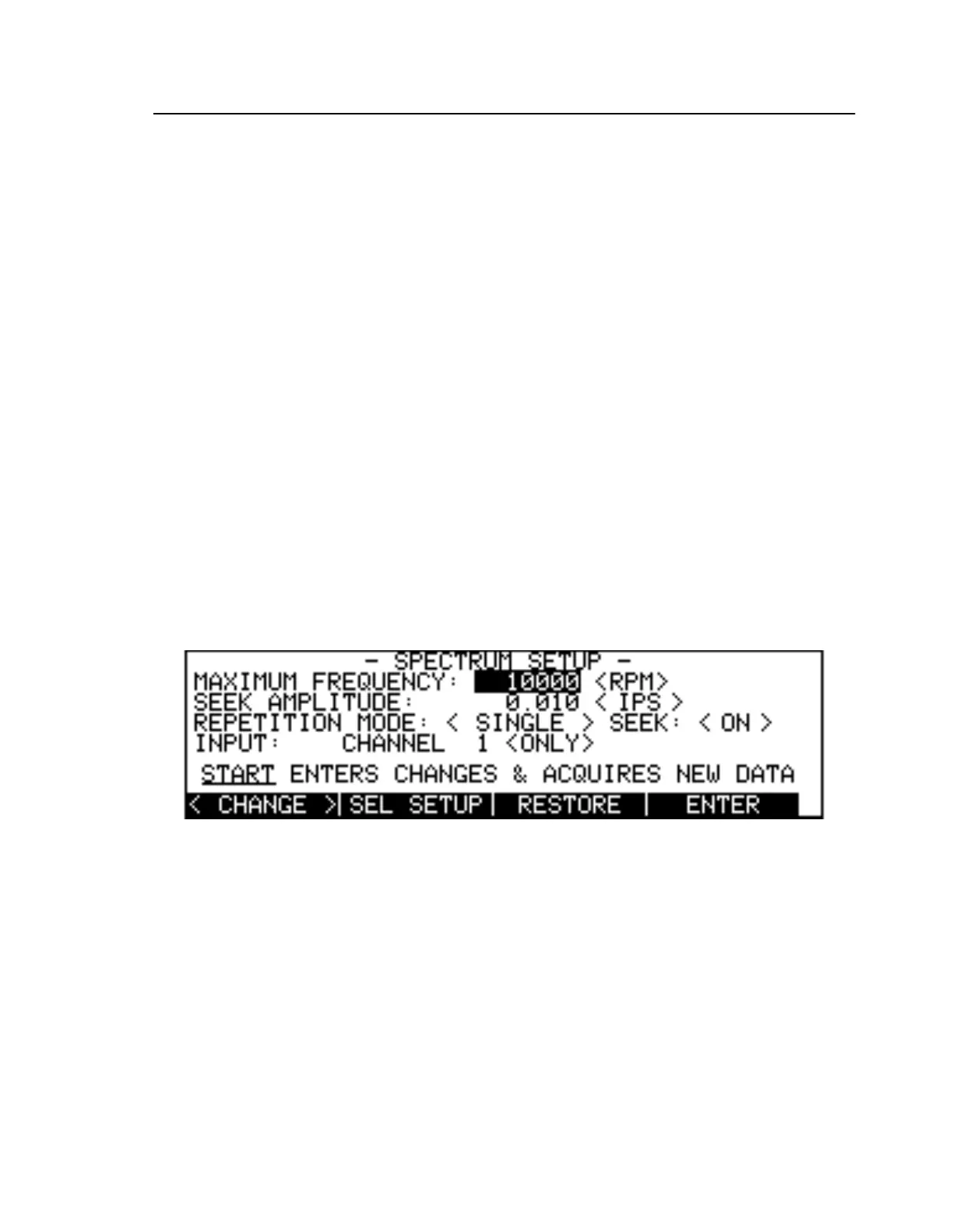Keypad
Mode l8500C/8500C+ Operators Manual
4-7
4.2.3.2
SHOW/HIDE
Key
Soft key labels can sometimes hide or obscure portions of the LCD that contain text, graphics, or a
plot. To view this information, press the
SHOW/HIDE
key. It removes all soft key labels and displays
the hidden sections. Pressing
SHOW/HIDE
a second time restores the soft key labels to their previous
positions. Soft keys can be pressed whether the label is visible or not, that is, using
SHOW/HIDE
to hide soft key labels does not affect the actual soft key or its function.
4.2.3.3
MORE KEYS
Key
In some modes, the 8500C/C+ provides more soft functions than there are soft function keys. Th
presence of an asterisk (*) in the bottom right corner of the LCD indicates there are soft keys available,
which are not currently displayed. To enable the additional soft keys, press
MORE KEYS
. It removes
the current set of soft key labels and displays the next group. The soft keys themselves now take on the
functions indicated by the new labels. Pressing
MORE KEYS
again enables the next group, and so on,
until the original set of soft keys is restored.
4.2.3.4
SETUP
Key
The
SETUP
key allows you to modify basic parameters governing the Balance, Spectrum, Track, and
Status modes of operation. Pressing
SETUP
while in one of these modes accesses a
Setup screen,
showing current values for the appropriate parameters. These values appear as part of data fields that
contain the instrument settings to be selected or changed. The Ar rowkeys can then be used to position
the cursor over the desired parameter. Once selected in this manner, a parameter may be modified,
either by pressing the appropriate soft key or entering a value from the numeric keypad (s ee Figure4-3
below).
Figure 4-3. Sample Setup Screen
Setup screens allow for two types of display fields. Those that are enclosed by angle brackets are
called
mode
fields. Their contents are changed by pressing the
<CHANGE>
soft key.
Numeric
fields
have no brackets and accept only numeric input from the keypad. Digits are shifted to the left as they
are entered and decimal points automatically inserted where necessary. Most numeric fields impose a
range of acceptable values. Entering an improper value causes an error message screen display, and the
original value to be restored to the field.
Changes to the display fields of the entire Setup screen can be removed and the original contents
restored by pressing the
RESTORE
soft key. Only those values changed since the last
ENTER
operation are lost.
After making all desired changes to the display fields, press the
ENTER
soft key to enable the changes,
quit the Setup screen, and resume operations. Alternatively, any key that quits the Setup screen
executes an implicit
ENTER
before performing its intended function. Setup screen data fields are
stored in nonvolatile memory. Consequently, they are always preserved, even if the 8500C/C+ has
been turned off.