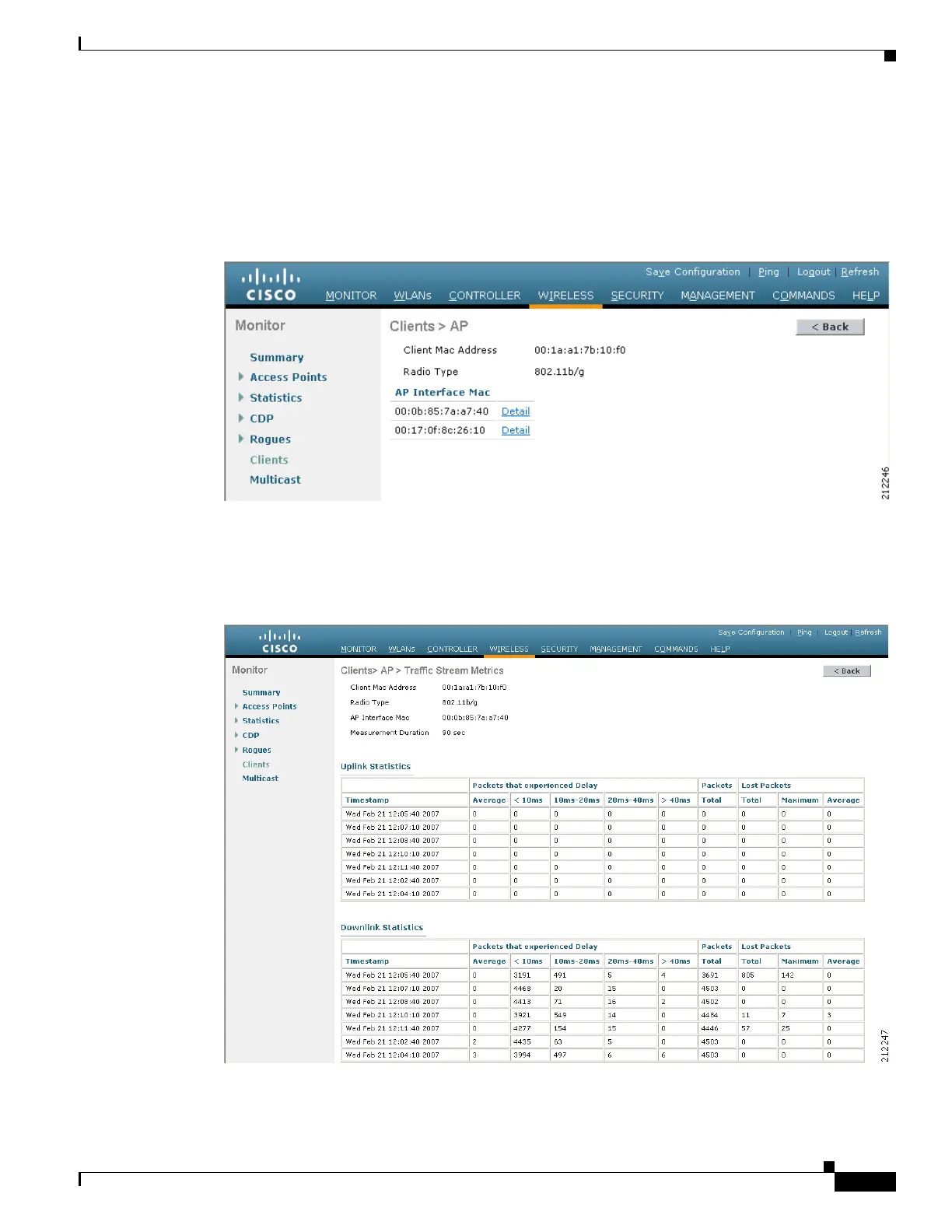4-59
Cisco Wireless LAN Controller Configuration Guide
OL-17037-01
Chapter 4 Configuring Controller SettingsWireless Device Access
Configuring Voice and Video Parameters
Step 4 Follow these steps to see the TSM statistics for a particular client and the access point to which this client
is associated.
a. Hover your cursor over the blue drop-down arrow for the desired client and choose 802.11aTSM or
802.11b/gTSM. The Clients > AP page appears (see Figure 4-21).
Figure 4-21 Clients > AP Page
b.
Click the Detail link for the desired access point to open the Clients > AP > Traffic Stream Metrics
page (see Figure 4-22).
Figure 4-22 Clients > AP > Traffic Stream Metrics Page
