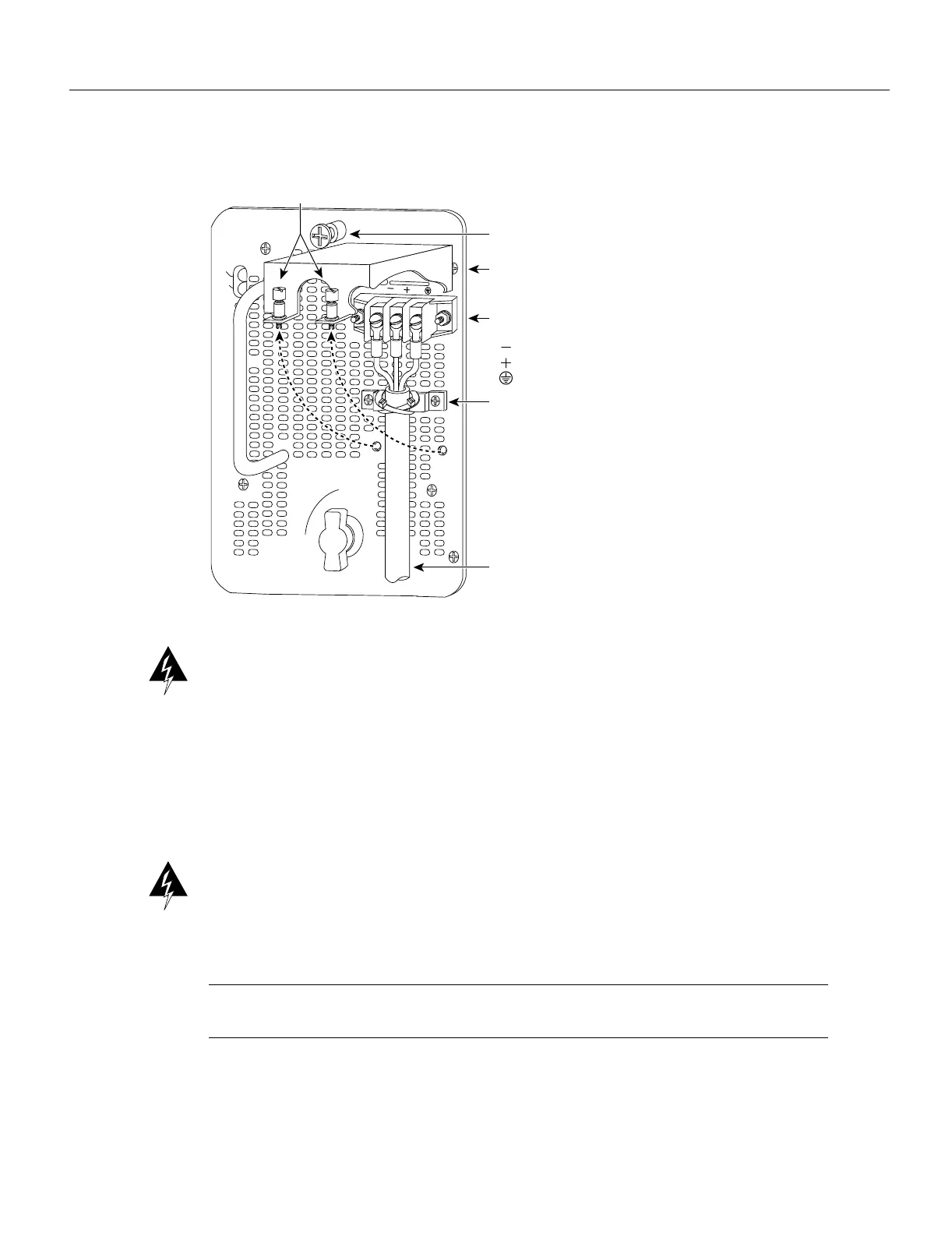Installing the Router 3-123
Installing Power Supplies
Figure 3-3 Installing the DC-Input Power Cable Leads, Nylon Cable Ties, and Cover
Warning
Incorrectly wiring the terminal block could create a dangerous shock hazard and could
damage the power supply, power source, and the Cisco 7000 chassis components.
Step 3 To provide strain relief for the three DC-input cable, attach two nylon ties around the cable
and the metal bracket. (See Figure 3-3.)
Step 4 Install the terminal block cover over the terminal block, and tighten the captive installation
screws. (See Figure 3-3.) Do not overtighten the captive installation screws on the terminal
block cover. The recommended torque is 8.2 ±0.4 inch-lb.
Warning To prevent a short-circuit or shock hazard after wiring the DC-input power supply, replace
the terminal block cover.
Step 5 Connect the opposite end of the DC-input cable to the DC power source.
Note Do not turn on any power supplies until you are ready to power up the system. The interlock
switch that locks the power supply in the slot also turns on the system power.
If you are installing or replacing a second power supply, repeat Step 1 through Step 5 for the second
power supply. Proceed to the following section, to connect the external interface cables to the
chassis.
I
O
OUT FAIL
INPUT POWER
DO NOT SHIP WITH POWER SUPPLY
INSTALLED
FASTENER TO BE FULLY ENGAGED
BEFORE OPERATING POWER SUPPLY
INPUT VOLTAGE : 40-72 V=
INPUT CURRENT : 24-13A
NO SERVICEABLE COMPONENTS INSIDE
H2486
Power supply captive
installation screw
Terminal block cover
(removable)
Power leads attached
to terminal block
( ) negative
( ) positive
( ) ground
Nylon ties on the cable
and metal bracket
DC-input cable
Captive installation screws
on terminal block cover
