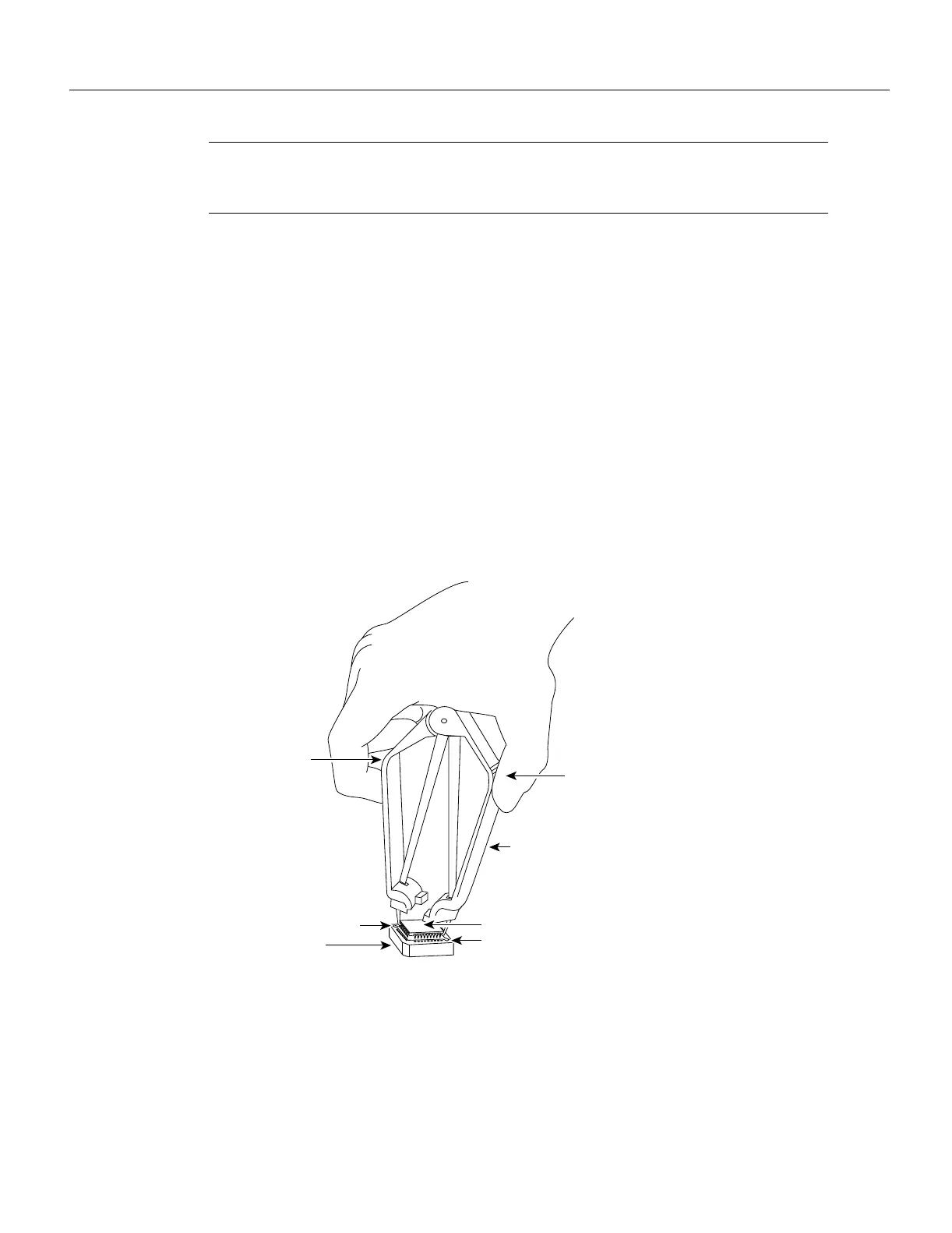Maintenance 5-165
Installing and Configuring Processor Modules
Note We strongly recommend that the microcode bundled with the system software be used as a
package. Overriding the bundle could possibly result in incompatibility between the various
interface processors in the system.
Although most upgrades support the downloadable microcode feature and are distributed on floppy
disk, some images may require ROM replacement. If necessary, use the following instructions to
replace an interface processor ROM in case Flash memory is damaged or otherwise not available, or
to change the default microcode on a board for any other reason. The replacement procedures are the
same for each board with the exception of the FSIP, which uses a PLCC-type package for the
microcode.
You must use a PLCC extractor to remove the FSIP microcode component. (See Figure 5-3.) You
cannot use a small flat-blade screwdriver to pry it out of the socket as with the older type of
integrated circuits (ICs). A PLCC IC does not have legs or pins that plug into the socket; instead, the
contacts are on the sides of the IC and along the inner sides of the socket. When the IC is seated in
the socket, the top of the IC is flush with the top of the socket. Forcing a small screwdriver or other
tool between the IC and the sides of the socket to pry out the IC will damage the component or the
socket or both, and you will have to replace them.
Figure 5-3 Removing a Microcode Component from a PLCC-Type Package
PLCC extractor tool
PLCC PROMPLCC extractor slot
PLCC socket
Squeeze here
H1579a
PLCC extractor slot
Squeeze here
