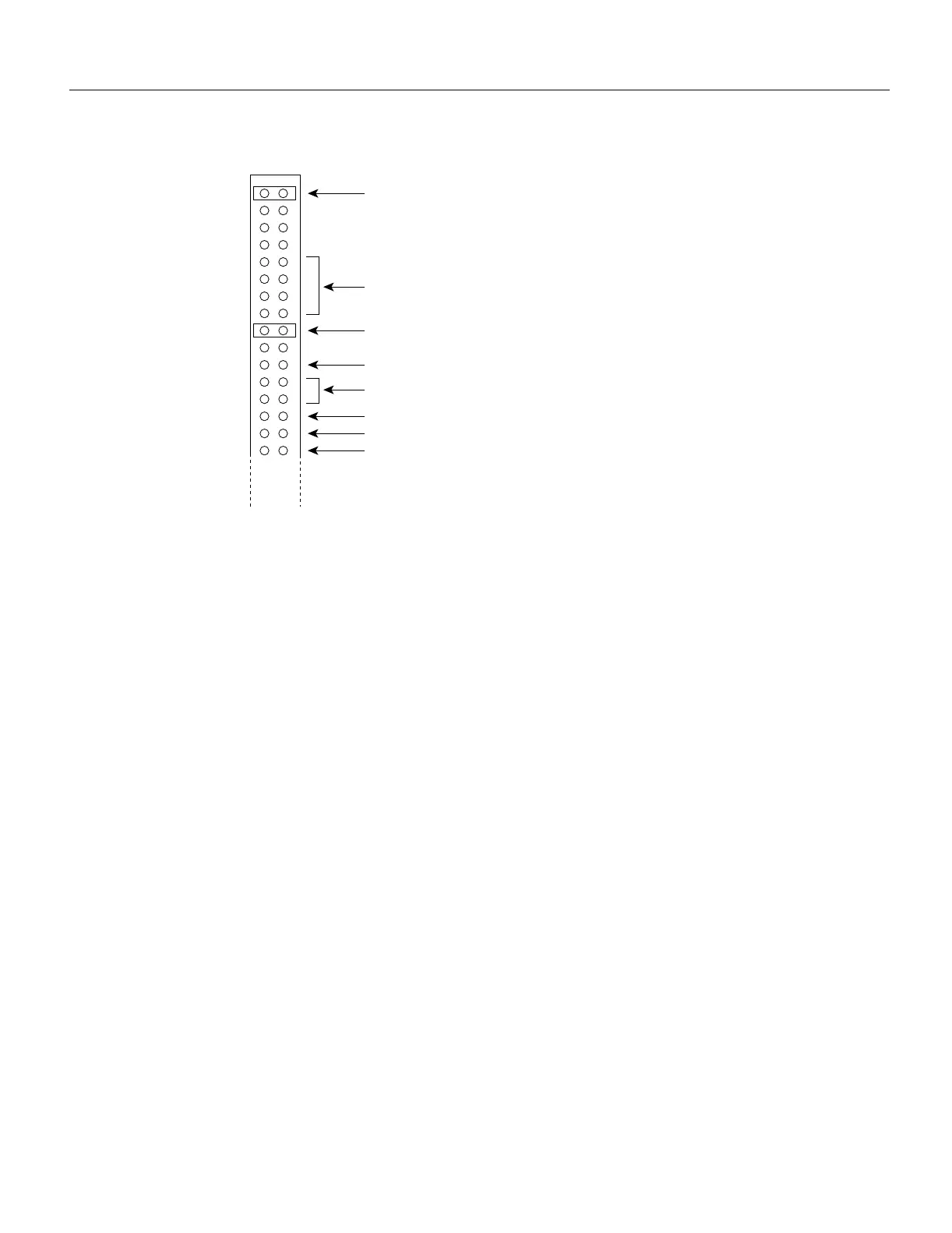5-170 Cisco 7000 Hardware Installation and Maintenance
Installing and Configuring Processor Modules
Figure 5-5 Configuration Register Factory Default Settings
The lowest four bits of the configuration register (bits 3 through 0) form the boot field. The boot field
specifies a number in binary. When the boot field is set to either 0 or 1 (0-0-0-0 or 0-0-0-1) the
system ignores any boot instructions in the configuration file. When the boot field is set to 0, you
must boot the operating system manually by giving a b (or boot) command to the system bootstrap
program or rom monitor. You can enter the boot command only, or include additional boot
instructions with the command such as the name of a file stored in Flash memory or a file that you
specify for netbooting. If you use the boot command only, without specifying a file or any other boot
instructions, the system boots from the ROM image. Otherwise, you can instruct the system to boot
from a specific image such as a Flash file (boot system flash filename), or to netboot by sending
broadcast TFTP requests (boot system filename) or a direct TFTP request to a specific server (boot
system filename address). When the boot field is set to 1 (the factory default), the system boots from
ROM. Boot field settings of 0 and 1 both override any boot instructions in the system configuration
file.
2
3
4
5
6
7
8
9
10
11
12
13
14
15
1
Bit 15 Run factory diagnostics at startup
Bit 14 Net/subnet broadcast address 000.000.000.000
Bit 13 Load software from ROM after five boot-load failures
Bits11–12 Console baud rate 9600
Bit 10 Host broadcast address 000.000.000.000
Bit 8 Ignore console Break key
Bits 4–7 Not used (leave cleared)
Bit 0 Boot from ROM
H1373a
0
