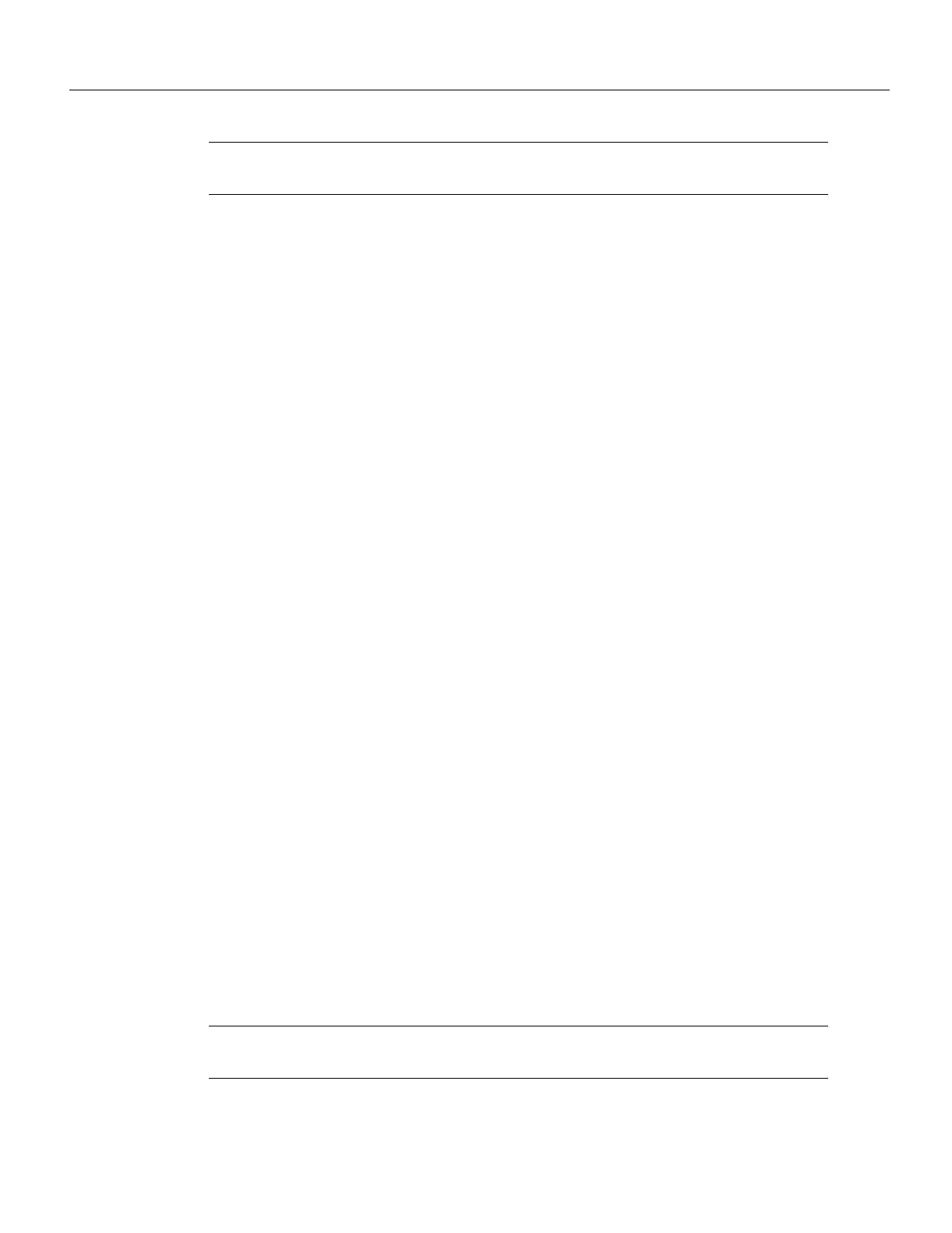Maintenance 5-179
Installing and Configuring Processor Modules
Note To enable booting from the Flash memory card, see “Enabling Booting from the Flash
Memory Card” in the chapter “Installing the Router.”
Copying to Onboard Flash Memory
Copying a new image to Flash memory might be required whenever a new image or maintenance
release becomes available. To copy a new image into Flash memory (write to Flash memory), you
must first reboot from ROM and then copy the new image into Flash memory. You cannot copy a
new image into Flash memory while the system is running from Flash memory. Use the copy tftp
flash command for the copy procedure.
Following is the sample output for reloading the router and then copying a file (called 7K10020Z)
to Flash memory from a TFTP server:
Router# configure terminal
Enter configuration commands, one per line. End with CNTL/Z.
config-reg 0x0101
^Z
The configuration register setting 0x0101 tells the system to boot from ROM, but does not reset the
Break disable or checking for a default netboot filename.
Router# reload
...
router# copy tftp flash
IP address or name of remote host [255.255.255.255]? server1
Name of tftp filename to copy into flash []? 7K10020Z
copy 7K10020Z from 131.131.101.101 into flash memory? [confirm] <Return>
xxxxxxxx bytes available for writing without erasure.
erase flash before writing? [confirm] <Return>
Clearing and initializing flash memory (please wait)####...
Loading from 101.2.13.110: !!!!!!!!!!!!!!!!!!!!!!!!!!!!!!!!!!!!
!!!!!!!!!!!!!... [OK - 324572/524212 bytes]
Verifying checksum...
VVVVVVVVVVVVVVVVVVVVVVVVVVVVVVVVVVVVVVVVVVVVVVVVVVVVVVVVVVVVVVVVVVVVVVVVVVVVVVV...
Flash verification successful. Length = 1204637, checksum = 0x95D9
router# config term
Enter configuration commands, one per line. End with CTRL/Z.
config-reg 0x102
^Z
The configuration register setting 0x102 tells the system to disable Break and enable the boot
system flash command.
Router# reload
...
The system will now boot from the new image you copied to Flash memory. For more information
on the copy tftp flash command, and other related commands, refer to the set of router products
configuration publications.
Note To copy to the Flash memory card, see “Copying to the Flash Memory Card” in the chapter
“Installing the Router.”
