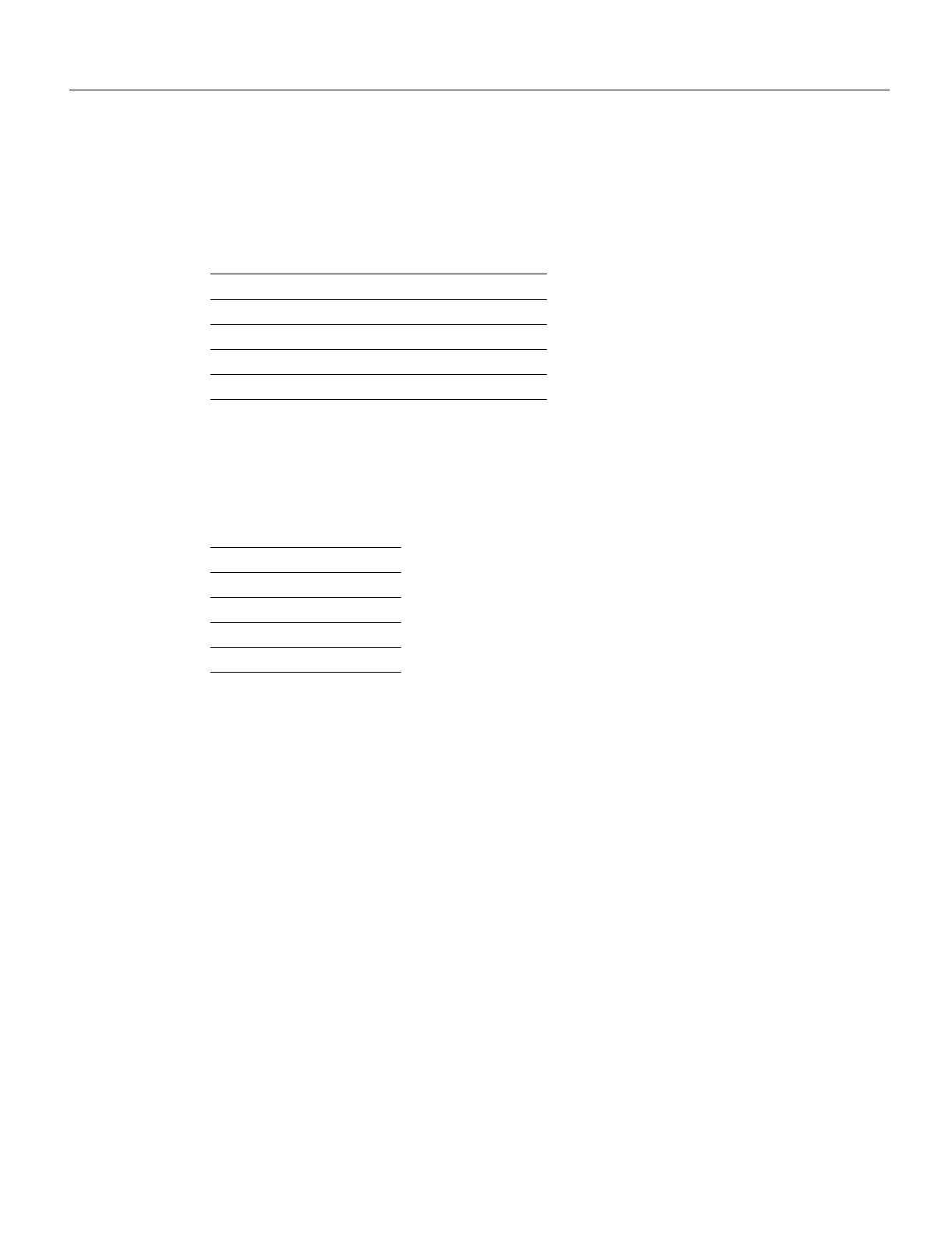5-178 Cisco 7000 Hardware Installation and Maintenance
Installing and Configuring Processor Modules
Bit 10 controls the host portion of the IP broadcast address. Setting bit 10 causes the processor to
use all zeros; clearing bit 10 (the factory default) causes the processor to use all ones. Bit 10 interacts
with bit 14, which controls the network and subnet portions of the broadcast address.
Table 5-7 shows the combined effect of bits 10 and 14.
Table 5-7 Configuration Register Settings for Broadcast Address Destination
Bits 11 and 12 in the configuration register determine the baud rate of the console terminal.
Table 5-8 shows the bit settings for the four available baud rates. (The factory-set default baud rate
is 9,600.)
Table 5-8 System Console Terminal Baud Rate Settings
Bit 13 determines the server response to a boot-load failure. Setting bit 13 causes the server to load
operating software from ROM after five unsuccessful attempts to load a boot file from the network.
Clearing bit 13 causes the server to continue attempting to load a boot file from the network
indefinitely. By factory default, bit 13 is cleared to 0.
Enabling Booting from Onboard Flash Memory
To enable booting from onboard Flash memory, set configuration register bits 3, 2, 1, and 0 to a value
between 2 and 15 in conjunction with the boot system flash [filename] configuration command.
To enter configuration mode while in the system software image and specify a Flash filename from
which to boot, enter the configure terminal command at the enable prompt, as follows:
Router# configure terminal
Enter configuration commands, one per line. End with CNTL/Z.
boot system flash [filename]
To disable Break and enable the boot system flash command, enter the config-register command
with the value shown in the following example:
config-reg 0x102
^Z
router#
Bit 14 Bit 10 Address (<net> <host>)
Off Off <ones> <ones>
Off On <zeros> <zeros>
On On <net> <zeros>
On Off <net> <ones>
Baud Bit 12 Bit 11
9,600 0 0
4,800 0 1
1,200 1 0
2,400 1 1
