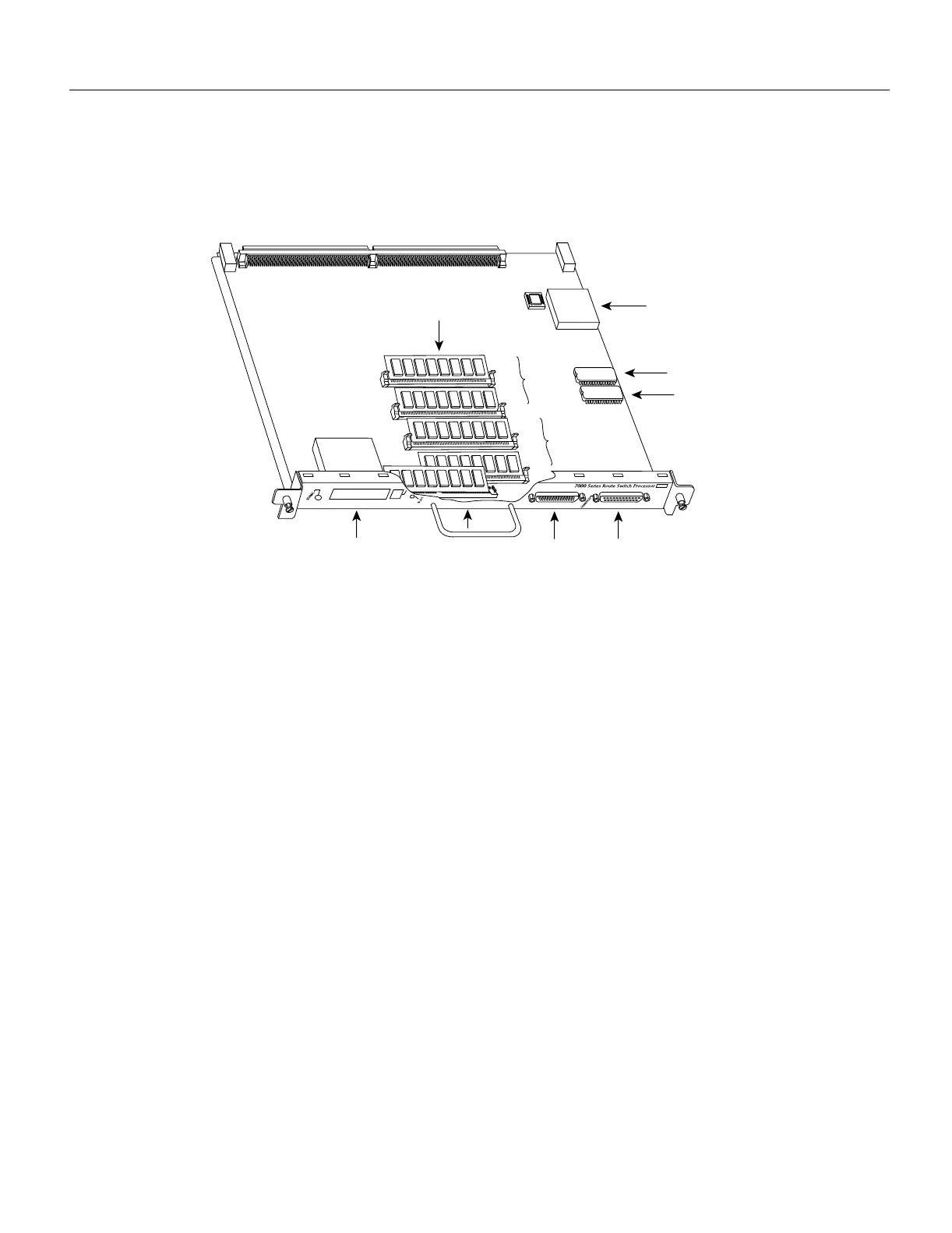5-196 Cisco 7000 Hardware Installation and Maintenance
Installing and Configuring Processor Modules
This section describes the steps for increasing the amount of DRAM by replacing up to four SIMMs .
Figure 5-12 RSP7000 DRAM SIMMs
The SIMM sockets use the thumb tabs that are often used in PCs and other computer equipment.
Each RSP7000 SIMM socket has two metal retaining springs, one at each end. (See Figure 5-13.)
When a SIMM is fully seated in the socket, the retaining springs snap over the ends of the SIMM to
lock it in the socket.
H5364
CPU
Flash SIMM
holder
Console port
Auxiliary port
NVRAM
Flash card
(PCMCIA) slot
DRAM
SIMMs
ROM monitor
(boot ROM)
U1
U4
U12
U18
U25
U24
U17
Bus connector
Bank 0
Bank 1
