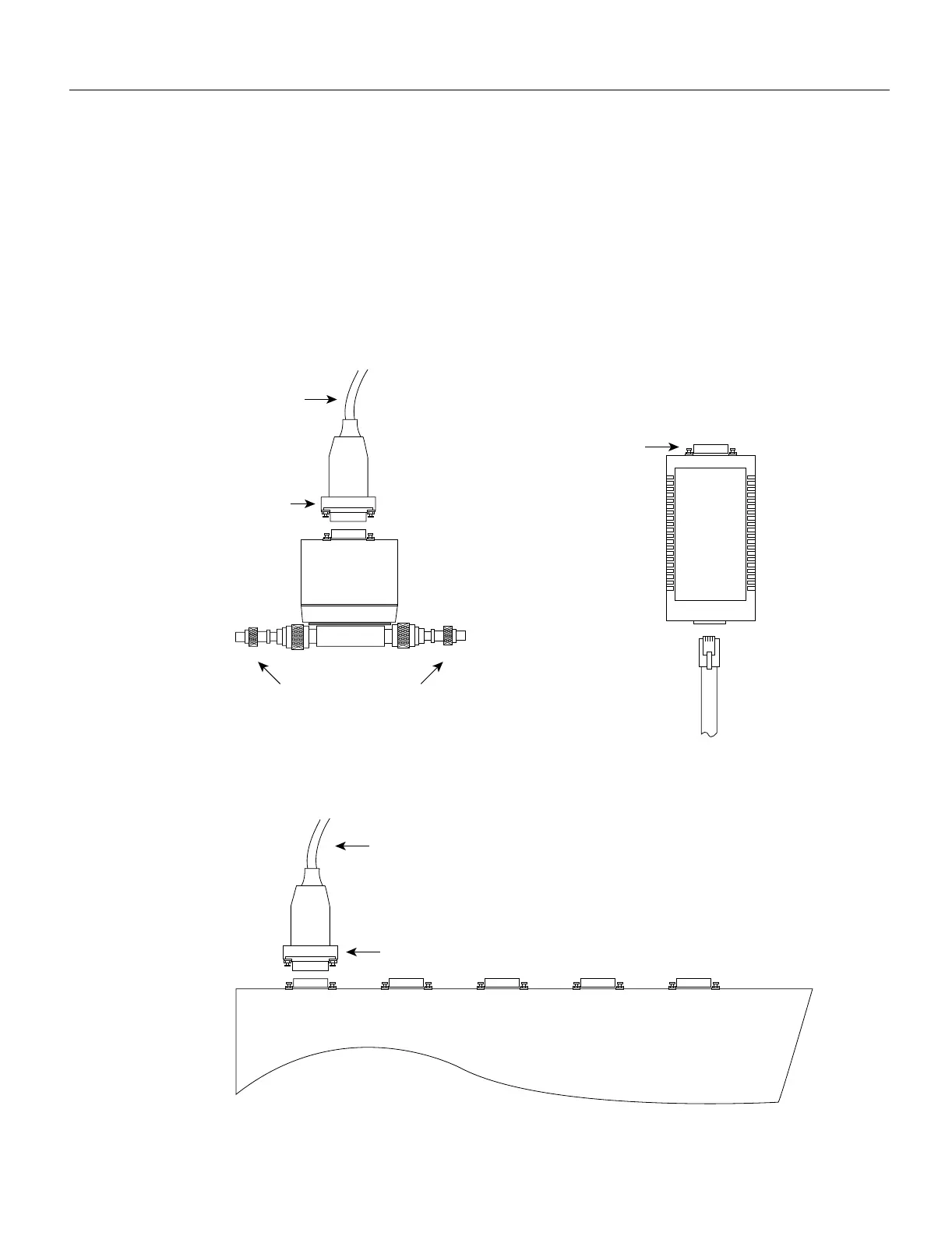Preparing for Installation 2-91
Preparing Network Connections
Transceivers are available from a variety of sources for thick-wire (10Base5), thin-wire (10Base2),
or unshielded twisted-pair cabling (10BaseT at 10 Mbps); Figure 2-15 shows examples of
transceivers and connection equipment. You can connect either Ethernet Version 1 or
Version 2/IEEE 802.3 interfaces; the EIP automatically supports both types.
Some 10BaseT transceivers can connect directly to the AUI port on the EIP. When planning your
connections, consider the types and locations of connectors on adjacent interface processors to avoid
having the transceiver overlap and impair access to other connections.
Figure 2-15 Ethernet Transceivers
BNC connectors to thin-wire or
thick-wire Ethernet network
Ethernet XCVR
15-pin AUI
connector
Transceiver
cable
To EIP
To 10BaseT
Ethernet network
UTP cable
RJ-45
connector
15-pin AUI connector
Attaches directly to EIP
port or to the transceiver cable
Multiport transceiver
To EIP
H1292a
Transceiver cable
15-pin AUI connector
