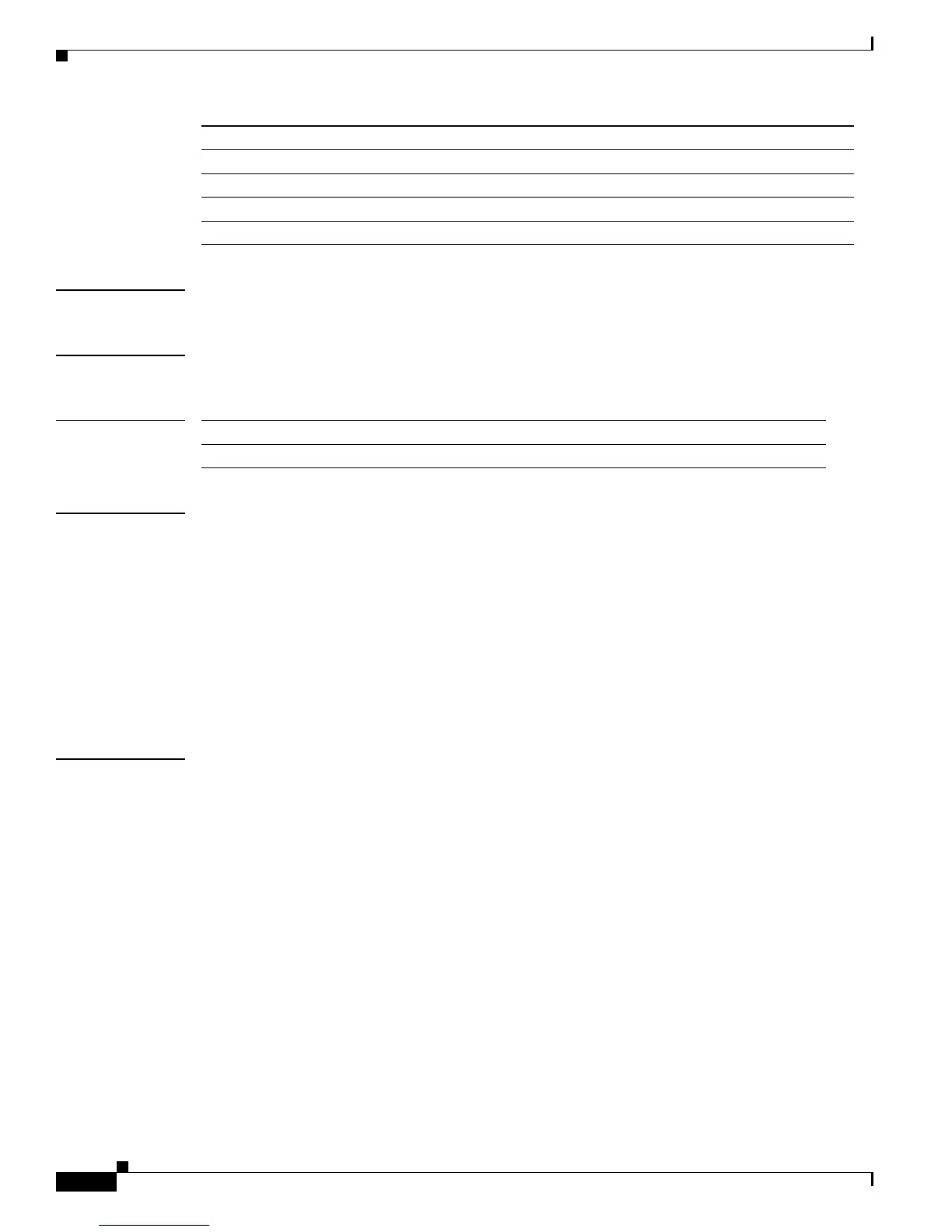2-556
Catalyst 3750-X and 3560-X Switch Command Reference
OL-21522-02
Chapter 2 Catalyst 3750-X and 3560-X Cisco IOS Commands
show diagnostic
Defaults This command has no default setting.
Command Modes User EXEC
Command History
Usage Guidelines The show diagnostic post command output is the same as the show post command output.
In Catalyst 3750-X switch stacks, if you do not enter the switch number parameter with the content,
result, schedule, and switch keywords, information for all stack members is displayed.
On Catalyst 3750-X switches, the show diagnostic result switch [number | all] [detail] command output
is the same as the show diagnostic switch [number | all] [detail] command output.
On Catalyst 3560-X switches, the show diagnostic result [detail] command output is the same as the
show diagnostic switch [detail] command output.
Expressions are case sensitive. For example, if you enter | exclude output, the lines that contain output
do not appear, but the lines that contain Output appear.
Examples This example shows how to display the online diagnostics that are configured on all the PoE-capable
switches in a stack:
Switch> show diagnostic content switch all
Switch 1:
Diagnostics test suite attributes:
B/* - Basic ondemand test / NA
P/V/* - Per port test / Per device test / NA
D/N/* - Disruptive test / Non-disruptive test / NA
S/* - Only applicable to standby unit / NA
X/* - Not a health monitoring test / NA
F/* - Fixed monitoring interval test / NA
E/* - Always enabled monitoring test / NA
A/I - Monitoring is active / Monitoring is inactive
R/* - Switch will reload after test list completion / NA
P/* - will partition stack / NA
Test Interval Thre-
ID Test Name Attributes day hh:mm:ss.ms shold
==== ================================== ============ =============== =====
1) TestPortAsicStackPortLoopback ---> B*N****I** not configured n/a
2) TestPortAsicLoopback ------------> B*D*X**IR* not configured n/a
status Display the running diagnostic tests.
| begin (Optional) Display begins with the line that matches the expression.
| exclude (Optional) Display excludes lines that match the expression.
| include (Optional) Display includes lines that match the specified expression.
expression Expression in the output to use as a reference point.
Release Modification
12.2(53)SE2 This command was introduced.
