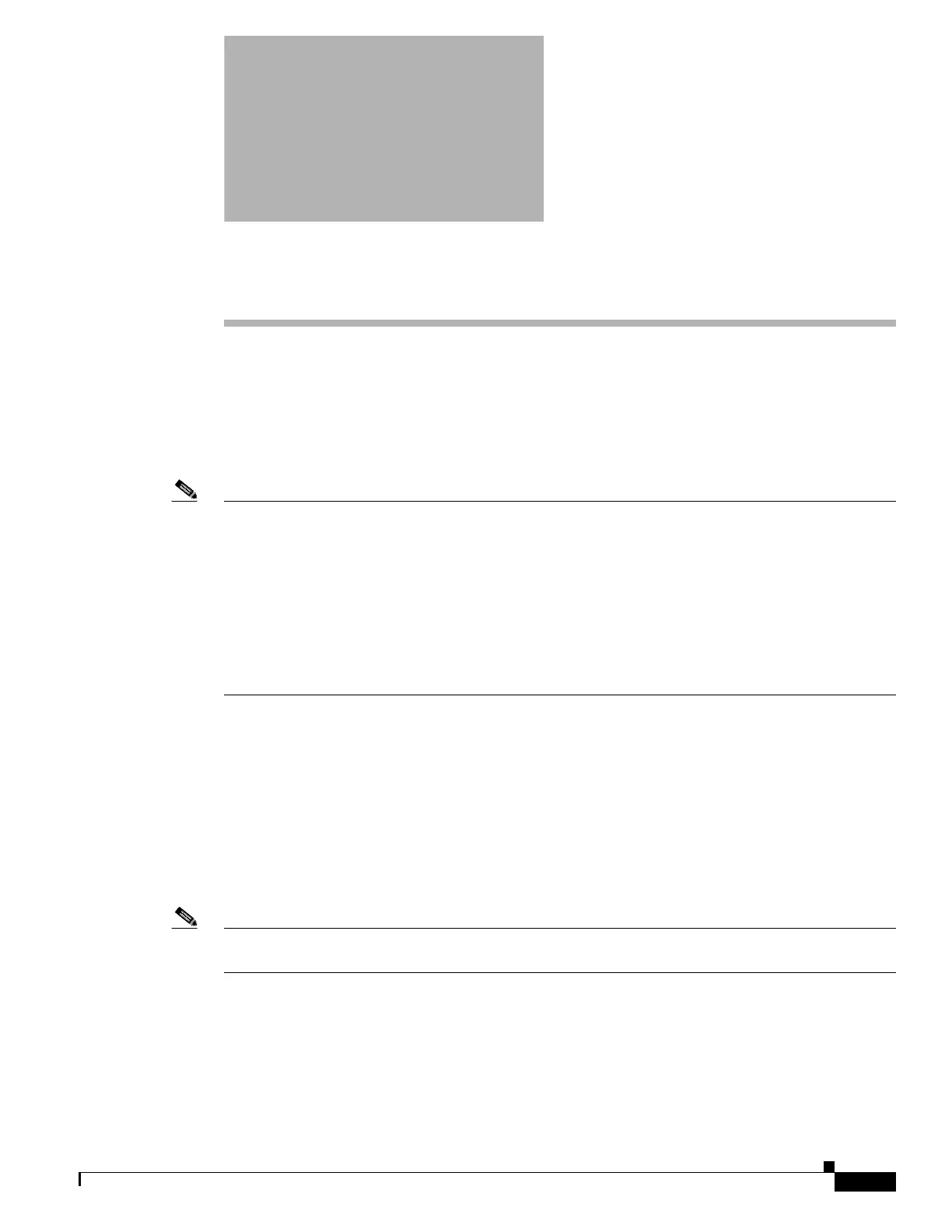CHAPTER
36-1
Software Configuration Guide—Release IOS XE 3.3.0SG and IOS 15.1(1)SG
OL-25340-01
36
Configuring ANCP Client
This chapter describes Access-Network Control Protocol (ANCP) Client on a Catalyst 4500 series
switch. It includes the following sections:
• About ANCP Client, page 36-1
• Enabling and Configuring ANCP Client, page 36-2
Note For complete syntax and usage information for the switch commands used in this chapter, first look at
the Cisco Catalyst 4500 Series Switch Command Reference and related publications at this location:
http://www.cisco.com/en/US/products//hw/switches/ps4324/index.html
If the command is not found in the Catalyst 4500 Series Switch Command Reference, it will be found in
the larger Cisco IOS library. Refer to the Cisco IOS Command Reference and related publications at this
location:
http://www.cisco.com/en/US/products/ps6350/index.html
About ANCP Client
ANCP Multicast enables you to control multicast traffic on a Catalyst 4500 series switch using either
ANCP (instead of IGMP) or direct static configuration on the CLI. You can configure the switch as an
ANCP client that connects to a remote ANCP server with multicast enabled. You can then initiate joins
and leaves from that server. Use the switch in a system in which a subscriber requests that a digital right
management (DRM) server receive a given channel (multicast) potentially through any private protocol
mechanism.
Note The ANCP client does not allow more than four multicast streams per-port per-VLAN. If a fifth join
arrives, it is rejected.
If the digital right management (DRM) server determines that a subscriber is allowed to receive a
multicast, it requests that the ANCP server sends an ANCP join command to the ANCP client (Catalyst
4500 series switch) for the port on which the subscriber is connected.
