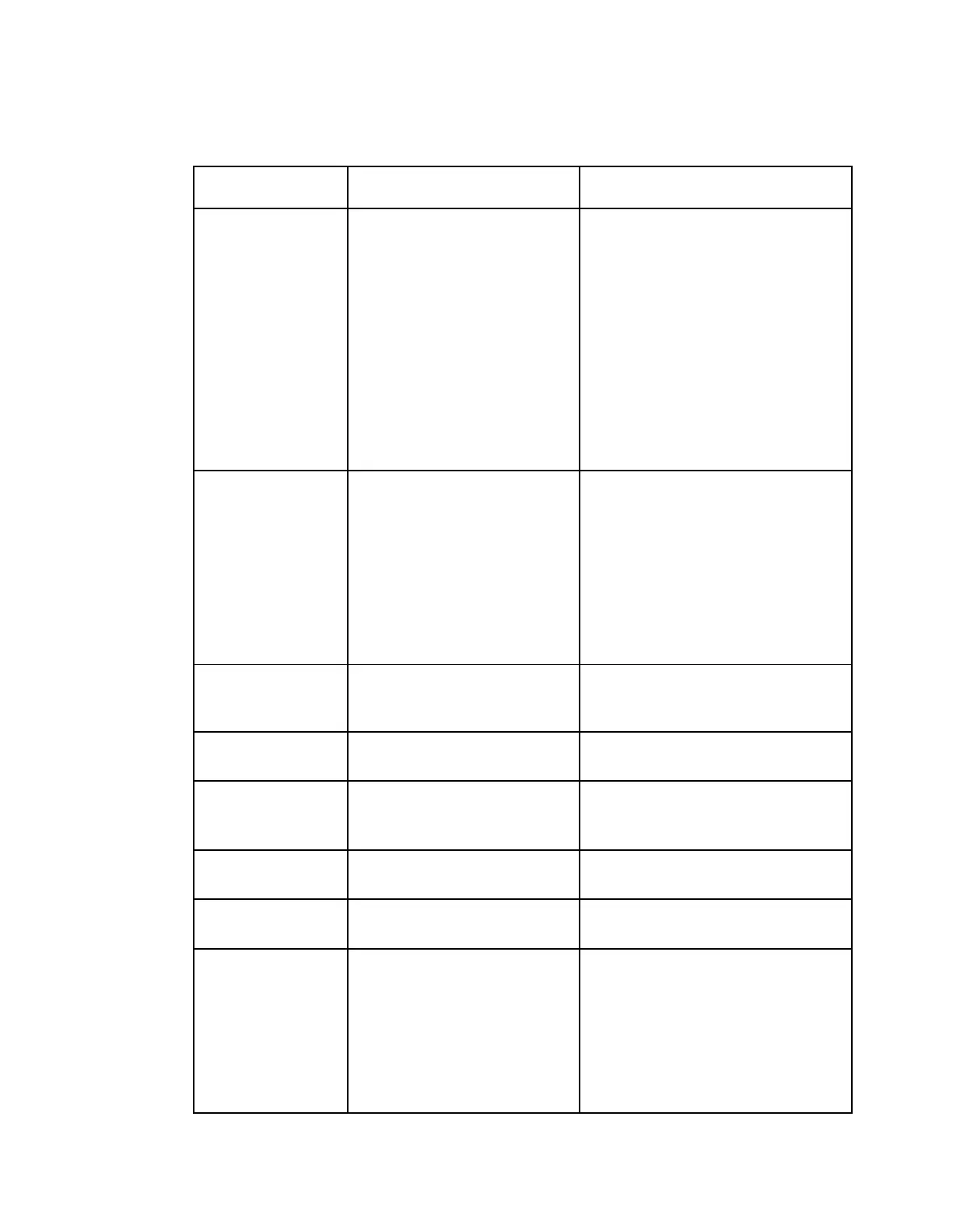MOIP Streams
Select the stream to configure.
1 to 32
If SPTS Svc Chans Only, SPTS MAP
Svc Chans Only, or SPTS Full DPM
Control is selected as the Output
Mode, 1 to 32 indicates the SPTS
streams.
If No Output, Passthrough, Service
Chans Only, MAP Passthrough, Full
DPM Control, or MAP Svc Chans
Only is selected as the Output Mode,
1 indicates MPTS stream and 2 to 32
are not applicable.
This parameter controls the
output rate when Rate Control
is set to User.
Note: Output data will be
partially or completely lost if
the payload (bit rate) of the
transport to be encapsulated is
higher than the user-defined
output bit rate.
This selects the maximum
number of transport packets
per IP packet.
Selects the transport protocol to
be used for the output stream.
This selects the minimum
number of IP packets per
second.
This sets the quality of service.
This sets the hop limit of the
packet's lifespan.
Enter the unicast (valid host IP
only) or multicast destination
IP address.
Unicast: valid host IP
Multicast: IP in range of 224.0.0.0 to
239.0.0.0
Note: It is not recommended that you
use multicast IP addresses reserved
by the Internet Assigned Numbers
Authority (IANA).
