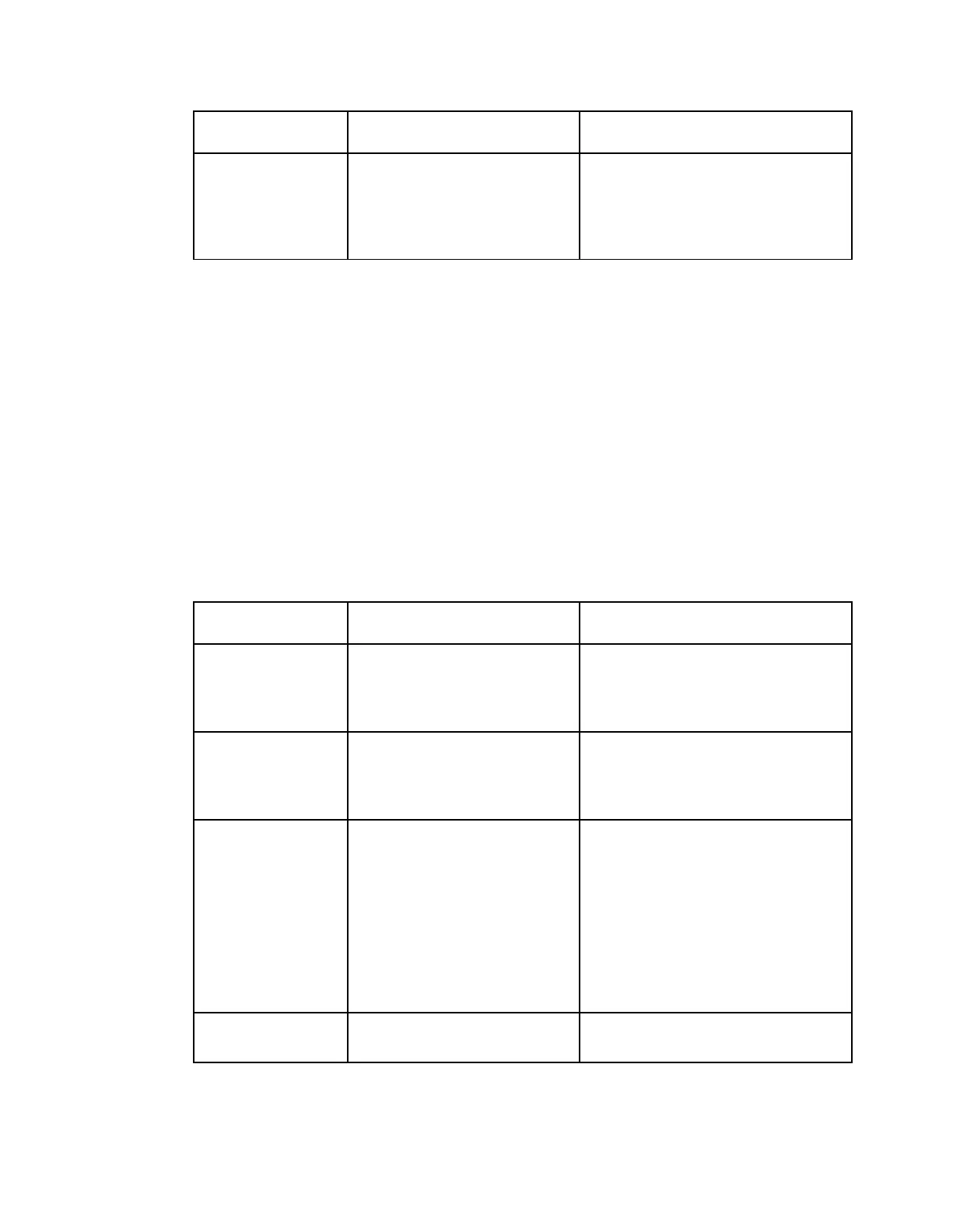Chapter 4 Front Panel Operation
This is a customer-specific
mode, only to be used if
directed by Cisco. For more
information, contact Cisco
customer support.
PID Map Menu
This menu allows the PID Map to be configured. The PID map is used to map input
services to output PIDs.
If the PE action is Pass, or PE action is Map and Map Mode is Svc ID, only entries
which drop a service are applied and all other services are passed through. If the PE
action is Map and Map Mode is Svc ID & PID, all entries are applied. Any services
not mapped by an entry will be dropped.
Press up and down to scroll through the PID map entries. Press ADV to insert or
delete entries from the PID map. After inserting an entry, specify the service using
OutType and In, and set the desired Action. If the action is Map, select the output
PID value as well. Then press APPLY and save the settings to see the selected input
service that will follow that mapping.
Displays the input service that
will be mapped by the current
entry. This value is read-only
and for reference purposes.
Displays the input PID that will
be mapped by the current
entry. This value is read-only
and for reference purposes.
Select the action to perform on
the current PID.
The Drop action is always
performed, but the Map option
is only applied if the PE action
is Map and the Map Mode is
Svc ID & PID.
Map - The service selected by the
OutType and Instance will be
mapped to the specified PID. This is
only applied if the PE action is Map
and the Map Mode is Svc ID & PID.
Drop - The service selected by the
OutType and Instance will be
removed from the PMT and the
output stream.
Enter the stream type to map
within a PE to a specified PID.
