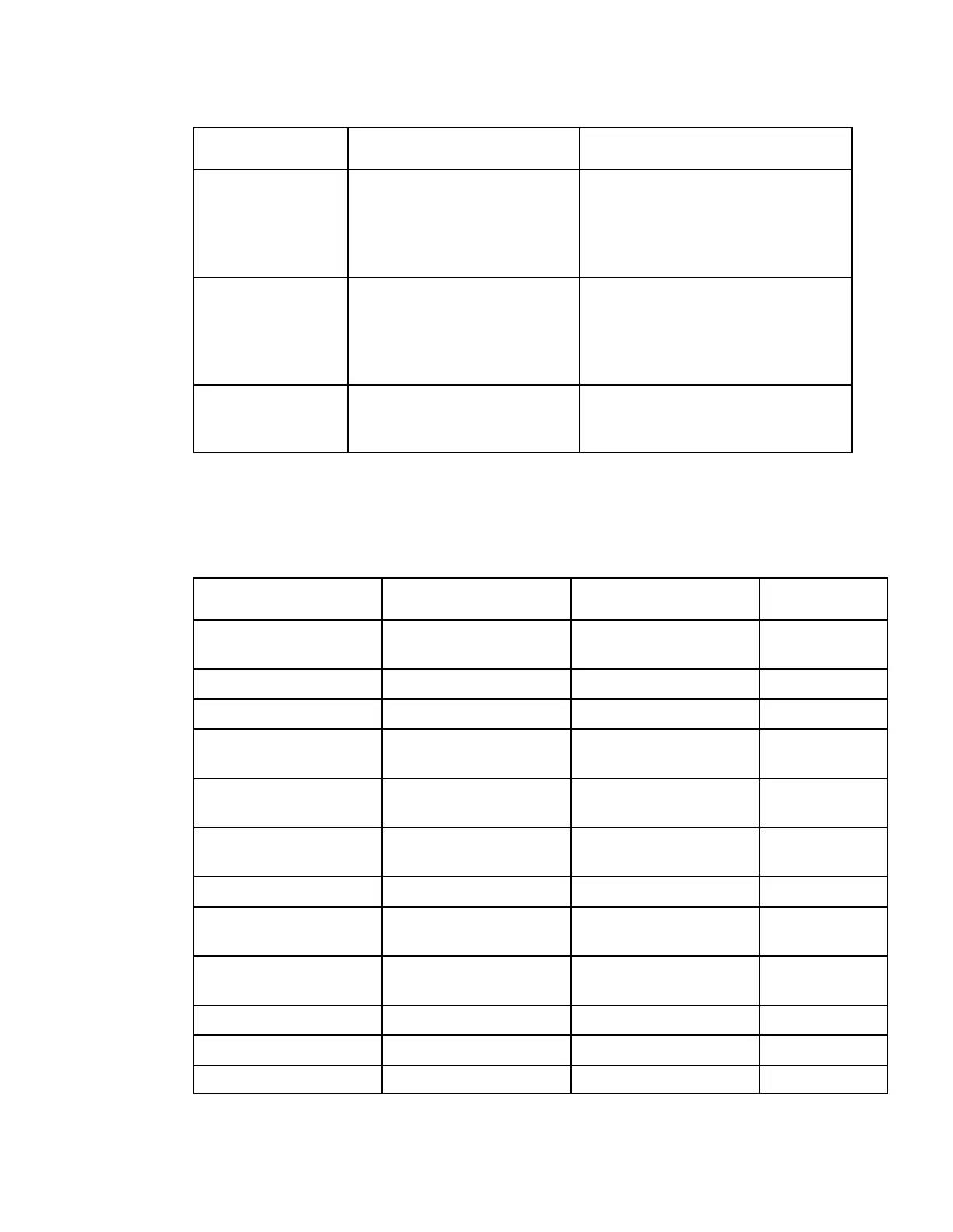Select the service to configure.
If an input service matches this
type and instance specified by
In, then the Action will be
applied.
UNKN, ETV, CDT, LSDT, DATA,
TTX, MPE, DPI, VBI, SUBT, AUD,
VID, PCR or INVL
Select the instance of the service
specified by OutType to
configure. If an input service
matches this type and instance,
then the Action will be applied.
If mapping this PID (Act is set
to Map), select the output PID
number.
PSI Table Settings
Note: The table settings are only available if you selected Ctl by Table in the PSI
Options menu.
Program Association
Table
Transport Stream
Description Table
Network Information
Table
Network Information
Table - Other
Service Description Table
Service Description Table
- Other
Bouquet Association
Table
