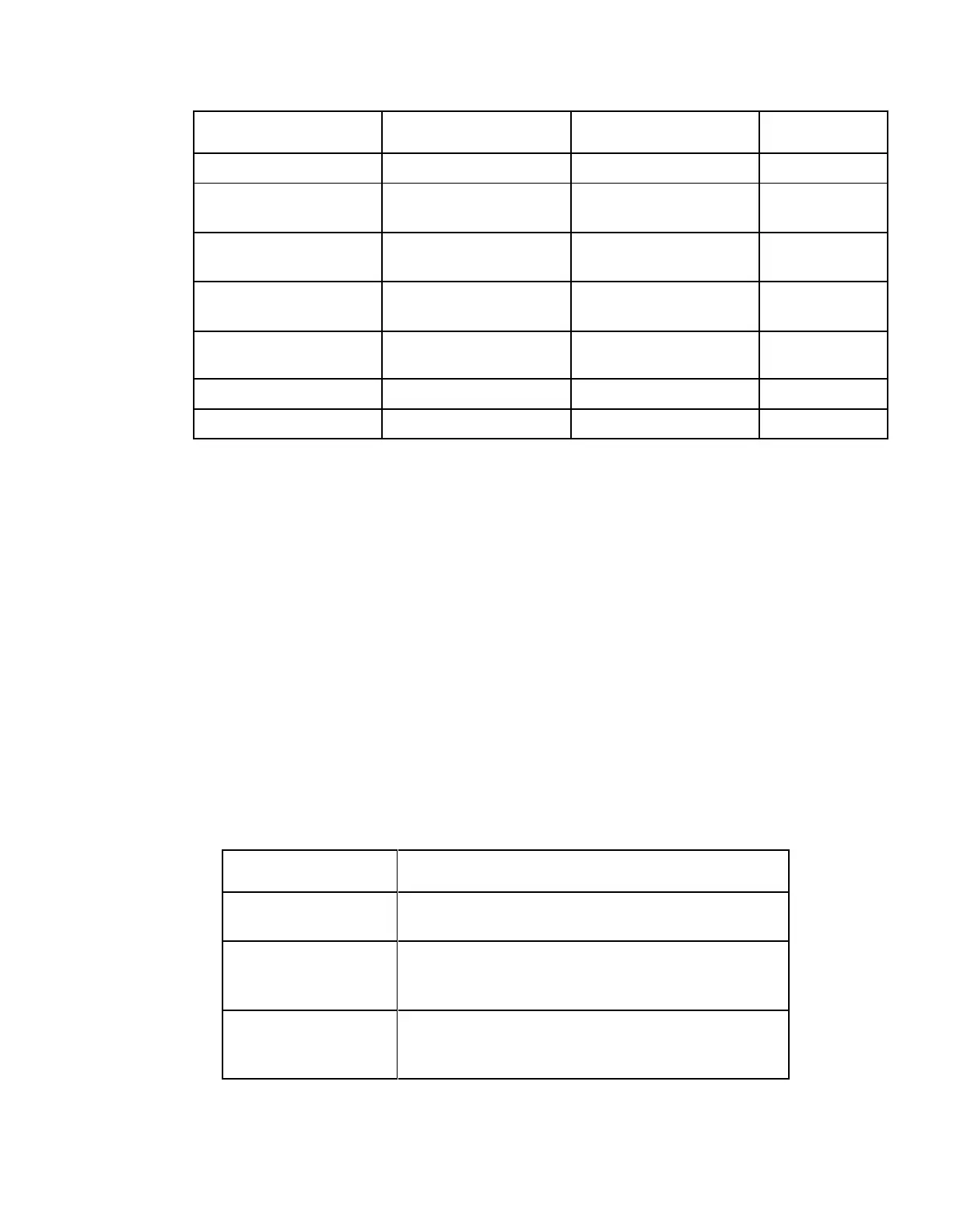Chapter 4 Front Panel Operation
Discontinuity
Information Table
Selection Information
Table
Entitlement Control
Message
Entitlement Management
Message
Note: The CDT is different from the other tables listed because the CDT is referred to within
the PMT, rather than outside the PMT. Select Pass to permit the output of CDTs following
the configured DPM PID map configuration and all other DPM constraints. If a DPM PID
map has not been configured for the CDT PID and the PE Act is set to Map, the CDT will still
not output. Select Drop to override the DPM PID map configuration for CDT PIDs and to
always drop all CDTs.
Setting Up Digital Program Mapping (DPM)
1 Verify that you are receiving a valid signal and that you have set up the channels
that you want to pass, drop or map.
2 Go to the Setup: Outputs, TS Out: DPM: Global menu and select Resync All for
the selected ASI output. This copies the input services PIDs to the remapped
output service PIDs.
3 Go to Setup: Outputs: TS Out: DPM: ASI, and select the PE containing the
channel you want to configure.
4 Set the Act for the selected PMT to either Pass, Drop, or Map depending on the
action desired.
A program can be set to one of three output modes, either Drop, Pass or Map.
Removes the service and its associated PMT reference
from the transport output.
Permits the source content and PMT reference to
appear in the transport output with the same
references.
Provides the flexibility to define all the outgoing PID
numbers for the PE, including those not currently on
transmission.
