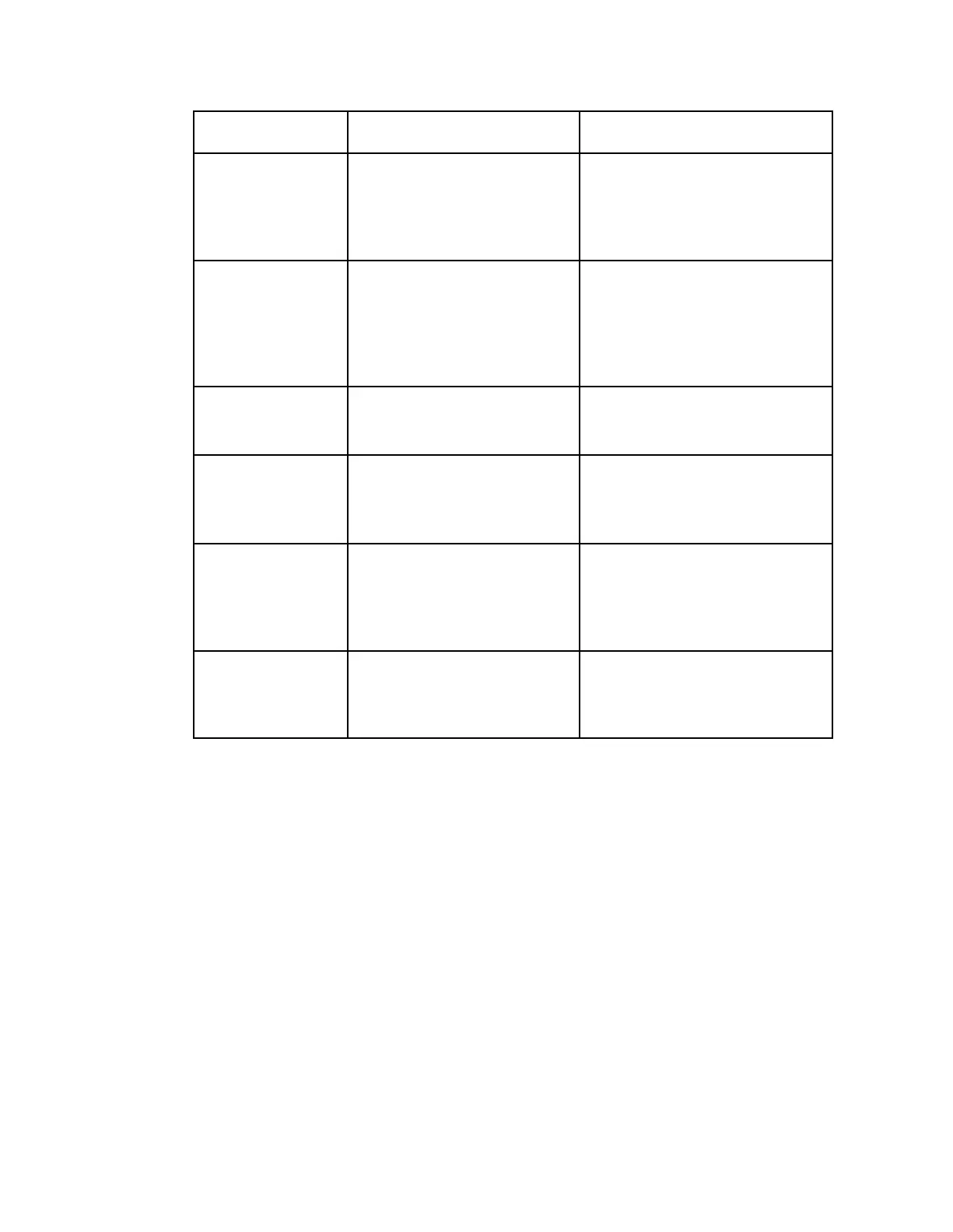Chapter 4 Front Panel Operation
Sets whether the DPM assigns
new values for all the output
channels and PIDs according to
the options below when you
Resynchronize All.
Set to Yes to use the input
channel numbers, PMT PID
numbers, and/or ES PID
numbers. Otherwise, set to No
to use the Start channel and
channel Step assigned below.
First PE channel to use if the
Use Inp Chan/PMT/PIDs is set
to No.
1 to 65535 for Use Inp Chan
1 to 8192 for Use Inp PMT/PIDs
Offset of the subsequent PE
channel, PE PMT PID, or first
ES PID of subsequent channel
numbers.
1 to 65535 for Use Inp Chan
1 to 8192 for Use Inp PMT/PIDs
Set to Yes to assign the ES PID
according to the incoming PMT
order. Otherwise, set to No to
use reserved PIDs defined
below.
PCR, VID, AUD,
SUBT, VBI, DPI,
MPE, TTX, Data,
LSD, CDT, ETV
Set the number of PIDs for the
specified streams in one
channel.
