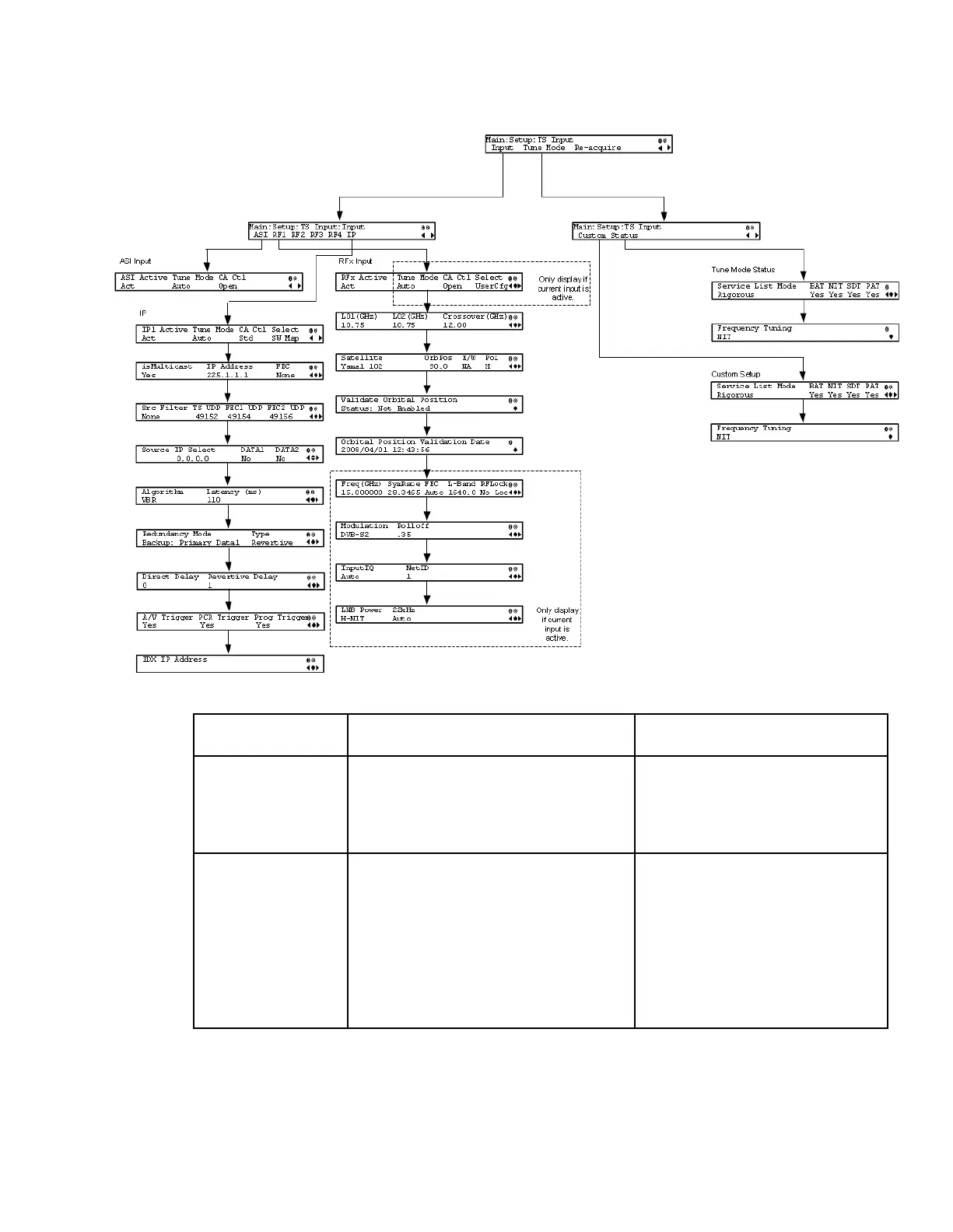Chapter 4 Front Panel Operation
The TS Input menu has the following structure:
ASI Input
Select whether to tune to the ASI input.
Note: Setting a new input to be active
will deactivate the currently active
input.
Select the tables required for the service
list creation and signal acquisition.
Basic - Requires NIT to be present.
Auto - Uses all the service list
tables and it will acquire if any
service list tables are present.
Custom - Uses the Custom Tuning
parameters, specified by the user.
The default is Basic.
