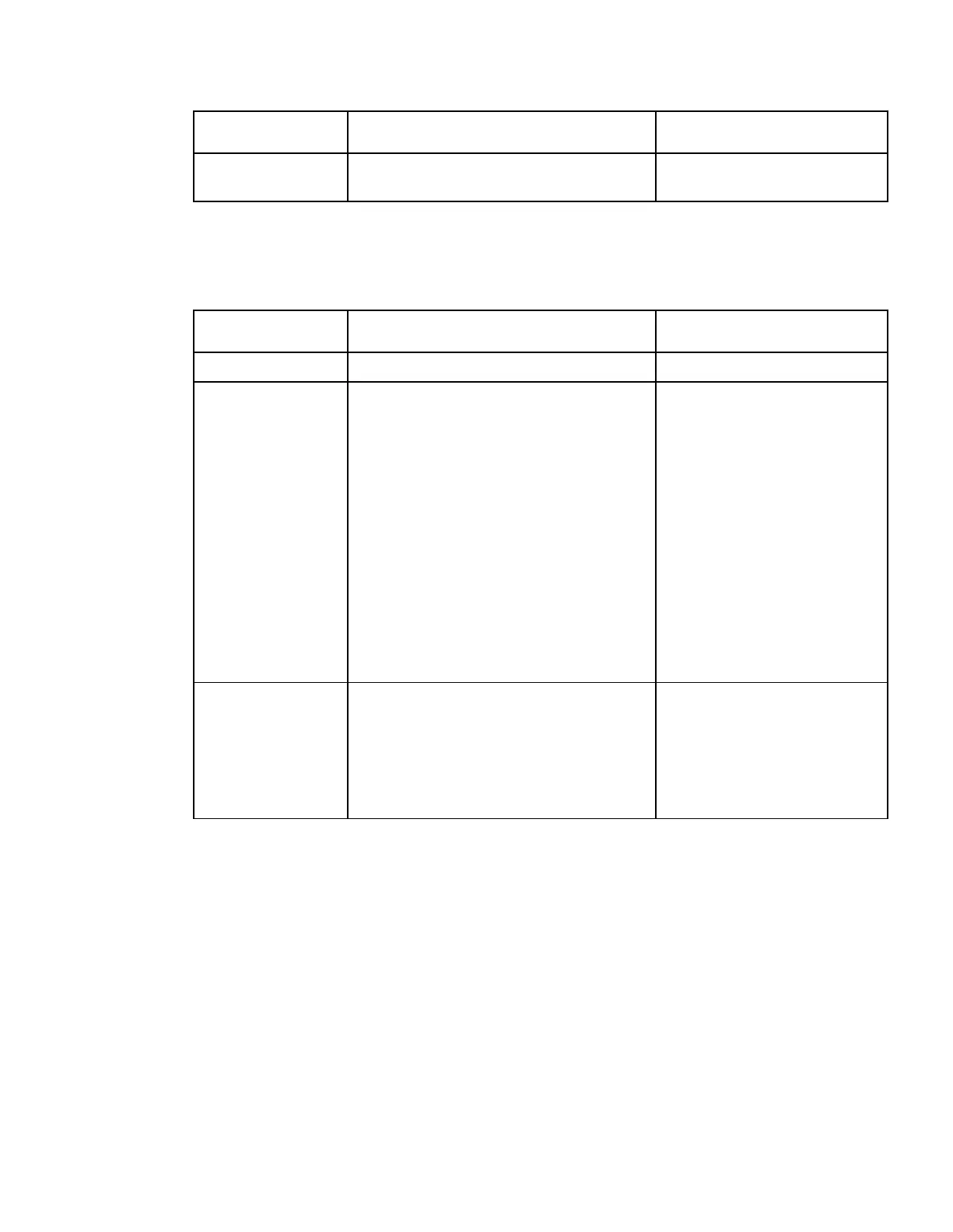Chapter 4 Front Panel Operation
The backup channel number for the
selected backup transport.
Note: We recommend that you configure a minimum of one backup transport. If no backup
transport is configured, an alarm is triggered, but the unit will not be able to switch to a
backup transport.
Backup Transport
Indicates whether the selected backup is
enabled.
To activate a backup, press the ADV key
and press SELECT to insert. The Active
menu for the selected backup number
changes from No to Yes. Press APPLY to
save the changes.
To disable a backup, press the ADV key
and press the RIGHT arrow once and
press SELECT to select Delete. Press the
RIGHT arrow once and press SELECT to
select Continue. The Active menu for the
selected backup number changes from Yes
to No.
Input, NetId, Freq
(GHz), SymRate,
FEC, Backup,
Modulation, Rolloff
For information on the tuning parameters,
see RF1, RF2, RF3, RF4 (RFx) Input (on
page 64).
Note: The RF input must be configured to
match the bandwidth of the backup
parameters.
