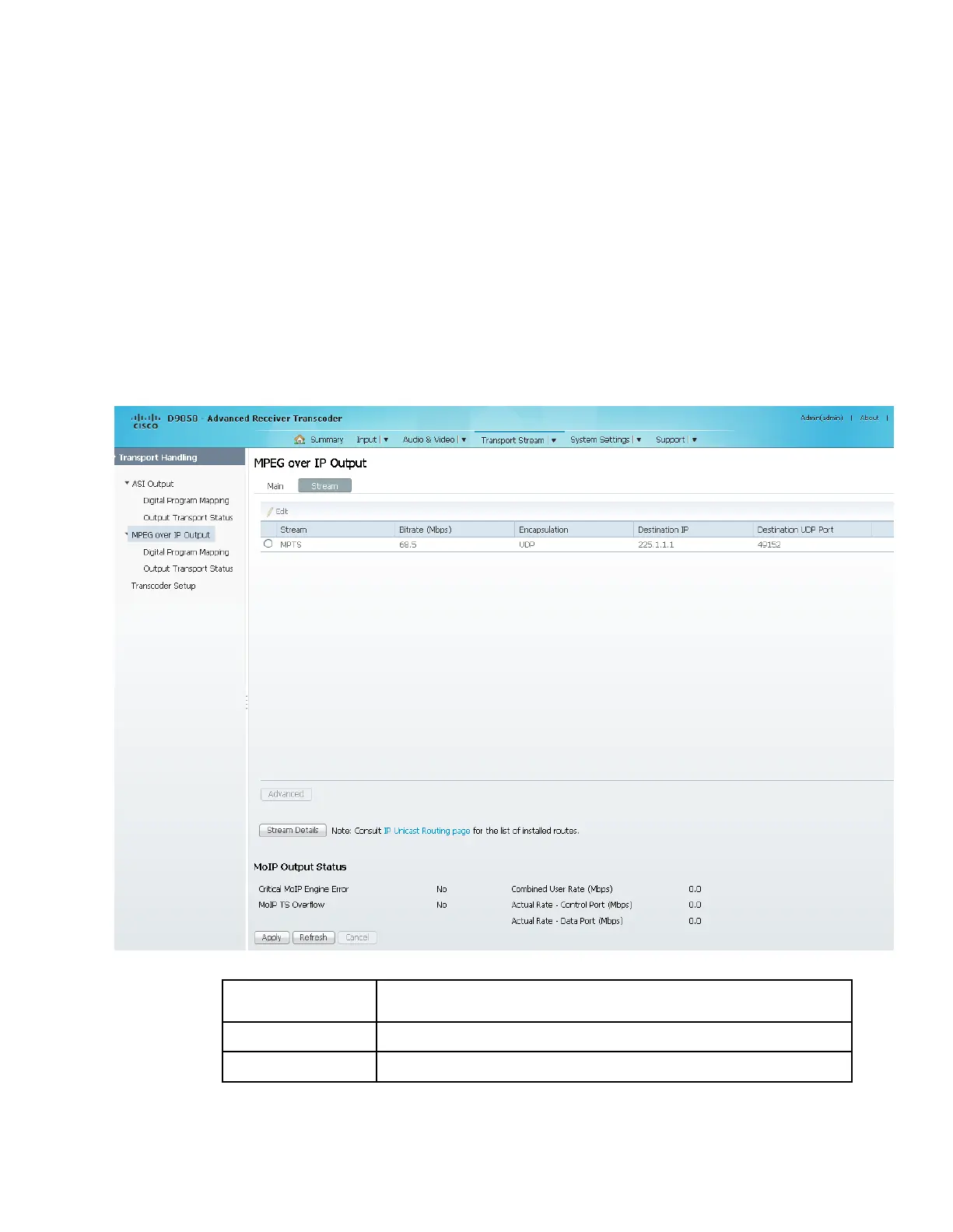Configuring Transport Stream Information
Setting the Maximum and Minimum Transport Packets
The maximum and minimum transport packets are set in the Limits area of the
MPEG over IP Output page.
1 In the Maximum Transport Packets/Ethernet Frame field, enter the maximum
number of transport packets per IP packet (1 to 7).
2 In the Minimum number Packets/Second field, enter the minimum number of
transport packets per IP packet. You can enter 0 or 2 to 1000.
Configuring the MPEG over IP Stream
1 In the MPEG over IP Output page (Transport Stream > MPEG over IP Output),
click Stream. The MPEG over IP Output Stream page is displayed.
The following table describes the stream information:
Type of stream (Multi program Transport Stream [MPTS]).
This is the bit rate of the stream, in Mbps.
