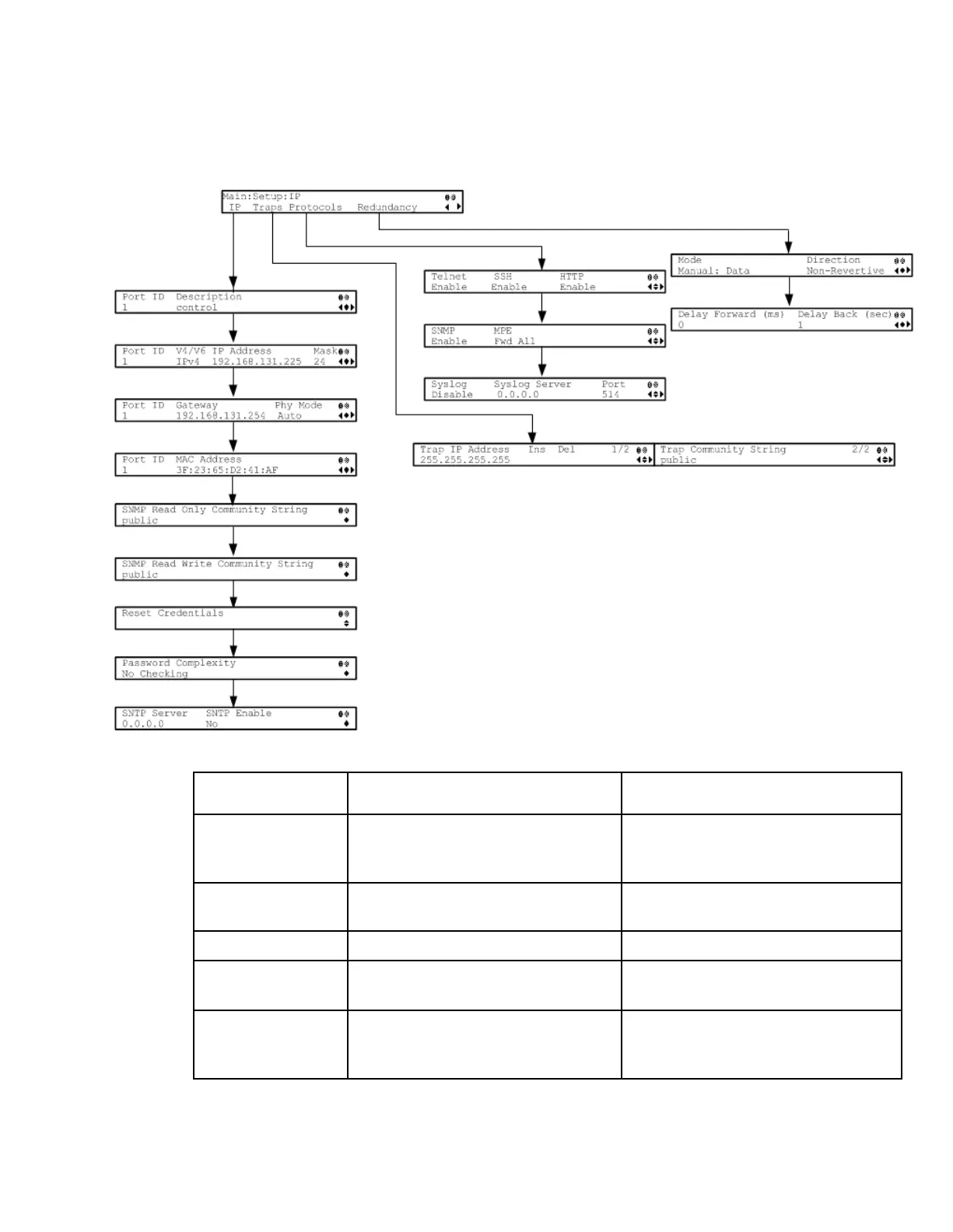Chapter 4 Front Panel Operation
For instructions on how to select and store settings, see About the Front Panel (on
page 34).
The IP menu has the following structure:
IP
Select the Ethernet interface to
configure.
1 or 2. Interface 1 is the control and
management interface and interface 2
is the data interface.
Sets the description or name for the
Ethernet interface.
Up to 20 alphanumeric characters in
length.
Only IPv4 is currently supported.
Sets the IPv4 IP address for the
interface.
12 digits in length (###.###.###.###)
Sets the number of CIDR (Classless
Inter-Domain Routing) bits in the
network mask.