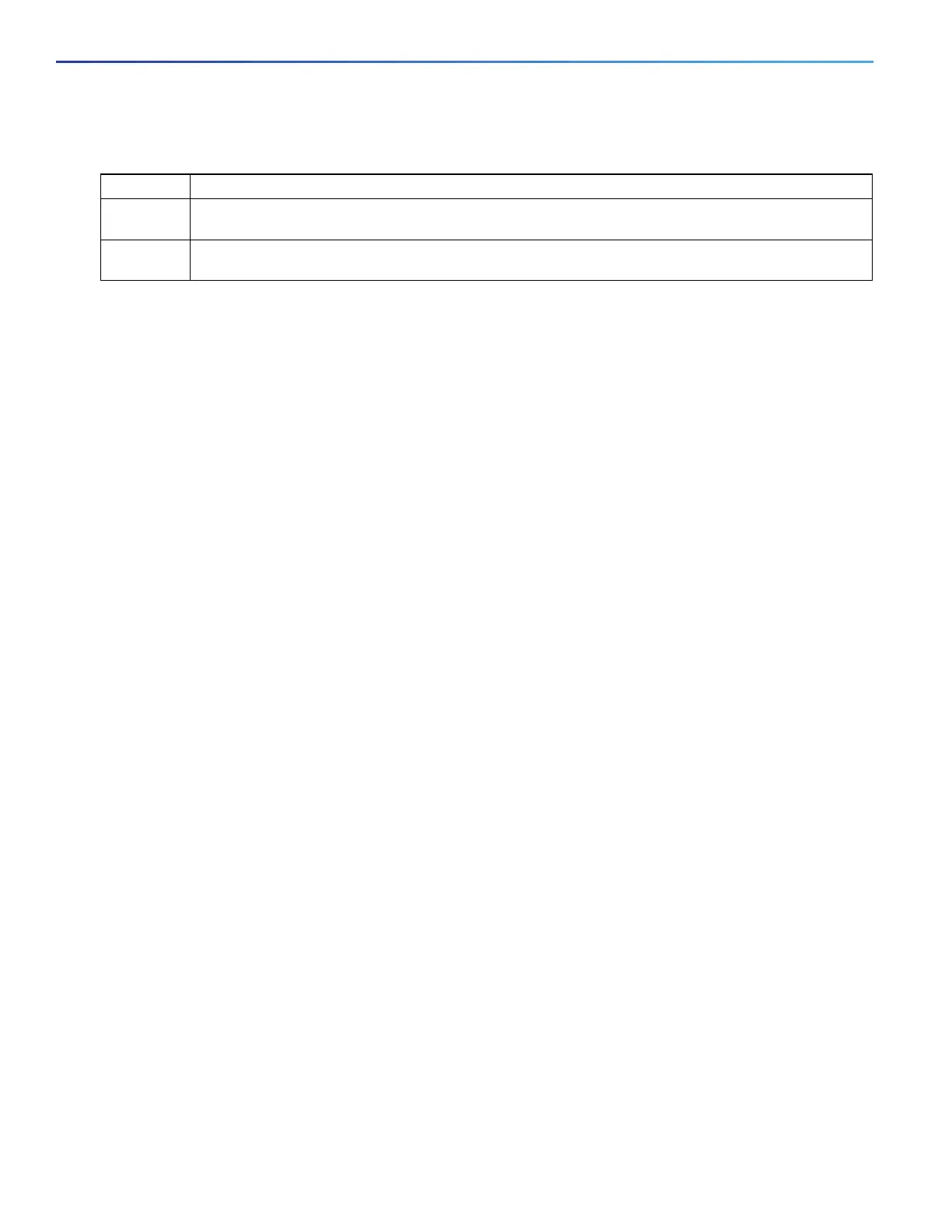1032
Configuring EtherChannels
Information About Configuring EtherChannels
Both the active and passive LACP modes enable ports to negotiate with partner ports to an EtherChannel based on
criteria such as port speed and, for Layer 2 EtherChannels, trunking state and VLAN numbers.
Ports can form an EtherChannel when they are in different LACP modes as long as the modes are compatible. For
example:
A port in the active mode can form an EtherChannel with another port that is in the active or passive mode.
A port in the passive mode cannot form an EtherChannel with another port that is also in the passive mode because
neither port starts LACP negotiation.
LACP Hot-Standby Ports
When enabled, LACP tries to configure the maximum number of LACP-compatible ports in a channel, up to a maximum
of 16 ports. Only eight LACP links can be active at one time. The software places any additional links in a hot-standby
mode. If one of the active links becomes inactive, a link that is in the hot-standby mode becomes active in its place.
If you configure more than eight links for an EtherChannel group, the software automatically decides which of the
hot-standby ports to make active based on the LACP priority. To every link between systems that operate LACP, the
software assigns a unique priority made up of these elements (in priority order):
LACP system priority
System ID (the switch MAC address)
LACP port priority
Port number
In priority comparisons, numerically lower values have higher priority. The priority decides which ports should be put in
standby mode when there is a hardware limitation that prevents all compatible ports from aggregating.
Determining which ports are active and which are hot standby is a two-step procedure. First the system with a
numerically lower system priority and system-id is placed in charge of the decision. Next, that system decides which
ports are active and which are hot standby, based on its values for port priority and port number. The port-priority and
port-number values for the other system are not used.
You can change the default values of the LACP system priority and the LACP port priority to affect how the software
selects active and standby links.
By default, all ports use the same port priority. If the local system has a lower value for the system priority and the system
ID than the remote system, you can affect which of the hot-standby links become active first by changing the port priority
of LACP EtherChannel ports to a lower value than the default. The hot-standby ports that have lower port numbers
become active in the channel first. You can use the show etherchannel summary privileged EXEC command to see
which ports are in the hot-standby mode (denoted with an H port-state flag).
If LACP is not able to aggregate all the ports that are compatible (for example, the remote system might have more
restrictive hardware limitations), all the ports that cannot be actively included in the EtherChannel are put in the
hot-standby state and are used only if one of the channeled ports fails.
Table 70 User-Configurable EtherChannel LACP Modes
Mode Description
active Places a port into an active negotiating state in which the port starts negotiations with other ports by
sending LACP packets.
passive Places a port into a passive negotiating state in which the port responds to LACP packets that it receives,
but does not start LACP packet negotiation. This setting minimizes the transmission of LACP packets.
