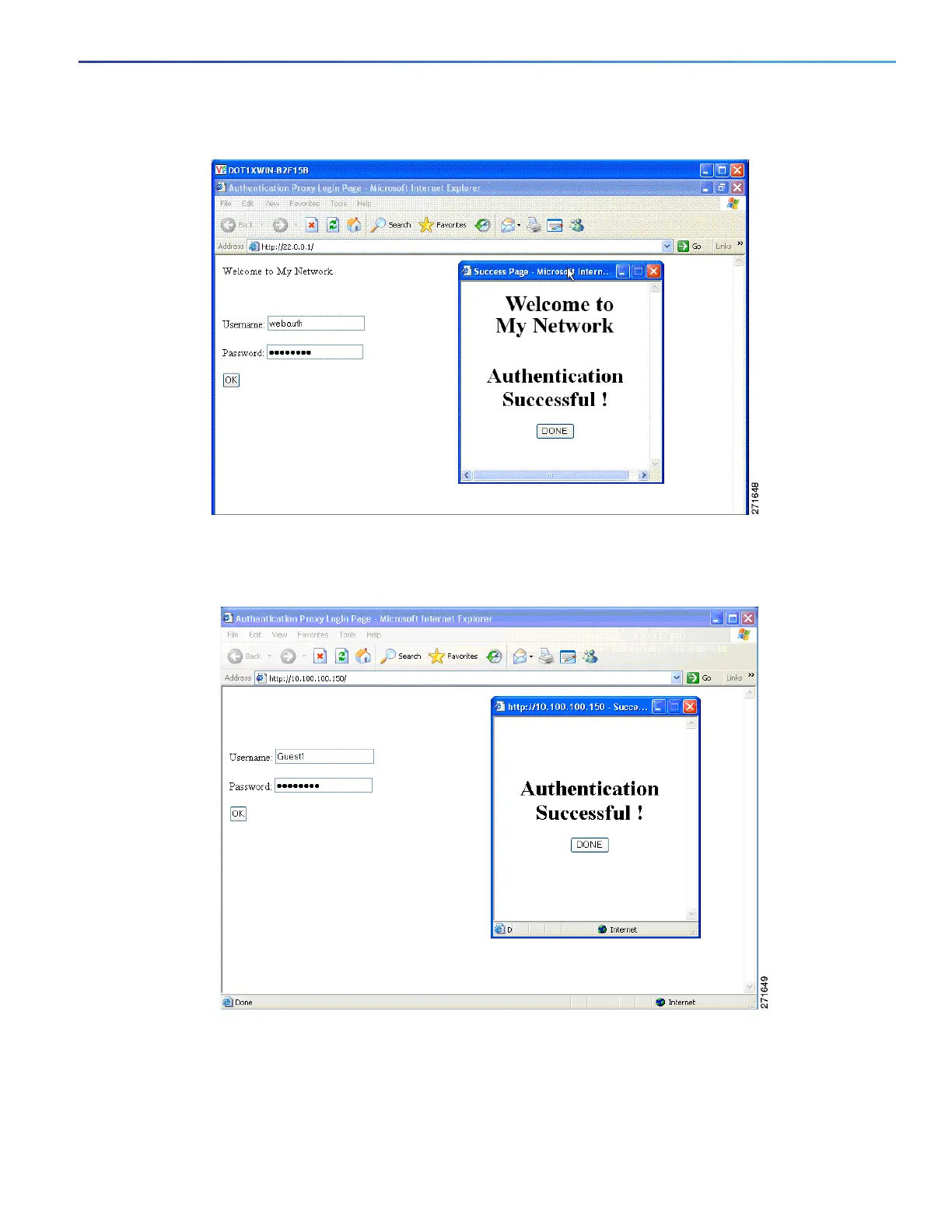245
Configuring Web-Based Authentication
Information About Configuring Web-Based Authentication
Figure 26 Customized Web Banner
If you do not enable a banner, only the username and password dialog boxes appear in the web authentication login
screen, and no banner appears when you log into the switch, as shown in Figure 27.
Figure 27 Login Screen with No Banner
For more information, see the Cisco IOS Security Command Reference and Configuring a Web Authentication Local
Banner, page 252.
